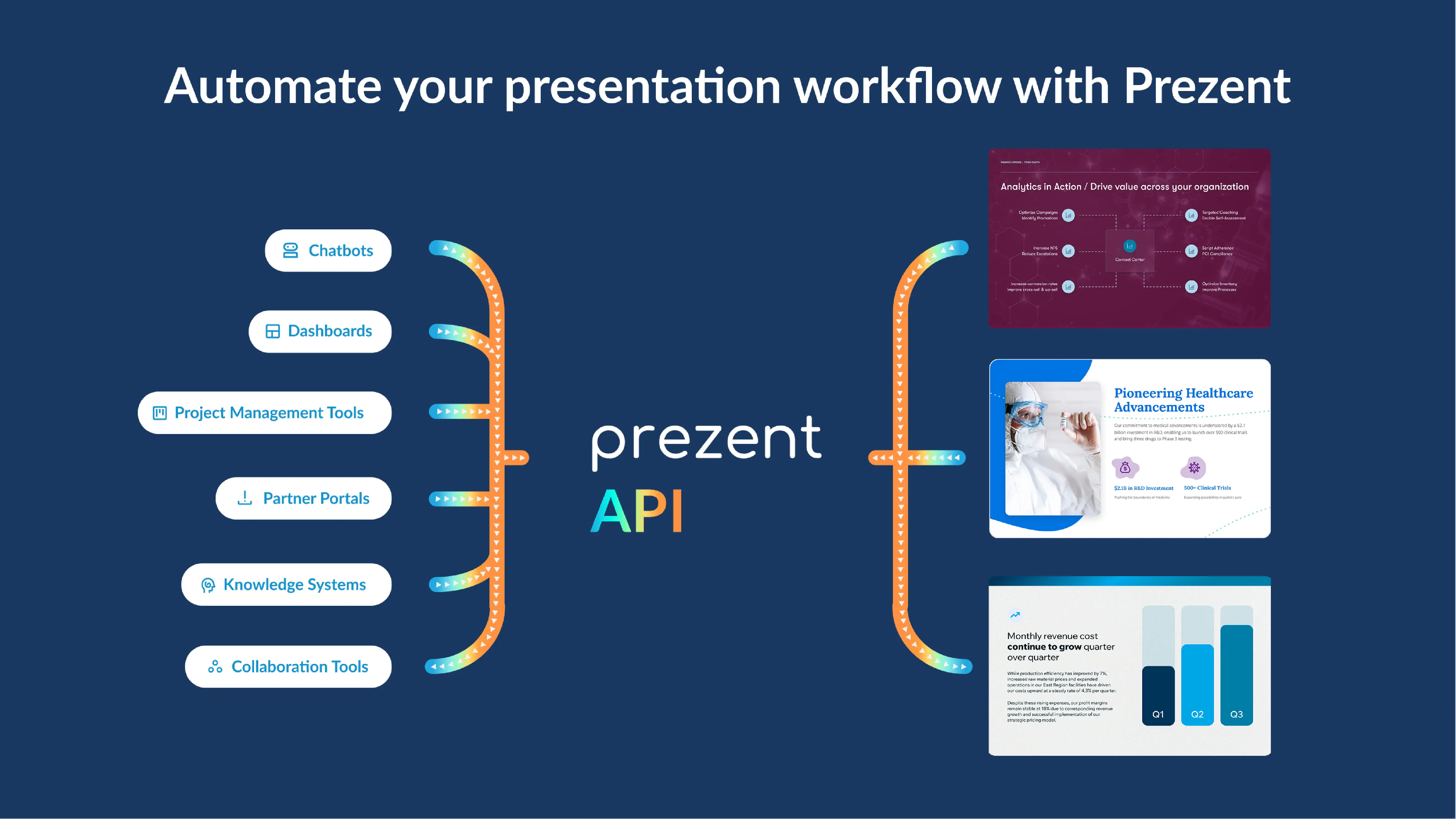A comprehensive guide on mind maps for presentation success

Capturing and maintaining audience attention has always been a challenge, but with the rise of mobile devices and app usage, engaging audiences has become even more difficult. However, a mind map is a powerful tool that can transform your presentations into engaging and impactful experiences.
In this article, we'll explore the concept of mind maps and their invaluable role in presentations. We'll also guide you in creating your mind map.
What are mind maps?
A mind map visualizes ideas, concepts, or tasks, centered around a central theme or topic. The related ideas branch out from the central theme and are represented as branches or nodes that create a hierarchical and interconnected structure. Mind maps are not merely diagrams but versatile tools that facilitate brainstorming, note-taking, problem-solving, and planning.
The visual aspect of mind maps goes beyond the usual linear way of thinking, making it easier for users to understand complex ideas quickly. They also encourage creativity and critical thinking. In a mind map, all the information is displayed on one screen, giving a complete view of how different parts are connected.
Mind maps are particularly effective in presentations because they combine a clear structure with adaptability. They act as a roadmap for organizing thoughts and breaking down complex information, ensuring the presentation is easy to follow and visually appealing. By visually showing the relationships between different points, mind maps turn powerpoint presentations into interesting stories that keep the audience engaged with their dynamic and interconnected layout.
Why should you build presentations with mind maps?
Building presentations with mind maps offers several compelling advantages that can significantly enhance the quality and effectiveness of your presentations. Mind maps provide a visual framework that not only organizes your ideas but also makes content development easier, ensuring audience engagement and comprehension. Let's explore some reasons why you should consider using mind maps to build your presentations:
Visual organization:
Mind maps provide a visually structured framework by organizing information for your presentation content. With the central theme or topic at the center and related ideas branching out, mind maps offer a clear and intuitive layout that helps both the presenters and audiences grasp the overall structure of the presentation.
Clarity and focus:
By breaking down complex ideas into bite-sized, interconnected concepts, mind maps help clarify your message and maintain focus throughout your presentation. This visual clarity can prevent information overload and ensure your audience can follow your train of thought easily.
Creative brainstorming:
Mind maps are excellent tools for brainstorming and generating ideas. When used in the early stages of presentation planning, mind maps can help you explore different angles, identify the key points, and uncover connections between ideas, leading to more creative and compelling presentations.
Flexibility and adaptability:
One of the main advantages of mind maps is their flexibility. As you build your presentation, you can easily rearrange, add, or remove ideas on your mind map to refine your message or accommodate changes in direction. This adaptability ensures that your presentation remains dynamic and relevant to your audience's needs.
Engagement and retention:
Visual elements such as colors, images, and icons make mind maps visually appealing and engaging for the presenters and audiences. This increased engagement can lead to better information retention, as audience members are more likely to remember key points presented in a visually stimulating format.
Creating and reviewing a mind map before the presentation can help the presenter remember key points and transitions between topics. Additionally, audience members may find it easier to remember information presented in a visual format compared to a purely verbal presentation.
Efficiency and productivity:
Mind maps streamline the presentation-building process by allowing you to capture ideas quickly and organize them in a structured format. They are excellent tools when addressing a specific organizational or operational problem and presenting a solution. Structuring the problem not only aids effective communication but also contributes to successful problem-solving. This efficiency saves time and reduces the risk of overlooking crucial points, enabling the creation of polished presentations more efficiently.
Interactivity:
Digital mind-mapping tools offer interactive features that allow you to collaborate with colleagues or engage with your audience during the presentation. Whether it's soliciting feedback, conducting polls, or inviting audience participation, mind maps can facilitate interactive presentations that foster engagement and dialogue.
How do mind maps help in effective presentations?
Mind maps possess the transformative power to streamline all three essential elements of presentations: content, design, and delivery. By harnessing the capabilities of mind maps, you can simplify the complexities of each aspect, ultimately enhancing the effectiveness, engagement, and memorability of your presentations. This approach enables you to achieve your presentation objectives with greater precision and impact.
Enhances meaningful learning:
Mind map techniques aid in meaningful learning by helping trainees connect what they already know with new information. By incorporating mind maps into your training and educational presentations, you can effectively illustrate relationships and establish connections between familiar concepts and newly acquired knowledge. This approach enriches the learning experience, leading to a deeper understanding and better retention of the material.
Promotes retention:
Mind mapping boosts retention because it's visual, making it easier to remember information. Unlike traditional written or spoken presentations, mind maps are visually engaging and stimulate learners' visual memory.
Research backs this up, showing that with mind maps learners can improve retention by around 10-15%. When you use mind mapping in presentations, it engages learners' visual memory, helping them understand and remember complex ideas. So, by using mind maps in instructional or demonstration presentations, you can make the material more memorable and improve learning outcomes.
Simplifies complex topics:
Mind maps simplify complex topics for easy understanding and can be very useful, particularly in presentations related to Process, Project Planning, and Progress Reports. Tasks like planning major projects or strategizing for a company's future can be daunting. However, using mind maps can make these tasks more manageable. According to a survey, 92% of respondents reported that mind mapping improves their thinking and planning abilities. Additionally, 67% mentioned that mind maps help identify the root causes of business problems in complex projects. By leveraging mind maps in these presentations, you not only boost engagement but also break down intricate topics into easily digestible content.
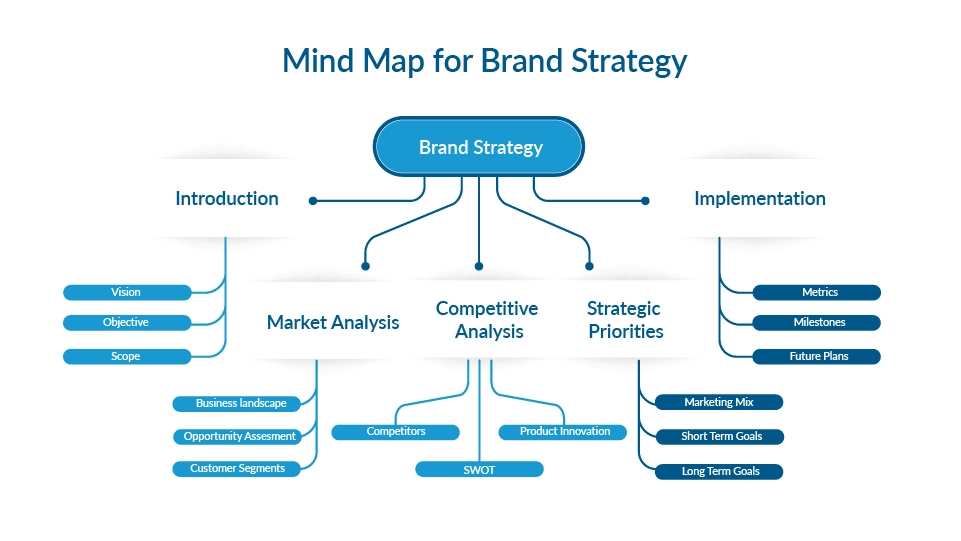
Promotes creativity:
Mind mapping acts as a catalyst for creativity by providing a platform where you can swiftly capture your ideas and concepts. In the context of pitch presentations, mind maps offer a structured yet flexible framework for brainstorming creative ideas. By visually organizing your thoughts and concepts, you can develop innovative approaches to pitch your ideas effectively. Whether it's refining your product features, designing a compelling marketing strategy, or crafting a captivating presentation narrative, mind maps empower you to explore diverse avenues and refine your pitch for maximum impact.
Similarly, in persuasive presentations like budget approval presentations, mind mapping can strengthen your persuasive arguments by helping you articulate your points clearly and concisely. You can use mind maps to outline the rationale behind your budget proposals, highlight key benefits, and anticipate potential objections. By visualizing the connections between different budget items and demonstrating their alignment with organizational goals, you can make a compelling case for budget approval.
How to create a mind map?
Creating mind maps is a straightforward process that involves a few simple steps. Here's a guide to help you create a mind map:
Choose a topic: Select a central idea or topic for your mind map. This topic should be broad enough to encompass all the related ideas you want to explore.
Draw the central node: Draw a central node or shape in the center of your page or digital canvas. Write your chosen topic inside this central node.
Add main branches: Identify the main ideas or categories related to your central topic and draw branches from the central node to represent them. Write each main idea at the end of its respective branch.
Add sub-branches: For each main idea, identify subtopics, details, or supporting points, and draw smaller branches extending from the main branches to represent them. Write these subtopics on the ends of their respective sub-branches.
Use visual elements: Enhance your mind map by adding visual elements like colors, symbols, icons, and images to make it more visually appealing and easier to understand. You can use different colors to differentiate between main ideas and subtopics or to highlight key points.
Make connections: Use lines or arrows to connect related ideas and show how they are connected or flow from one to another. This helps to illustrate the relationships between different elements of your mind map.
Review and refine: Take a step back and review your mind map to ensure it effectively captures all the relevant ideas and connections related to your central topic. Make any necessary adjustments or refinements to improve clarity and coherence.
Digital tools: In this digital era, there are various software and online tools available that offer advanced features such as drag-and-drop functionality, collaboration, and editing the mind map. Research indicates that the use of mind-mapping software can increase the productivity of busy executives by 20-30% in their work. Some popular digital mind-mapping tools include MindMeister, XMind, and Coggle.
Practice and iterate: Once your mind map is complete, use it as a visual guide to help you organize your thoughts, plan your writing, or prepare for a presentation. As you work with your mind map, you may find the need to make further refinements. Don't hesitate to iterate on your mind map until you're satisfied with the results.
These steps can help you create effective and visually engaging mind maps to organize your thoughts, brainstorm ideas, plan projects, or communicate complex concepts.
Summarizing key takeaways:
1. Versatile tool: Mind maps serve as powerful tools to enhance presentations by providing a clear and visually appealing framework for organizing ideas. Building presentations with mind maps provide a powerful framework for organizing ideas, clarifying complex concepts, and engaging audiences effectively.
2. Facilitates logical creation: Mind maps facilitate brainstorming new ideas, capturing organized notes, breaking down complex problems into manageable components, and creating visual roadmaps for effective planning. This logical approach to creation ensures clarity, coherence, and efficiency in addressing diverse tasks and challenges.
3. Promotes critical thinking: The visual nature of mind maps helps in understanding complex ideas quickly and encourages creativity and critical thinking. This enables presenters to convey their message more effectively and ensures that audience members can follow the flow of information easily.
4. Engagement and retention: Mind maps streamline presentation building by offering flexibility, adaptability, and engagement. This leads to improved audience engagement and retention, as the dynamic and relevant content keeps audiences invested.
5. User-friendly: Crafting mind maps involves straightforward steps such as choosing a topic, drawing central branches, adding sub-branches, incorporating visual elements, making connections, and refining.
6. Accessible digital tools: Digital mind-mapping platforms like MindMeister, XMind, and Coggle provide advanced features to boost productivity and foster collaboration. Additionally, they can further enhance the effectiveness of mind maps in presentations.
How does Prezent elevate presentations?
Prezent is a powerful presentation platform that complements the mind-mapping process and enhances the overall presentation experience.
Customization options: Prezent offers a wide range of personalization options, allowing you to customize your presentations to align with your audience and objectives. You can choose from various themes, storylines, and slides to create professional-looking presentations that reflect your unique identity.
Collaboration features: Prezent enables real-time collaboration, allowing multiple users to contribute simultaneously. This feature is especially beneficial for teams working together on projects, as it fosters teamwork and enhances productivity.
Brand alignment: Prezent ensures brand consistency by ensuring all the brand elements are aligned across your presentations. This ensures a seamless and consistent representation of your business communications.
Efficient transformation: Prezent offers efficient transformation capabilities, allowing you to redesign existing slides into professional presentations. This ensures alignment with your brand while captivating new audiences effectively.
Discover more about Prezent and its remarkable capabilities by scheduling a demo today. If you prefer hands-on exploration, feel free to explore the features with our free trial.