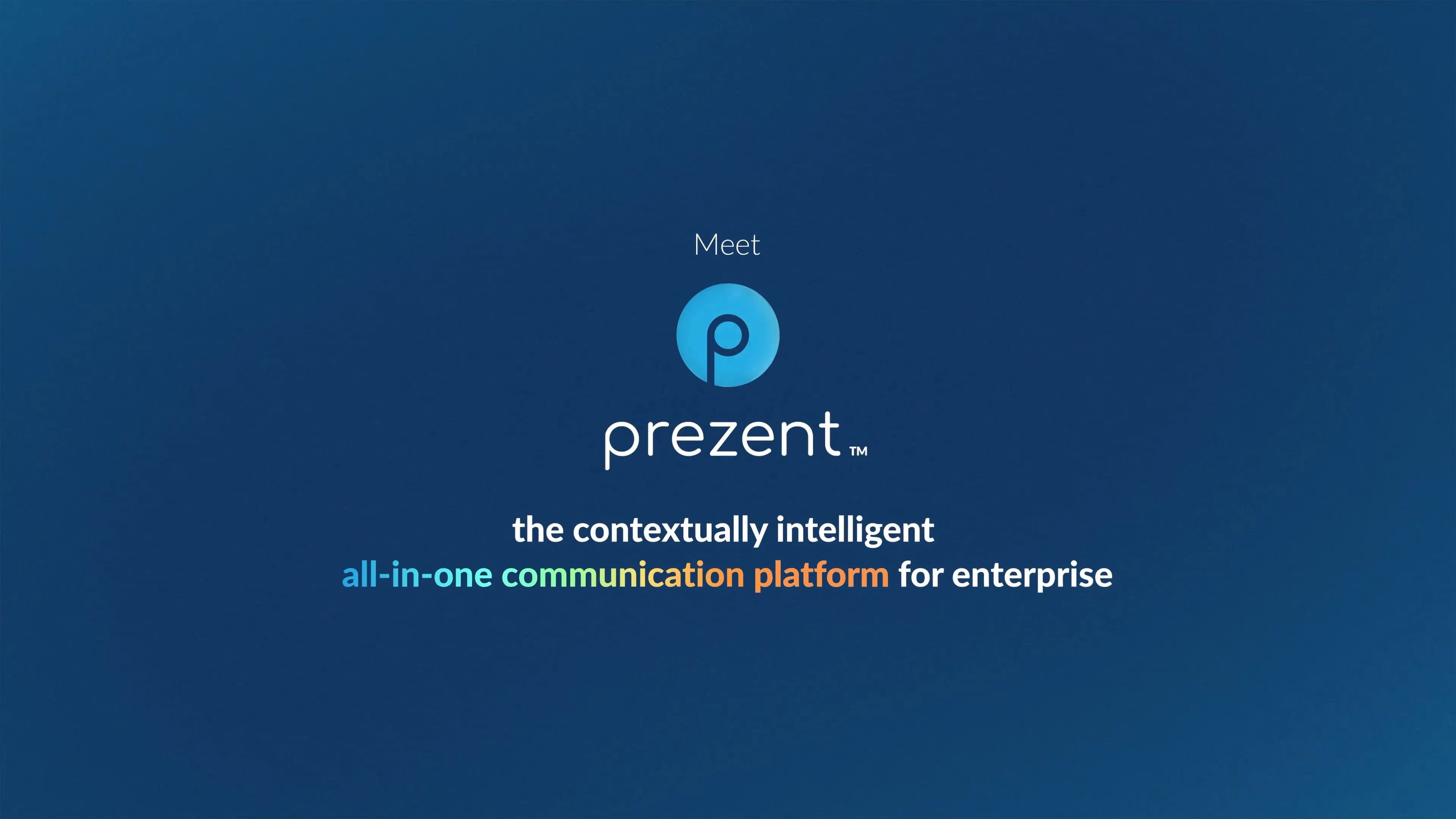Every presentation at your fingertips

Find the framework you need in seconds
Your business’ central hub for presentations
One place to manage, find, and reuse every on-brand deck created.
The smartest way to manage your team’s storytelling
Leave comments or share decks with your company, team, or selected colleagues, granting them the specific access rights they need. You can remove or replace any sensitive data in your decks with a single click.
Real-world success stories

Presentations, simplified
Create
Transform
Learn
FAQs
The Presentation Library is a centralized, searchable repository within Prezent where teams can store, access, and reuse high-quality business presentations. It enables users to save completed decks or slide, organize them by topic, and make them easily accessible for future reference or team-wide use.
The library provides insights into presentation engagement by tracking metrics such as views, shares, and usage frequency. This allows team members and leaders to quickly identify which presentations resonate best with internal and external audiences, helping guide future content creation and messaging strategies.
Yes, Presentation Library supports robust categorization and tagging features. Users can organize content by use case (e.g., Sales Pitch, QBR, Product Roadmap), department (e.g., Marketing, Engineering, Finance), or project type (e.g., Launches, Strategy Planning, Internal Updates). This ensures that relevant content is easy to find and reuse.
Absolutely. The library is designed to promote collaboration and knowledge sharing, especially for distributed or hybrid teams. It ensures that team members—regardless of location—have access to the most up-to-date, approved content, reducing information silos and fostering consistency across the organization.
By surfacing existing, high-quality content in one central location, the library helps teams avoid reinventing the wheel. Instead of creating new presentations from scratch, users can find, adapt, and repurpose existing materials—saving time, aligning messaging, and increasing productivity across departments.
Ready to create
impactful presentations?