Introducing My Workspace: Your central hub for all the content powering your decks
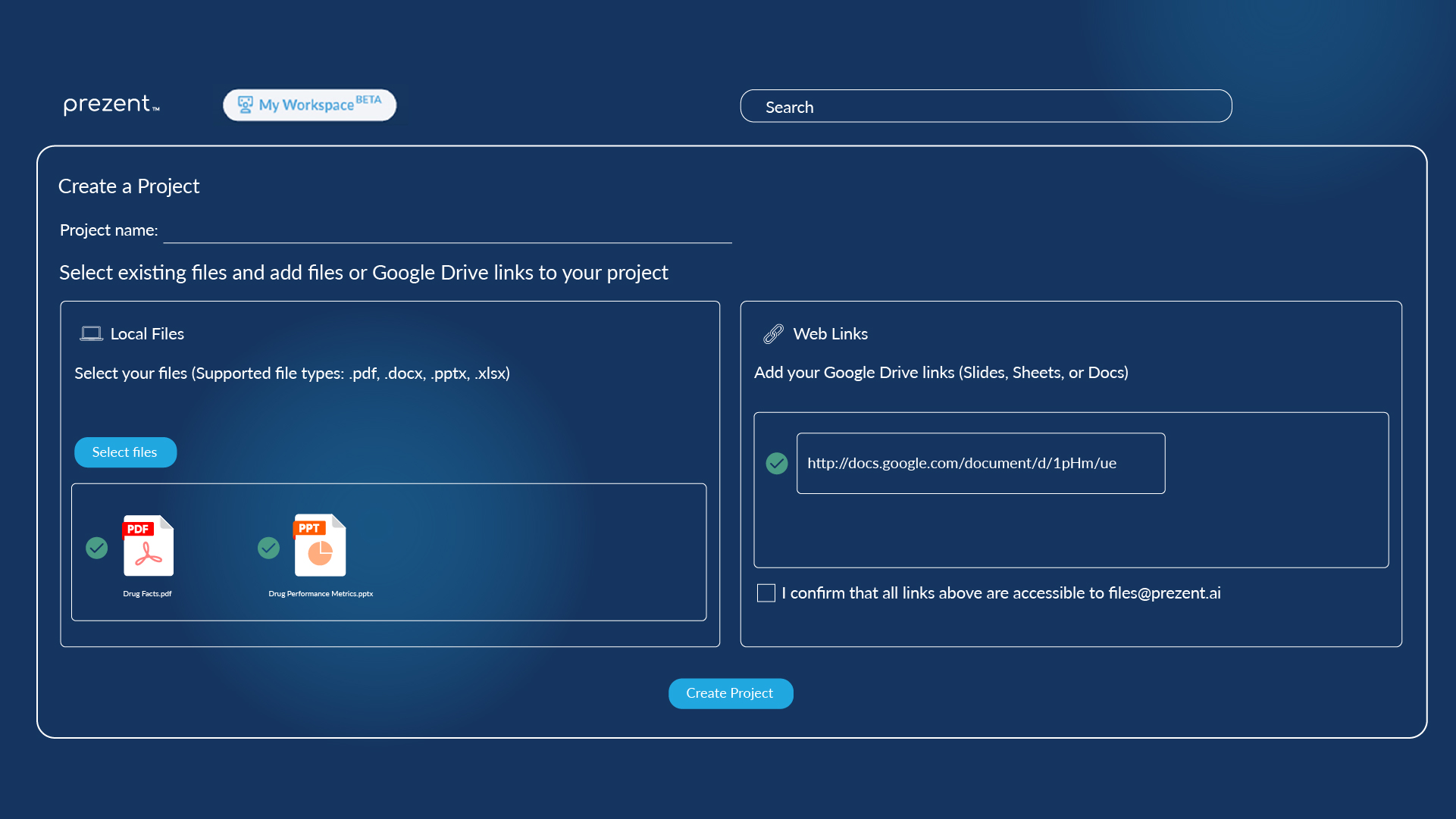
No more re-uploading files. No more wasted time.
AI has made presentation building faster than ever. But let’s face it—digging through disorganized files, re-uploading the same documents, and waiting for content to process still eats up valuable time.
My Workspace is here to change that.
Now available inside Prezent, My Workspace is your personal content hub—a centralized space to store, organize, and reuse all the assets that power your presentations. Whether you're creating new slides with Auto Generator, Slide Library, Prezentation Library, or working across tools like Synthesis, or Template Converter, your files are always at your fingertips.
Why we built my workspace
This isn’t just another upload tool. My Workspace is a workflow upgrade.
Here’s what it unlocks:
- Faster file access: Upload once and reuse across the platform.
- Better performance: Pre-processed files lead to faster output in Auto Generator, Synthesis, and Template Converter
- Smarter organization: Projects, tags, and search tools make it easy to stay on top of your content.
- Team sharing: Share content with your teammates or organization with a click.
Whether you're crafting a deck for a high-stakes pitch or a recurring report, My Workspace makes it easier to work smarter, faster, and in a workflow that cuts down prep time, reduces friction, and helps you stay focused on what really matters—creating powerful, audience-ready presentations with ease.
What you can do with My Workspace:
- Connect to other features: Managing a growing content library just got easier. With one click, send any file directly from My Workspace to Synthesis and Template Converter. No need to re-upload—just plug and play.
- Streamline file management: Managing your content is simple and flexible. Group files by project, whether it’s a campaign, client, or theme—and reuse them anytime. Remove a file from a project without losing it. Your files stay safely in My Workspace and are ready to use whenever you need them.
- Quickly find any file using: A search bar in My Workspace makes it easy to find a file by name or tag, sorting by last used, created, and more. This helps especially when people have a large number of files.
- Upload More Than Just Google Docs: We’ve made it easier to manage and use files across Prezent. Upload Google Doc links, regular web links and images too. Perfect for storing creative references, research links, or brand visuals you’ll want to reuse.
- Built-In Storage Tracker: In the top-right of your Workspace panel under Storage, you can now see how much of your 2 GB limit you’ve used. Need more? Just click to request an upgrade from your CSM.
%252520(1).gif)
A quick guide to how it works:
1. Upload once, use everywhere
Bring in files from your device or sync with Google Drive. We’ll handle the processing, so they’re ready to use across Prezent.
2. Let Prezent do the heavy lifting
Prezent reads and processes your files, so they’re ready to use in supported features like Auto Generator, Synthesis, Template Converter, and other features—no delay, no extra steps.
3. Instantly launch Auto Generator, Synthesis, & Template Converter
With one click, launch AI features using any file as context. It’s faster, more relevant, and gets better results—especially for long or complex documents.
4. Stay organized with Projects
Group files into projects to keep My Workspace clean and focused. Projects let you build presentations with grouped content—no hunting, no guesswork.
5. Search and share with ease
Use the search bar and filters to find what you need in seconds. And when it’s time to collaborate, share your files with teammates (view-only mode for now; with editor access coming soon).
FAQs: Everything you need to know
Q1. What’s the maximum file size I can upload?
You can upload individual files up to 200 MB each. In total, My Workspace supports up to 2 GB of file storage—plenty of room for your decks, spreadsheets, and more.
Q2. Can I update or delete files after uploading?
Yes, absolutely. You’re always in control. You can easily update or remove files and projects whenever you need.
Q3. Which file types are supported?
You can upload common formats like .xlsx, .pptx, .docx, .pdf, jpg, and png —as well as regular web links, all in one place. You can also add links to Google Docs, Slides, and Sheets—Prezent handles those too.
Q4. How do I upload files to My Workspace?
You can upload files directly from your computer or paste in links from Google Drive. Just be sure to give access to files@prezent.ai when sharing Google files so everything works smoothly.
Q5. Is it safe to upload my files to the Prezent platform?
Absolutely. Prezent is fully GDPR-compliant, and your files are never used to train AI models. Files are only pre-processed to help generate faster and more accurate presentations, ensuring your data stays secure and private.
My Workspace isn’t just a feature—it’s your launchpad for building presentations faster and better.
By eliminating repetitive uploads, enabling powerful organization, and speeding up how you use files across Prezent, My Workspace helps you spend less time prepping and more time presenting.
Ready to experience it for yourself? Schedule a demo with our team or start your free trial today.






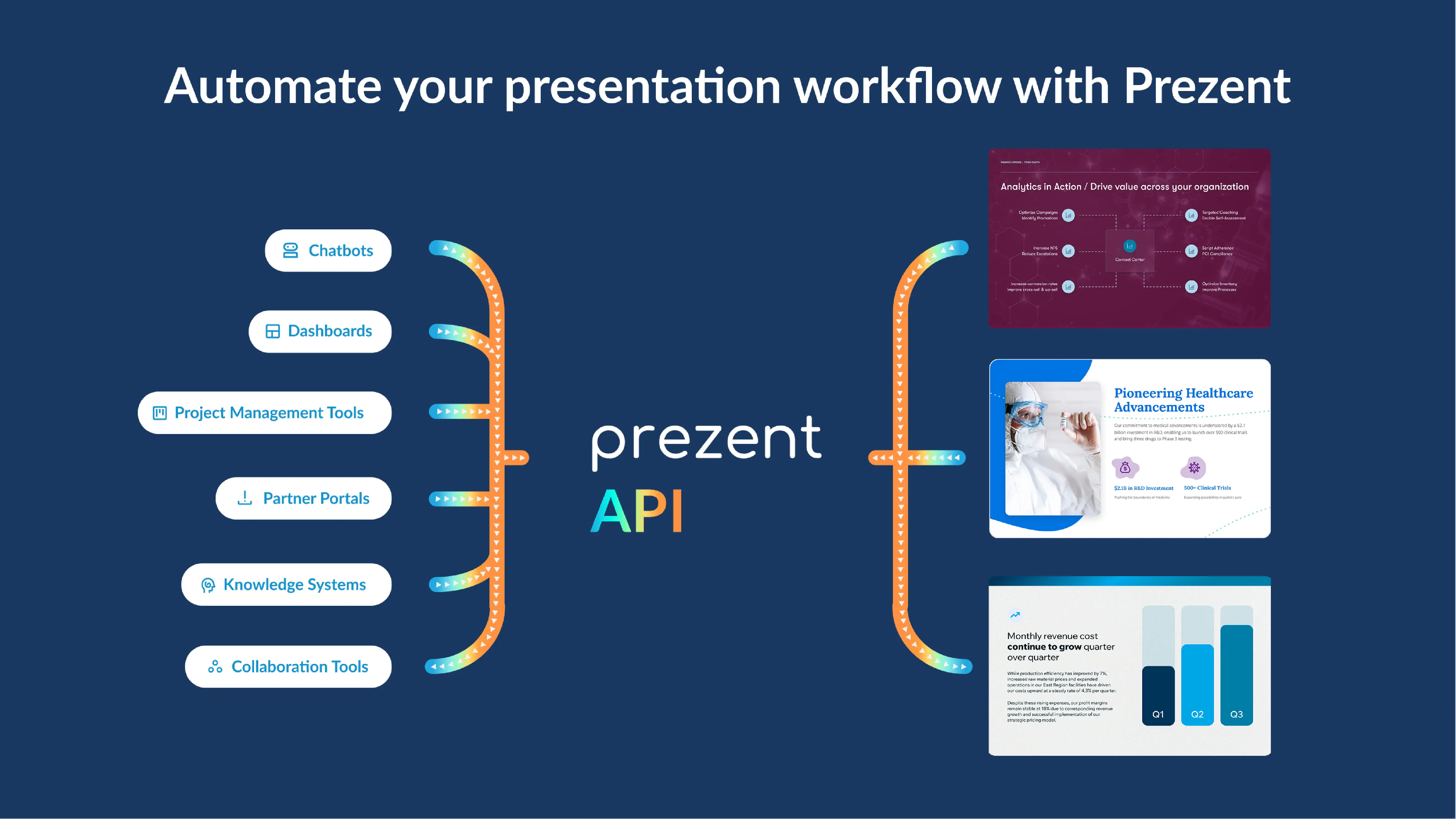



.avif)

