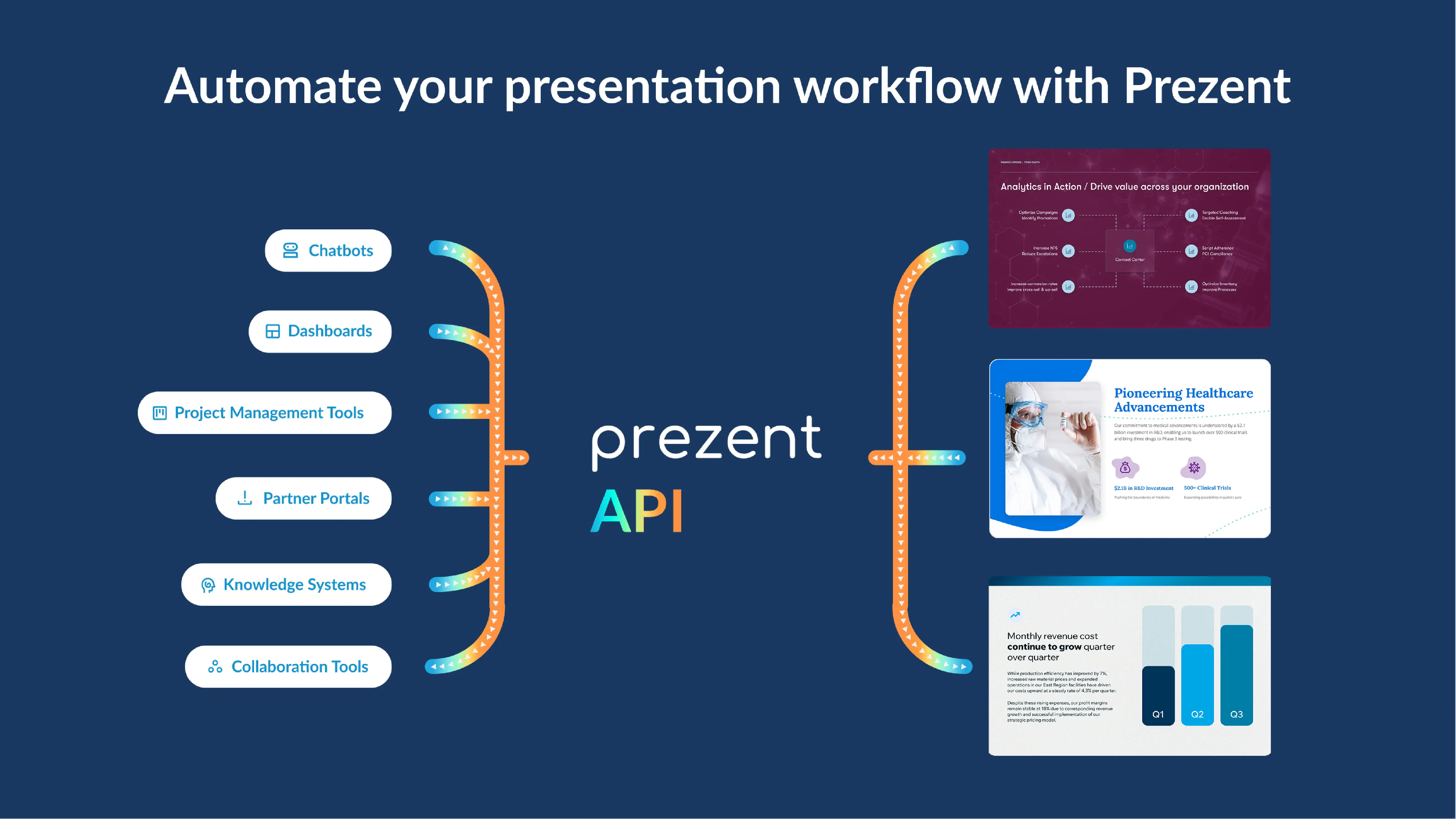Financial performance presentation: A comprehensive guide

Hey there!
Welcome to the ultimate guide on crafting a stellar financial performance presentation.
In this comprehensive article, we'll delve into the world of financial presentations, covering everything from the basics to advanced techniques. Whether you're a seasoned financial analyst or a newbie in the field, we've got you covered.
What is financial performance?
Before we dive into the nitty-gritty, let's establish a clear understanding of what financial performance entails. Financial performance refers to the evaluation of a company's fiscal health and efficiency. It encompasses a range of critical elements, including revenue, profitability, and financial stability.
Benefits of financial performance presentation
A well-structured financial performance presentation offers numerous advantages. It serves as a powerful tool for communicating your organization's financial story effectively. Here are some key benefits:
- Clarity and transparency: A compelling presentation ensures that your financial information is presented clearly, fostering transparency.
- Informed decision-making: Stakeholders can make informed business decisions based on the insights provided in your presentation.
- Engaging stakeholders: Engage your audience with visually appealing slides that convey complex financial data in an understandable manner.
- Demonstrate expertise: Show your expertise in financial matters by crafting a presentation that reflects your knowledge.
KPIs and metrics to include in financial performance presentation
Now, let's get into the meat of the matter - the key performance indicators (KPIs) and metrics that should feature prominently in your financial performance presentation.
These metrics provide a snapshot of your organization's financial health:
- Revenue analysis: Start by showcasing your revenue growth over time. Use graphs to illustrate quarterly and annual revenue trends.
- Profitability Metrics: Discuss your profitability with metrics like gross profit margin and net income. Use charts and tables for a visual impact.
- Balance sheet insights: Dive into your balance sheet to highlight assets and liabilities. Ensure that you represent this information in an illustrative manner.
- Cash flow statement: Explain your cash flow with clarity. This is vital for demonstrating liquidity and solvency.
- Financial ratios: Incorporate key financial ratios like debt-to-equity and return on investment to give a comprehensive view.
- Income statement details: Present your income statement data, emphasizing operating income and net sales.
How to structure an effective financial performance presentation
To create an impactful financial performance presentation that conveys complex financial information efficiently, follow these steps:
1. Introduction:
Begin your presentation with a captivating introduction that sets the stage for what's to come. Start by highlighting the purpose of your presentation, the key financial metrics you'll be discussing, and provide a brief overview of your company's financial performance.
2. High-level overview of financial performance:
Start with a high-level overview of your company's financial performance. This should include key metrics such as revenue, profit, and cash flow. Make sure to compare your current performance to prior periods and industry benchmarks. Use this section to give your audience a snapshot of where your company stands financially.
3. Key trends and developments:
Dive deeper into your company's financial performance by discussing any key trends or developments. This could encompass a wide range of factors, from new product launches to market expansion and changes in customer behavior. Utilize charts, graphs, and tables to illustrate these trends and make the data more digestible.
4. Financial outlook:
Provide insights into your company's financial outlook for the future. This should include your expectations for revenue, profit, and cash flow. Additionally, discuss any significant risks or opportunities that could impact your financial performance down the line. It's crucial to offer a forward-looking perspective to guide your audience's understanding of your company's financial trajectory.
5. Conclusion:
Summarize the key points of your presentation in a concise and impactful manner. Reinforce the main takeaways and leave your audience with a positive impression of your company's financial health.
Additional tips for delivering an effective financial performance presentation:
- Clear and concise language: Avoid using technical jargon or acronyms that your audience may not understand. Communicate your message in plain, straightforward language to ensure clarity.
- Visual support: Incorporate visuals such as charts, graphs, and tables to support your presentation. Visual representations of data can enhance understanding and engagement.
- Q&A preparation: Anticipate questions from your audience and be well-prepared to address them. Clear and concise responses will reinforce your expertise.
Sample presentation structure:
Slide 1: Title slide
Slide 2: Introduction
- Purpose of the presentation
- Key financial metrics
- Brief overview of the company's financial performance
Slide 3: High-level overview of financial performance
- Revenue
- Profit
- Cash flow
- Comparison to prior periods and industry benchmarks
Slides 4-6: Key trends and developments
- Discussion of significant trends or developments
- Use of charts, graphs, and tables for visual support
Slide 7: Financial outlook
- Future expectations for revenue, profit, and cash flow
- Discussion of key risks and opportunities
Slide 8: Conclusion
- Summary of key presentation points
- Leaving the audience with a positive impression of the company's financial health
Remember that you can adjust this structure to suit your specific audience and purpose. Whether presenting to investors, employees, or other stakeholders, tailoring your approach will enhance the effectiveness of your financial performance presentation.
Do's and don'ts of a financial performance presentation
To ensure your presentation hits the mark, here are some do's and don'ts to keep in mind:
Do's:
- Know your audience: Tailor your presentation to the specific needs and interests of your audience. Consider what they need to know about your company's financial performance and anticipate the questions they are likely to have.
- Be clear and concise: Avoid using technical jargon or acronyms that your audience may not understand. Explain complex concepts in a simple and straightforward manner, ensuring that everyone can follow along.
- Use visuals: Visual aids, such as charts, graphs, and tables, can significantly enhance the understandability and engagement of your presentation. Visuals provide a clear and visual representation of data.
- Tell a story: Don't just present numbers and metrics; use your presentation to weave a narrative about your company's financial performance. Highlight key trends and developments and discuss their implications for the future.
- Be prepared: Anticipate questions from your audience and be well-prepared to answer them. Clarity and confidence in your responses reinforce your expertise.
Don'ts:
- Avoid information overload: Resist the temptation to overwhelm your audience with an excess of information. Focus on the most critical metrics and trends that provide valuable insights.
- Steer clear of jargon: Refrain from using industry-specific jargon or acronyms without clear definitions. If you must use technical terms, ensure they are explained clearly for everyone's understanding.
- Don't over-depend on slides: Your presentation should go beyond the slides. Use them as aids to explain the data and provide context, but don't let them do all the talking. Your spoken words should complement the visuals.
- Admit when you don't know: It's okay not to have all the answers. If you're asked a question during the presentation that you cannot answer, acknowledge it, and offer to follow up with the individual afterward.
Summarizing key takeaways
- Financial performance involves assessing a company's fiscal health.
- Benefits of a presentation include clear communication, informed decisions, and engagement.
- Key metrics to include are revenue, profitability, balance sheet, cash flow, ratios, and income statement data.
- An effective presentation structure includes an intro, overview, trend analysis, financial outlook, and conclusion.
- Presentation tips: Use clear language, visuals, prepare for questions, and adapt to your audience.
- Do tailor to your audience, be clear, use visuals, tell a story, and be prepared.
- Don't overload with information, use jargon, rely solely on slides, or hesitate to admit when you don't know an answer.
FAQ's
1. What is a financial performance presentation, and how does it differ from a traditional powerpoint presentation?
A financial performance presentation, often referred to as a financial report presentation or financial powerpoint presentation, focuses specifically on showcasing the financial results and overall financial health of a company. Unlike a typical powerpoint presentation ppt, which may cover various topics, this presentation is dedicated to presenting financial information, including important financial data and performance data.
2. Can I use prezent to create a financial performance presentation with editable templates and financial slides?
Yes, Prezent offers a range of editable templates designed for financial presentations deck. These templates make it easy to present financial data and make your slides visually compelling. Whether you need a dashboard slide or a pie chart to display financial kpi information, Prezent has you covered.
3. How can I effectively display financial information, such as revenue and profit, in my financial performance presentation?
To effectively display financial information, consider using charts and graphs, such as pie charts and doughnut charts, which are available in Prezent's presentation templates. These visually compelling ways of presenting financial data can help your audience understand the performance data at a glance.
4. What should be included in an executive summary of a financial performance presentation?
An executive summary in your financial performance presentation should provide a concise overview of the financial results, including turnover, profit and loss (P&L) statements, and KPIs. It's essential to make your presentation easy to understand, especially for shareholders and creditors who may need additional information presented in a clear and straightforward manner.
5. How can I turn complex financials into a one slide presentation that drives results?
Transforming complex financial information into a single, impactful slide is a skill that Prezent can help you develop. With Prezent's templates and tools, you can create a dashboard slide or a presentation template that condenses many numbers into an easy-to-understand format. This can be especially useful for presenting financial data in meetings or during slide shows.
Create your project financial performance presentation with prezent
Now that you've gained insights into crafting an impactful financial presentation, it's time to put your knowledge into action. Utilize Prezent's powerful features, including slide templates and a plethora of design options, to create presentations that truly represent your financial data.
- Templates and designs: Access brand-approved designs and templates for a professional look.
- Time efficiency: Utilize a vast library of pre-made elements to save time on creation.
- Data visualization: Easily incorporate charts and graphs to visualize financial data.
- Collaboration: Collaborate in real-time with team members for input and review.
- Compliance: Ensure 100% compliance with brand guidelines for consistency.
- Document management: Organize and manage presentation materials efficiently.
- Customization: Personalize presentations to match project needs and goals.
- Overnight service: Get a polished presentation overnight to meet tight deadlines.
-
Try our free trial or book a demo today with Prezent!
Start impressing your audience today!