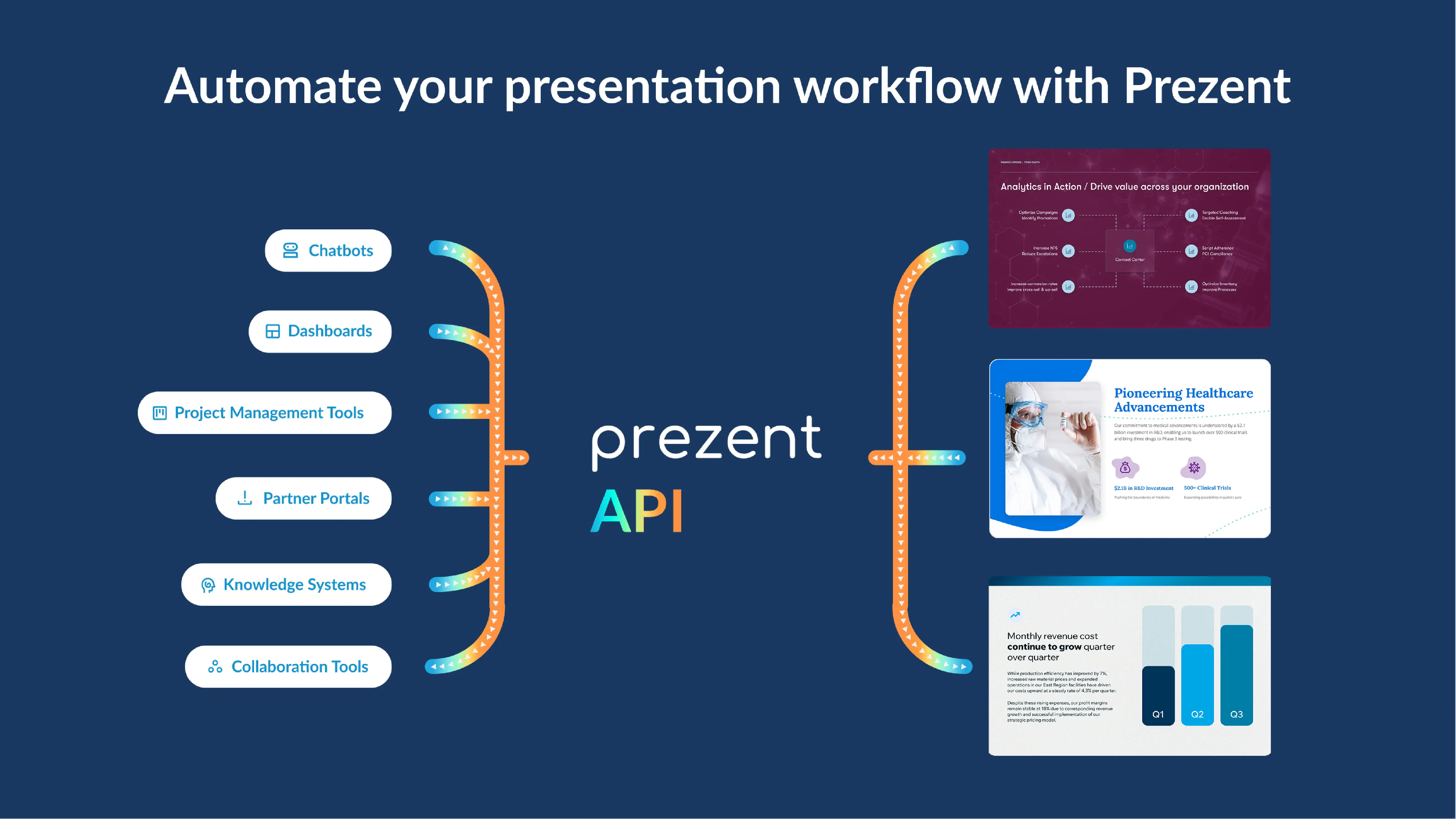Beautiful.ai vs Canva vs Prezent: The battle for business storytelling
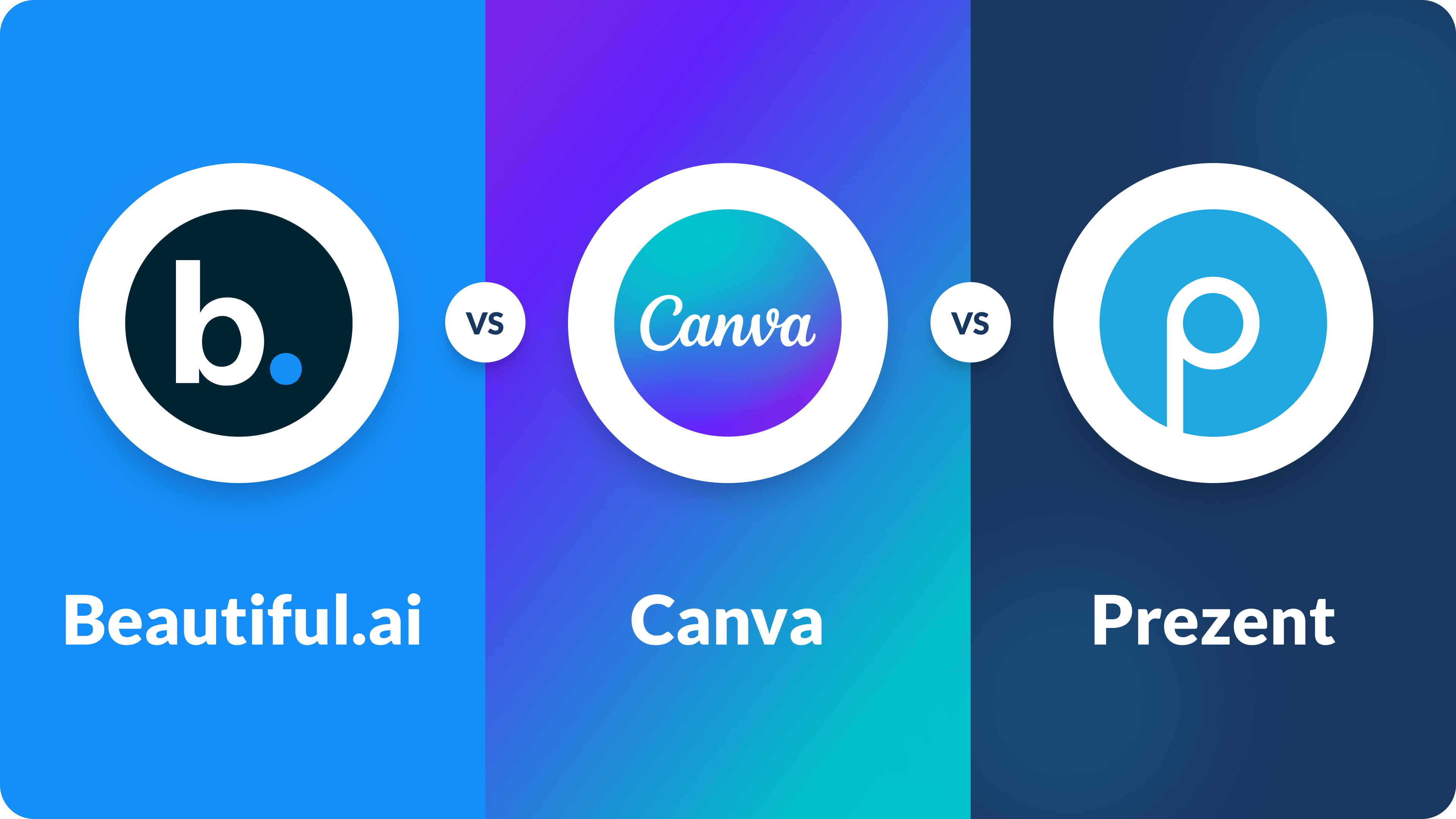
The rise of Beautiful.ai and Canva has changed how people design. Beautiful.ai promises clean slides with minimal effort. Canva gives teams a wide range of templates and simple design tools. When companies compare Beautiful.ai vs Canva, the goal is the same. They want to improve quality, save time, and make visual communication easier across teams.
Both tools help create polished content, but they work very differently. And for enterprises that care about brand consistency, scale, and governance, there is a third category of tool that solves problems these platforms do not. That is where Prezent enters the conversation.
In this article, I compare Beautiful.ai and Canva based on real enterprise needs. I also explain where Prezent fits as an AI-powered business presentation platform.
How I evaluated these tools
Before I compared the tools, I defined the criteria that matter most for enterprises. I use these same criteria whenever I advise teams on selecting presentation and design platforms.
My evaluation criteria
- ease of use for non-designers
- time needed to create and update content
- strength of templates
- control of branding
- collaboration across teams
- content reuse
- AI support that improves clarity and speed
- pricing
- workflow fit for enterprises
- governance and admin controls
I tested Beautiful.ai and Canva against real examples. Internal updates. Slides for executive reviews. Social style content. Product updates. Training material. Client presentations. I wanted to see how each tool performs when deadlines are tight and brand consistency matters.
Quick comparison table
Beautiful.ai: beautiful presentations with fewer clicks
Beautiful.ai focuses on speed and automation. When I tested it, I could see why teams enjoy it. It creates slides quickly. It applies layouts for you. It removes a lot of manual design work. This helps people who want clean slides without learning design principles.
Common use cases
I see Beautiful.ai used most often in:
- internal presentations
- early drafts for project updates
- simple pitch outlines
- decks for small teams
- quick client summaries
It works well when you want clean layouts and only need basic customization.
Features explained and my view
- Automated slide design:
Beautiful.ai formats slides automatically. I like this for simple decks. It keeps slides aligned and visually consistent. When I pushed it with more complex layouts, I found the system less flexible. - AI-powered templates:
The platform chooses layouts based on content. This speeds up the early stages of deck building. In my tests, it reduced formatting time but did not guide the story. - Brand settings:
There are basic brand controls. You can set colors and fonts. At scale, though, these controls are not strong enough to enforce brand rules across large teams. - Collaboration:
Collaboration is simple. You can share and edit in real time. But for enterprise workflows, I missed structured review cycles and version management.
Best suited for
Beautiful.ai is best for:
- small to mid-sized teams
- teams that want quick, clean decks
- people who want automated layouts
- startups that do not need deep brand governance
Pricing in 2026
Public sources list Beautiful.ai pricing starting around 12 dollars per user per month for basic plans, with team plans around 40 dollars per user per month. Enterprise plans cost more depending on collaboration and admin features. Pricing varies by region, so it is best to check their pricing page directly.
Pros
- fast automated layouts
- easy for non-designers
- clean templates
- good for quick drafts
Cons
- limited brand governance
- less flexible for advanced layouts
- not built for enterprise workflows
- no audience personalization
What users say
Beautiful.ai holds a rating above 4.6 out of 5 on G2 with users praising ease of use and clean designs. They also mention limited flexibility when building complex decks.
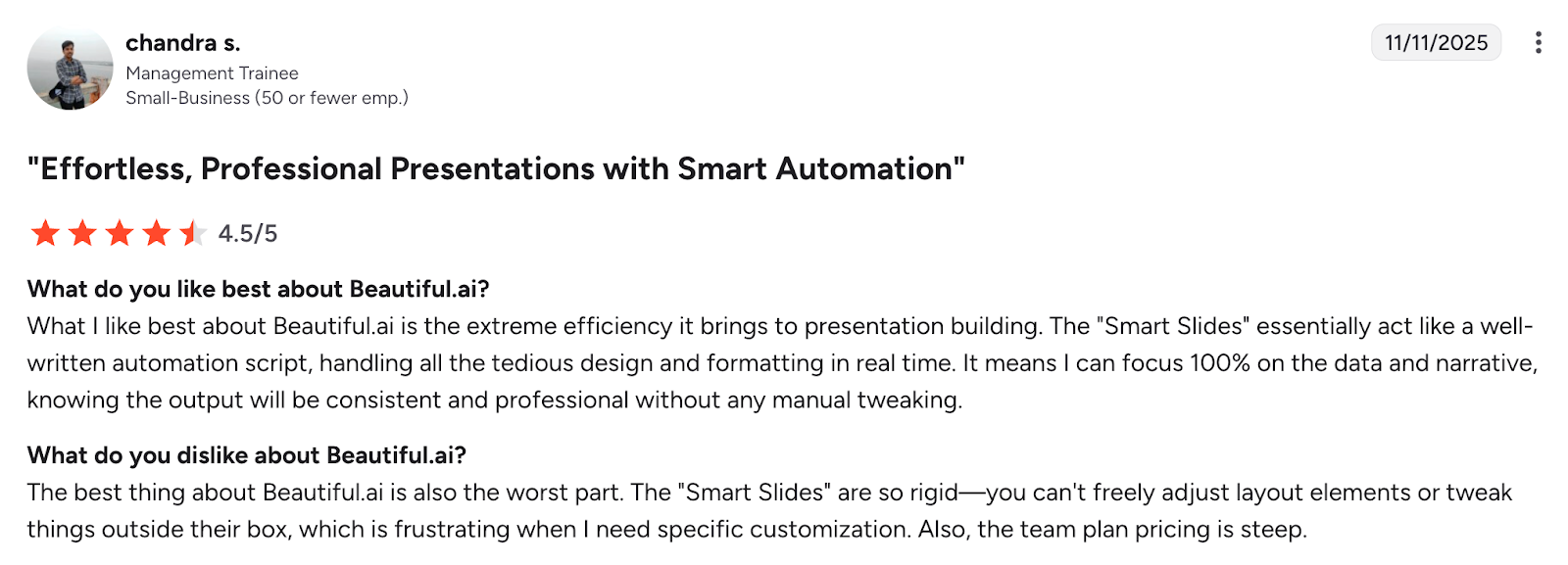
Canva: design flexibility at scale
Canva is a design platform used globally. It covers presentations, social posts, videos, documents and more. When I tested it for business presentations, I focused on how well it supports brand teams and everyday creators.
Common use cases
I see Canva used most in:
- marketing and social content
- simple presentations
- training visuals
- brochures and one-pagers
- event graphics
Features explained and my view
- Template variety:
Canva offers thousands of templates. This is great for creativity. But it also makes consistency harder for enterprise teams. - Brand kits and locked templates:
You can upload colors, logos and fonts. You can lock templates to control design. In my tests, this worked well for small design teams but needed strong governance to work at enterprise scale. - Design flexibility:
Canva supports images, shapes, icons, charts, video and more. This helps teams build mixed media content quickly. - Collaboration:Real-time collaboration is strong. It works well for marketing teams. It is not designed for structured presentation reviews or enterprise approvals.
Best suited for
Canva is best for:
- marketing and creative teams
- companies that need mixed media content
- teams that want flexibility in design
- organizations with dedicated brand managers
Pricing in 2026
Canva offers a free tier. Pro plans start around 10 to 15 dollars per user per month. Canva for Teams usually ranges from 15 to 30 dollars per user per month depending on features. Enterprise pricing involves brand controls and admin features.
Pros
- wide range of templates
- strong brand kit features
- great for social and marketing content
- easy for beginners
Cons
- hard to enforce consistency across many creators
- too flexible for strict brand requirements
- presentation features are not business-focused
- workflows lack enterprise structure
What users say
Canva has a rating around 4.7 out of 5 on G2. Users praise flexibility and template variety. They also note challenges with consistency and control in large teams.
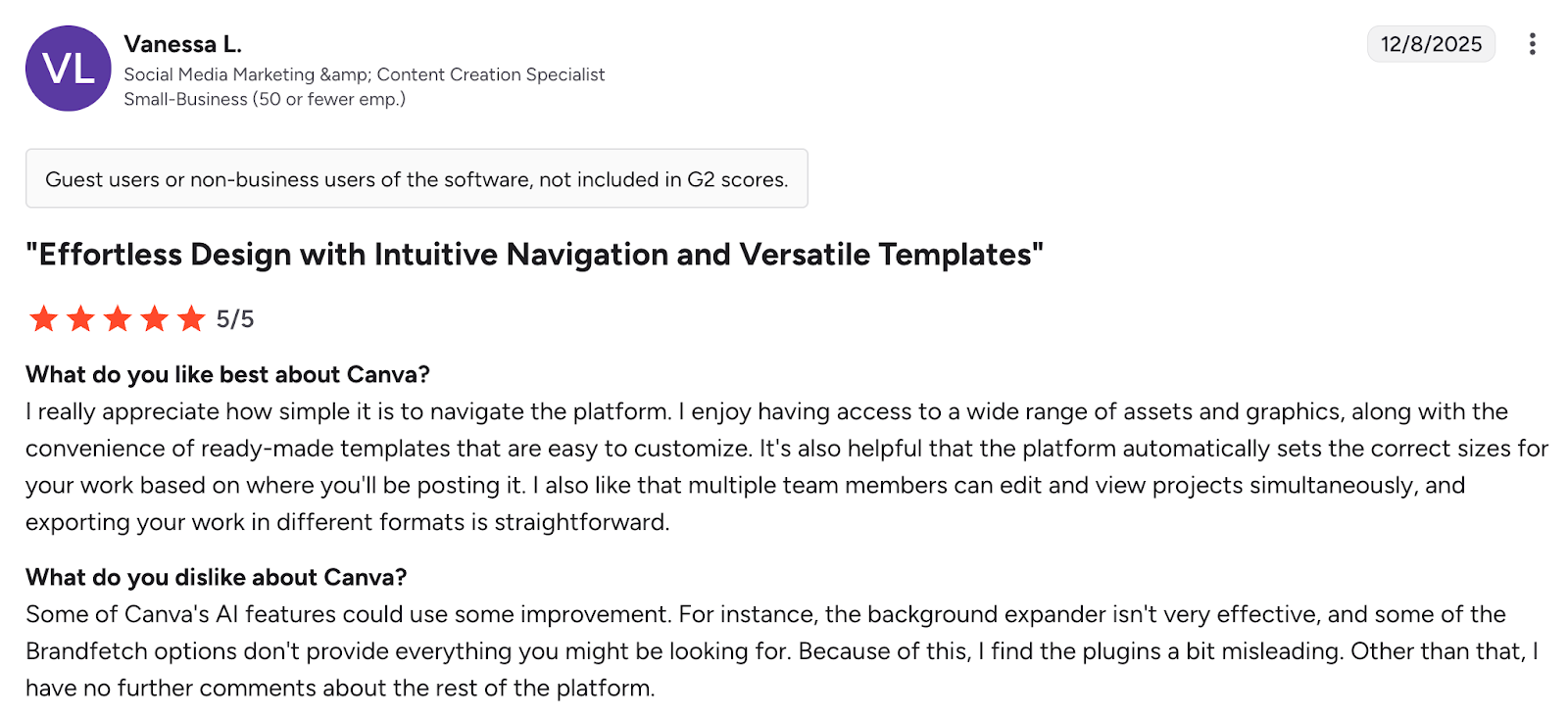
Beautiful.ai vs Canva: How Prezent is the better alternative for enterprises
Beautiful.ai and Canva work well for creativity and for making simple presentations. Prezent takes a different approach for enterprises. It focuses on business storytelling, brand consistency and enterprise scale. When I tested it, I looked at how well it supports teams that create presentations daily and need to move fast without losing quality.
Common use cases
I see Prezent used most often in:
- executive and board presentations
- sales and customer meetings
- strategy and operations reviews
- financial updates and data stories
- cross-functional communication
These are the places where clarity and structure matter most, and where inconsistent slides create real business risk.
Features explained and my view
- Auto Generator with Astrid AI:
Prezent creates structured, on brand presentations from prompts, outlines or uploaded content. When I used it, I noticed fewer rewrites. It understood context and business framing better than general design tools. - Large business library:
Prezent includes 35,000+ slides, 1,000+ storylines, 10,000+ ready-to-use decks, which helped me start from strong business structures instead of blank slides. It also improved consistency across teams. - Brand compliance:
Prezent locks brand rules into the platform. Colors, fonts, logos and layouts stay consistent automatically. This solves a major challenge that Beautiful.ai and Canva cannot address at scale. - The Communication Fingerprints™:
Prezent adapts presentations to audience needs. When I tested it for different styles of communication, the tone and story changed in helpful ways. - Enterprise workflows:
Prezent supports structured collaboration and admin controls. This fits real enterprise review cycles.
Best suited for
Prezent is a strong fit for:
- mid to large enterprises
- teams that want brand control
- companies that want faster creation
- organizations that need consistent communication
Pricing in 2026
Prezent uses customized enterprise pricing. Costs depend on team size, onboarding and governance requirements. Public sources describe it as a premium tool focused on enterprise value. For accurate numbers, companies should contact the Prezent team.
Pros
- strong brand protection
- AI tuned for business content
- reusable slide and story library
- fast and consistent creation
- built for enterprise scale
Cons
- best value at mid to large scale
- onboarding needed to set up brand and audience profiles
- habit shift required for teams used to manual tools
What users say
Prezent has a rating of about 4.5 out of 5 on G2. Users highlight strong brand consistency, faster delivery and clear storytelling.
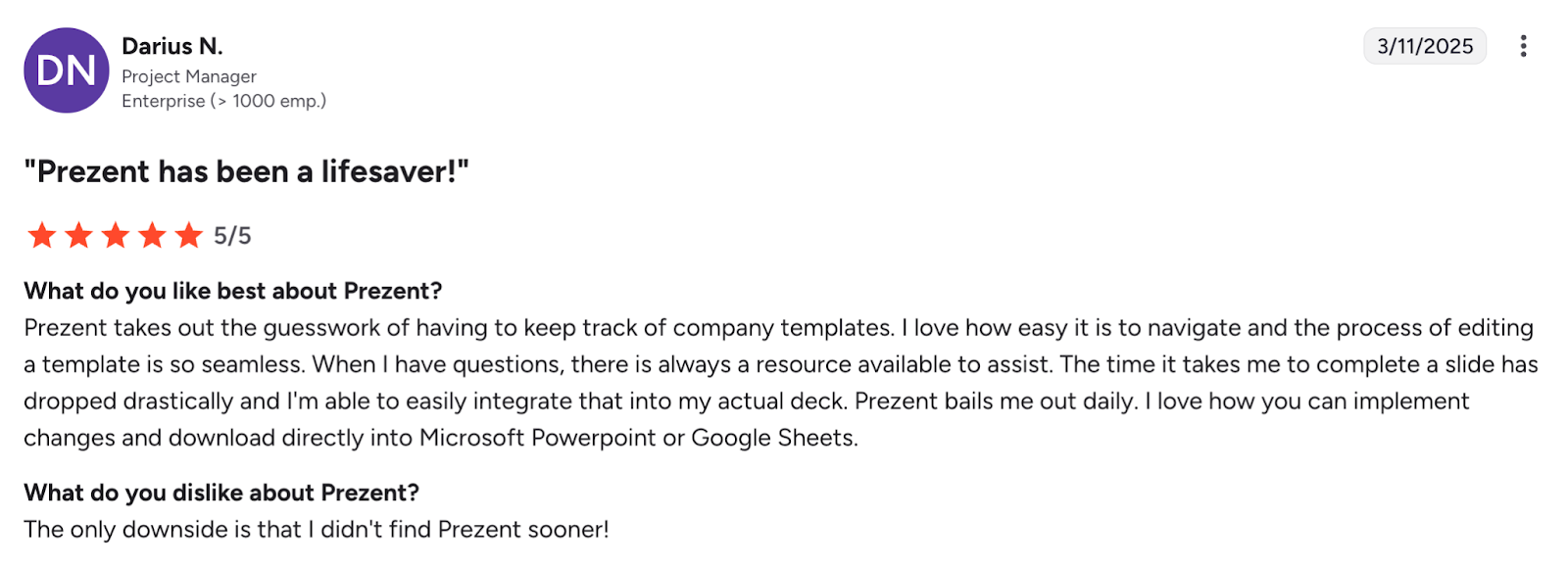
Enterprise decision guide
Here is the optimized text version of your decision flow diagram.
If your enterprise needs:
- fast automated slides for small teams → Beautiful.ai fits
- mixed media design and marketing content → Canva fits
- consistent business storytelling at scale → Prezent fits
Feature comparison: Enterprise-grade presentation tools
Tools not considered
These tools were not included in the full comparison but can be useful in specific situations.
- Google Slides: strong in Google Workspace but limited brand governance.
- Apple Keynote: polished design but not common in enterprises with mixed devices.
- Pitch: modern interface but not mature for enterprise scale.
- Beautiful.ai DesignerBot, Canva Magic Studio: interesting AI add-ons but still early in enterprise value.
Frequently asked questions about Beautiful.ai vs Canva
1. Which tool is easier to use: Beautiful.ai or Canva?
Beautiful.ai is easier for quick business slides. Canva is easier for mixed media content.
2. Which tool offers better brand control?
Canva offers brand kits. Beautiful.ai offers basic brand settings. Neither matches enterprise level governance. Prezent covers that gap.
3. Which tool is better for presentations?
Beautiful.ai is better for automated slides. Canva is better for creative flexibility. Prezent is better for structured business communication.
4. Does Beautiful.ai support complex layouts?
It supports automated layouts but becomes less flexible for complex slides.
5. Can Canva replace presentation software?
Canva can replace simple presentation tools but not enterprise storytelling platforms.
6. Which tool works best at enterprise scale?
Prezent works best for enterprises because it protects brand standards and speeds up creation.
Why enterprises choose Prezent
Beautiful.ai and Canva serve important roles. They help teams move faster and design without friction. But enterprises need more than templates and quick layouts. They need structure, clarity, brand consistency and scalable workflows.
Prezent focuses on solving these specific challenges. It improves clarity. It reduces formatting time. It ensures every deck stays on brand. And it helps teams create presentations that support real business outcomes.
When I compare all three tools, the pattern is clear.
- Beautiful.ai is great for quick business slides.
- Canva is great for varied design content.
- Prezent is the enterprise layer that ensures quality, speed and consistency.
If your organization wants stronger communication and faster delivery, Prezent is worth evaluating.
Book a demo to see how your teams can transform how they communicate.