Unlocking the potential of AI in business presentations: Crafting impactful content with intelligent tools

The stakes are high, the clock is ticking, and you need a presentation that does more than look good. It needs to tell a clear story, stay on brand, and connect with your audience in a way that drives action. Yet, creating such a deck often eats up hours or even days of your time.
This is where AI is changing the game. Intelligent AI presentation tools are helping professionals move faster without losing quality. Instead of spending late nights formatting slides or struggling to craft the perfect narrative, you can now focus on the message itself while AI handles the heavy lifting.
In this blog, we’ll explore how AI is unlocking new possibilities for business presentations. You’ll learn how it shapes content creation, strengthens storytelling, ensures design consistency, and makes personalization easier than ever. Most importantly, we’ll look at how you can start putting these ideas into practice right away.
The shift toward AI-powered presentations
Business communication has changed rapidly in recent years. Teams are expected to explain complex ideas in less time and with greater clarity. Executives want data they can act on quickly, while clients want stories that are clear and engaging. Traditional ways of building presentations, where hours are spent formatting slides and rewriting narratives, are struggling to keep up with these demands.
The challenge is not just speed but also consistency. Many organizations face issues with off-brand slides, scattered messaging, and decks that fail to address the unique needs of each audience. These gaps can weaken the overall impact of communication.
AI is closing this gap by combining efficiency, personalization, and design compliance in one place. Intelligent tools can instantly generate outlines, suggest visuals, and apply approved brand styles. This allows professionals to focus on the heart of their message instead of spending energy on repetitive tasks. The real opportunity lies in a human plus AI partnership, where machines handle structure and polish while people bring creativity, context, and authenticity to the delivery.
Intelligent content creation
Few things are more intimidating than staring at a blank slide. AI changes this starting point by creating smart drafts based on the information you provide. Whether it is a client proposal or an internal strategy review, AI can generate structured storylines and talking points that align with your objective.
The benefits are clear. Time is saved, first drafts are sharper, and professionals can spend more energy refining the message instead of building from scratch. For example, a sales team preparing for a client pitch can input product details and audience type into an AI tool. Within hours, they have a presentation outline that once took days to create.
A quick tip: always frame your inputs with context. Mention the audience, the purpose of the meeting, and the tone you want to set. The richer your input, the more accurate and useful the AI-generated content will be.
Contextual storytelling at scale
Facts matter, but facts alone rarely move an audience. People act when they understand why the information fits their world. Contextual storytelling gives data a clear path from insight to action. AI helps by turning raw notes, research, and metrics into a sequence that feels natural to follow. It suggests what to lead with, what to hold for proof, and where to land the call to action, so the story stays tight and relevant.
The value shows up when meetings are short and stakes are high. You can frame the problem, show the tension, and point to the decision without wandering. Teams keep the story consistent across versions while still tailoring details for each room.
Useful arcs you can prompt AI to propose:
- Problem, solution, impact (great for pitches and proposals)
- Past, present, future (ideal for strategy and roadmaps)
- Situation, complication, resolution (works well for change stories)
A marketing team, for example, can feed in market data, customer interviews, and competitor moves. The draft that comes back opens with the shift in the market, groups evidence into two or three signals, then shows the opportunity and the expected outcome. The team adds examples and voices from the field, trims any extra detail, and finishes with a clear ask.
Why this matters: audiences stay with you, decisions arrive faster, and the same core message can scale across regions and functions without losing its shape.
Design that is always on brand
Strong ideas deserve a consistent look and feel. In many companies, design drift happens quietly. A font here, a color there, a slide that does not match the grid. Over time the brand feels uneven. AI reduces this drift by applying your brand kit to every slide from the first draft. Layouts, typography, and color use follow the rules you set, so polish shows up without extra effort.
This saves review time. Instead of asking designers to fix spacing or resize icons, teams spend that energy on clarity of message. Legal and compliance teams benefit as well since logos, disclaimers, and footers appear in the right way every time.
What AI can apply out of the box:
- Approved fonts and sizes
- Color palettes with correct contrast
- Grids and spacing that make slides readable
- Ready slide types such as agenda, KPI summary, comparison, and timeline
Quick tip: upload a complete brand kit and lock the essentials. Keep a small set of flexible templates for special cases. This balance protects the brand while letting content breathe.
Personalization for every audience
Different roles listen for different signals. A single master deck rarely works for everyone. Personalization solves this by reshaping the same message to match what each group values most. AI speeds up this work. It can duplicate a deck, shift the emphasis, reorder sections, and tune the voice while keeping the facts and visuals intact.
Start by naming the audience, the decision they own, and the metric they care about. Then ask for tailored variants. A few examples:
- CFO: cash impact, risk, payback period, sensitivity ranges
- Product leader: roadmap, user adoption, feedback loops
- Client sponsor: business outcome, rollout plan, support model
Consider an investor update. The finance version highlights runway, burn, unit economics, and the ask. The product version surfaces adoption curves, roadmap status, and evidence from user research. Both versions share one core story, yet each one answers the questions that audience brings to the table.
The payoff is simple: people see themselves in the story, trust the reasoning, and move to action sooner. Personalization turns a good deck into the right deck for the room you are in.
Benefits of using Prezent.ai in business presentations
Teams choose Prezent.ai because it blends speed, consistency, and relevance in one place. The platform removes the busywork and lets you focus on message and delivery. Here is how that shows up in day‑to‑day work.
Save time with smart storylines
Start with proven business narratives rather than a blank slide. Sales pitches, board updates, quarterly reviews, and project rollouts all have patterns. Prezent offers more than fifty storylines that guide flow and help you land the message faster.
Stay 100% on brand
Your brand kit powers the entire deck. Fonts, colors, spacing, and logo usage are applied automatically, which means every slide looks consistent. Design reviews become shorter and teams spend less time fixing style issues.
Personalize with contextual AI
Different rooms require different angles. Prezent helps you adjust tone, emphasis, and proof for investors, clients, or internal leaders while keeping the core facts and visuals aligned.
Collaborate in real time
Work on the same deck together. Comment, edit, and share securely without version confusion. Review cycles move faster and decisions are easier to capture inside the document.
Access Overnight Presentation service
When time is tight, submit by evening and receive a polished, compliant deck the next morning. This safety net helps teams meet deadlines without sacrificing quality.
The result is simple: more time for thinking and storytelling, less time on formatting and file wrangling.
How to elevate your presentations with AI
A repeatable process turns AI from a novelty into an everyday advantage. Use this checklist from the first brief to the final delivery.
- Define the goal. Name the decision or action you want from the audience. Choose inform, persuade, or align as the primary intent.
- State the audience context. Role, industry, and what they value most. Add constraints such as time limit or required approvals.
- Pick a storyline. Problem, solution, impact for pitches. Past, present, future for strategy. Situation, complication, resolution for change narratives.
- Generate a draft. Ask for sections, slide titles, and speaker notes. Request suggested visuals for each slide.
- Refine with your voice. Add examples, client quotes, and numbers that matter. Remove anything that does not support the decision.
- Lock design and structure. Apply the brand kit and keep to brand‑safe layouts. Avoid ad‑hoc styling.
- Create audience variants. Clone the master deck and tailor emphasis for finance, product, or executive views.
- Rehearse and tighten. Use notes, timing checks, and a brief cold open. Close with a clear ask and next steps.
Tip: Write your AI prompt like a creative brief. Who is in the room, what outcome you seek, and which proof points must appear. Clear inputs lead to sharper decks.
Bottom line: Human creativity, enhanced by AI
AI is most valuable when it removes friction. Prezent.ai takes care of structure, layout, and brand rules, so you can focus on insight, story, and delivery. The payoff is faster cycles, cleaner decks, and messages that meet each audience where they are.
Start with one upcoming presentation. Follow the checklist, personalize for two key audiences, and compare the time saved and clarity gained. If the results feel right, make the process your new standard and scale it across the team.
FAQs on using AI for business presentations
Q1. How can AI improve business presentations?
AI can help professionals move beyond time-consuming design tasks by generating outlines, suggesting visuals, and drafting storylines. The use of AI in this way allows teams to automate routine tasks, create and deliver presentations faster, and keep slides consistent. With Prezent’s ASTRID engine, business leaders can leverage AI to turn complex information into clear, engaging presentations that drive informed decisions.
Q2. What is the role of generative AI in creating presentations?
Generative AI is powerful for brainstorming and structuring first drafts, but Prezent’s ASTRID engine goes further. It leverages AI to understand audience needs, business context, and brand rules, creating storylines and slides that are on-brand from the start. This blend of generative AI and Prezent’s AI-powered features significantly enhances the quality of decks and revolutionizes how presentations are built and shared.
Q3. How does AI personalization work in presentations?
AI models and AI algorithms can analyze vast amounts of data to forecast future needs and tailor messages for different stakeholders. For example, a CFO may want numbers and predictive analytics, while a client sponsor values customer experience and customer interactions. By leveraging AI systems and AI platforms, companies can use AI-generated insights to ensure each audience receives the most relevant version of a deck.
Q4. What are the benefits of AI for business communication?
The benefits of AI in marketing and business presentations using AI include speed, accuracy, and brand compliance. Prezent provides real-time design alignment, keeps slides consistent with brand rules, and helps businesses gain a significant competitive edge. The value of AI here is clear: Prezent enables professionals to leverage automation for routine tasks, data analysis, and customer interactions while delivering engaging presentations at scale.
Q5. How can teams start integrating AI into their workflow?
Business operations have been revolutionized by AI adoption, and creating business presentations is no exception. Teams can integrate AI presentation maker platforms like Prezent to automate presentation creation and support business strategy. Starting small is effective: use Prezent to generate speaker notes, outlines, and first-draft slides that stay on brand, then scale to full decks with generative AI and ASTRID, Prezent’s contextual AI engine. AI opportunities are wide, and by using artificial intelligence responsibly with ethical considerations, teams can ensure AI systems are transparent while unlocking the full potential of these powerful tools.






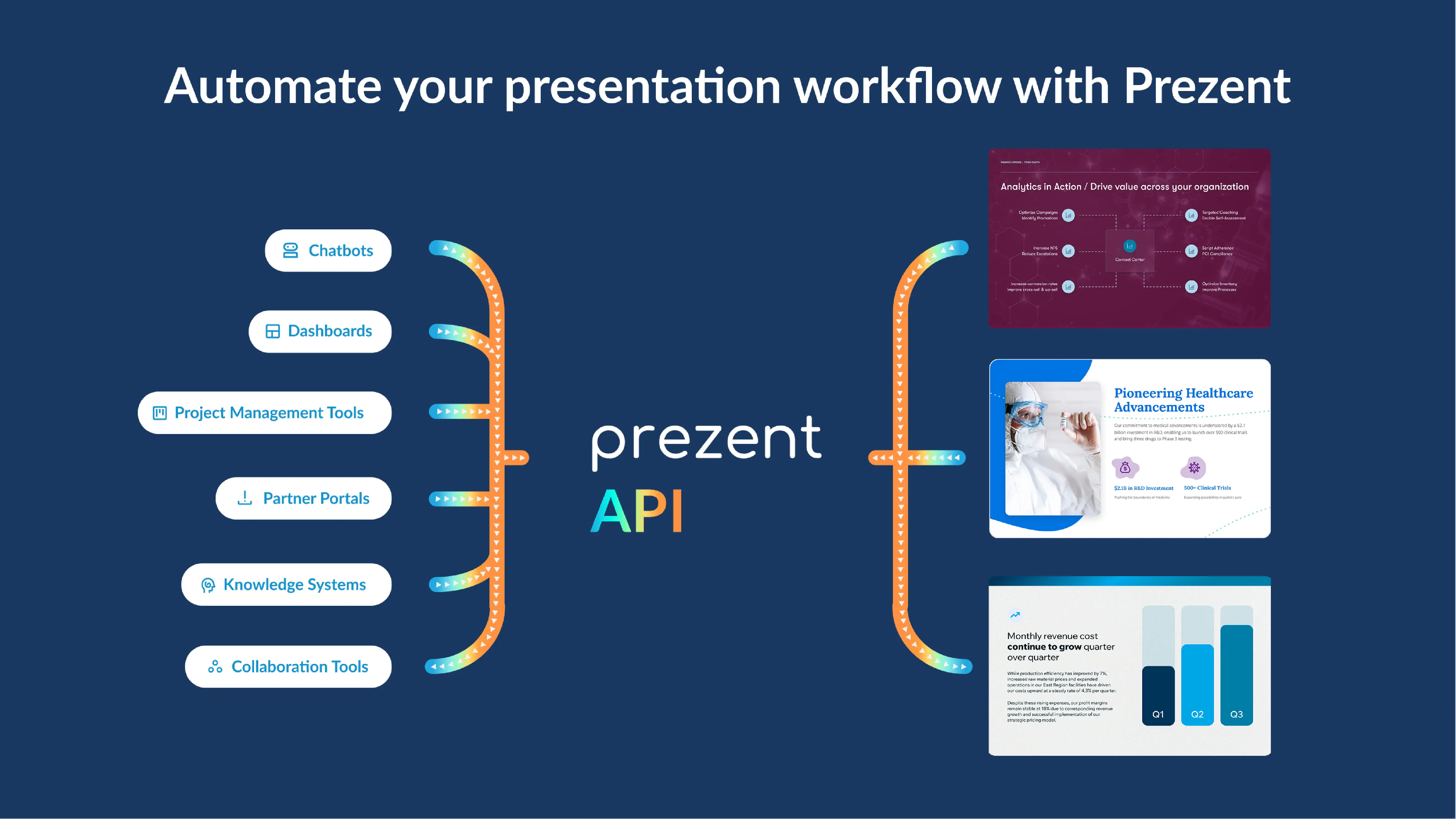



.avif)

