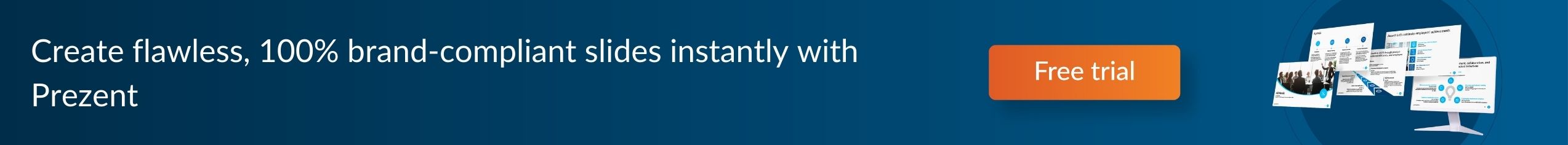How to choose the best colors for your presentation

What makes white text on blue pop while neon green text on red makes you cringe? Colors matter, even if they’re not the primary focus of your presentation. The right colors direct your eye, evoke emotions and brand your presentation. But the wrong colors distract your audience and hurt your message.
Want to know the best colors to use in your next presentation?
We’ll walk you through six tips design experts agree on for building presentations that are attractive, easy to read, and visually unique.
Key Takeaways:
- Build your color palette around your brand color
- Some colors evoke specific emotions or encourage an action
- Use complementary colors that contrast rather than conflict
- Stick with three to four colors in your presentation, so you don’t overwhelm the audience

6 tips for choosing the best colors for presentations
Use these tips to help you choose colors that fit your presentation’s message and your brand when creating presentations for your business.
1. Consider your company's branding
Your company’s color palette is the best place to start when choosing colors. Business presentations usually have the logo in a corner, tucked away, so it doesn’t distract from the slides but is still visible for consistent company branding.
The colors you use on the slides should work with the logo and brand colors. Complementing the colors is easier on the eye and connects the message to the company’s branding.
HubSpot’s branding subtly reveals itself in all of the company’s imagery. A recent slide set on social media shows how the company ties in its signature shades of orange without overpowering the presentation. Anyone who sees this presentation and is familiar with the brand knows it’s from HubSpot without seeing a logo.
.png)
2. Evoke emotions with colors
Colors have meaning and evoke emotional responses. Think about how many news stations incorporate red, representing action or emergencies.
But when looking for a financial institute, you won’t see many using a color associated with danger. Instead, you’ll primarily find greens and blues, which relax customers and help them feel more trusting.
The color you choose for your presentation should match the emotional response you want to achieve.
Here are some emotions associated with common colors according to marketing color psychology:
- Blue: Sincerity, honesty, down-to-earth
- Pink: Creative, imaginative, trendy
- Green: Reliable, intelligent, successful
- Purple: Sophisticated, luxurious, charming
- Yellow: Outdoorsy, rugged, cheerful
Keep in mind that the psychology of color in marketing isn’t consistent. Your audience’s emotional response depends on their cultural upbringing, brand exposure, and personal experience.
For example, if you show green and yellow to three people, one might think of sports and the Green Bay Packers. The second person would think of John Deere and farming. The third person may think of Subway and food.
So, while you can consult color meanings when designing your presentation, you don’t have to fit your color scheme within a box.
3. Highlight actions with colors
Colors can also highlight the actions you want your audience to take. If you’re training staff on dos and don’ts, you might list the do’s next to green dots and don’ts next to red dots because of the color association.
You can also use colors to help specific ideas stand out, like putting each page's call to action in a different text color. Consider highlighting each section’s main point with a different color as well.
4. Combine color groups
Colors fall into two primary groups: warm and cool colors. You want to avoid mixing colors from these groups as they tend to contrast (and not pleasantly). Just imagine staring at red text on a blue page or green text against an orange background.
For combinations that are easy on the eye, create a color palette for your presentation’s design using colors in the same group. A pleasant combination would be blue, purple, and gray. These three colors blend well together without fighting for the eye’s attention.
.png)
5. Improve the text’s readability
Colors will either make up the foreground or background. Text and images in the foreground are information your audience will see and read. Meanwhile, shapes and background colors fill in the empty space.
When choosing colors, you want to keep the foreground information, especially text, separate from any background colors and images.
Using a light and dark contrast is the best way to help your text stand out. Black text on white, white text on a navy background, and dark green text on a beige background are all light and dark contrasts within a color group that work well with each other.
Contrasts also keep text visible for those who might have color blindness. So, even if they don’t see the individual colors, they can still read the text because it’s a different shade.
What you want to avoid are colors that are hard on the eye. For example, you don’t want to use neon green as a text color as that is challenging to read, even with a dark background.
Neutral colors are best for professional presentations. These help the audience quickly read and digest complex business data.
6. Stick with one color scheme
Once you’ve chosen your color scheme, stick with it throughout your presentation. The background, text, and headline colors should remain consistent throughout all your slides.
Generally, stick with no more than three or four colors in one presentation. This ties the entire presentation together and limits the noise that might distract from your central message.
Find color combinations that work
There are so many color combinations and options—how can you choose which one will work best?
Instead of guessing, work with the Prezent platform to create stunning business presentations in a fraction of the time. Our 35,000+ templates are pre-designed with color combinations that are attractive to the eye and easy to read.
With Prezent’s collaborative media library, you can also upload your company’s logo and colors to receive customized slides that fit your branding style. Switch out the look and feel of your presentation in just a few clicks for 100% brand-compliant slides every time. Ready to learn more?