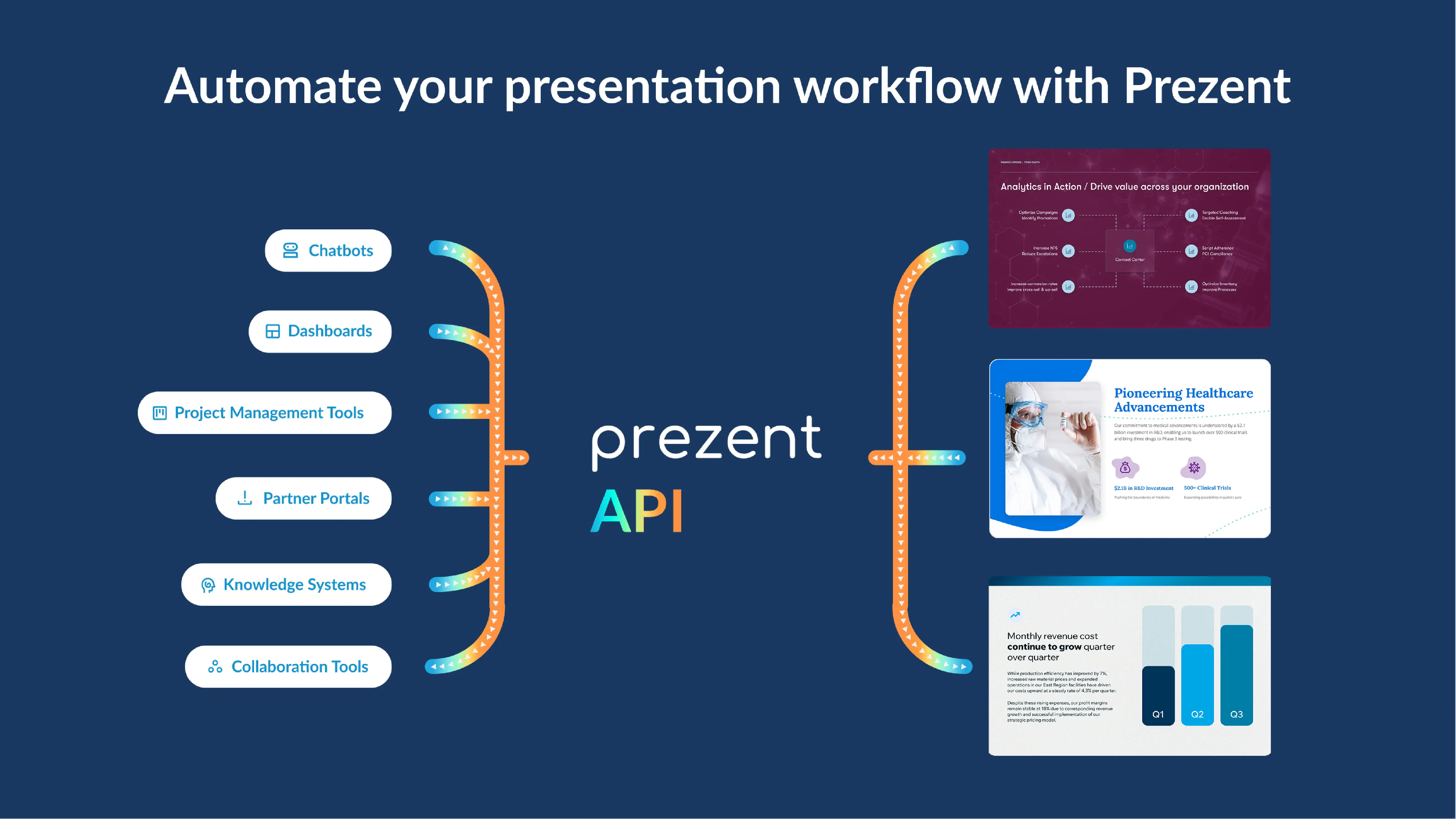Master your scientific presentation: A comprehensive guide

Even the best research can fall flat without a strong presentation. Crafting a scientific presentation that captures your audience’s attention, communicates your ideas effectively, and leaves a lasting impression requires more than just good science. It involves thoughtful preparation, visual design, and confident delivery. This guide will walk you through the essential steps to mastering your scientific presentation— preparing slide outlines, creating impactful slides, and delivering a compelling talk.
Why are scientific slides more challenging?
Scientific presentations require a delicate balance: they must convey technical rigor without overwhelming the audience. Unlike other types of presentations, scientific presentations often dive deep into data, methodologies, and findings. Here are some reasons why they stand out:
Complexity of content
Scientific topics are inherently complex. Whether you’re discussing gene-editing techniques, climate models, or quantum computing, your audience likely includes a mix of experts and non-specialists. Striking the right balance between detail and clarity is no easy feat.
- Use analogies and visuals to explain abstract concepts, making them accessible to all audience members.
- Simplify dense methodologies without sacrificing scientific rigor. For example, instead of using jargon-heavy phrases like “methodological standard deviations,” explain how your methods support the key takeaway message.
- Craft your introduction to lead with the big picture topic and then go into specifics.
Data overload
Research findings are data-heavy, which can make presentations overwhelming if not carefully curated. Translating spreadsheets of numbers or hundreds of test results into digestible insights is an art.
- Display one major idea per slide to avoid information overload. For example, instead of cramming multiple graphs, use a single compelling scientific story per slide.
- Use graphs to show trends, patterns, or comparisons. Graphs can effectively convey the essence of your findings in fewer words.
- Emphasize key data points with contrasting colors for clarity.
- Annotate visuals to describe the sections of your evidence in a concise way.
Audience diversity
Scientific conferences or public lectures often attract a mixed audience: peers, funders, policymakers, or students. Each group brings different expectations and knowledge levels, requiring you to tailor your message.
- Start by describing the background and interests of your research in a way that resonates with everyone.
- Include bullet points for students or a layperson in the room to make your points easier to follow.
- Use an informative title slide that conveys the scope of your talk. Avoid vague titles like "Research Update" and instead aim for specificity, such as “New Advances in CRISPR: Gene-Editing Techniques in Agriculture.”
High stakes
Your reputation as a scientist can be influenced by how well you communicate. An unclear presentation might leave your audience confused, while a polished one can position you as a thought leader.
- Prepare a strong hook that links the audience to your problem. This could be a surprising statistic, a real-world scenario, or a thought-provoking question.
- Revisit your scientific presentation outlines to ensure the story of your talk flows naturally and highlights the broader perspective on the problem.
- Focus on your introduction—and your hook—to capture attention early and guide the audience to the main idea of the slide.
The ideal scientific presentation outline
An effective presentation bridges the gap between complex scientific data and accessible communication. Below is a comprehensive guide to structuring your presentation, enriched with actionable insights and best practices.
1. Title slide: The first impression
Start with a clean, visually appealing title slide that sets the tone for your talk. Include:
- Title: Make it specific and informative. Avoid vague titles like “Research Overview.”
- Your name and institution: Establish credibility.
- Date and context: Indicate the event or purpose (e.g., “Presented at the Annual Climate Science Conference”).
Example:
- Title: The role of AI in predicting climate change impacts
- Subtitle: Insights from 5 years of data analysis
Tips:
- Use Sans Serif fonts for clarity.
- Keep margins balanced, with ample space on the sides and bottom.
- Avoid unnecessary design elements that detract from professionalism.
2. Introduction: Setting the stage
The introduction answers the critical question: Why does this research matter? Your goal is to:
- Provide a broad perspective on the problem.
- Hook your audience with a compelling story or fact.
Example:
“Climate change poses unprecedented challenges. While predictive models exist, they lack accuracy in regional assessments. Our study integrates advanced AI algorithms to bridge this gap."
Tips:
- Conclude your introduction by transitioning to the specifics of your study, e.g., “This leads us to our hypothesis…”
- Use engaging scientific narrative to connect with both experts and non-specialists.
3. Objectives: Defining your focus
State the key points you want your audience to take away. Be concise but precise:
- Include the thesis statement that tells the audience the purpose of your research.
- Frame your objectives as a hypothesis, question, or goal.
Example:
- Hypothesis: “Enhanced AI models improve predictive accuracy of climate impacts by 30%.”
Tips:
- Use concise text to avoid overloading the slide.
- Make your points familiar to everyone by avoiding jargon or explaining complex terms with visuals.
4. Methods: Showcasing the approach
The methods section often risks overwhelming the audience. To avoid this:
- Focus on constructing slides that summarize key steps visually.
- Replace blocks of text with flowcharts or diagrams.
Example:
Don’t use: “We used MATLAB and trained five neural network architectures, performing cross-validation with test data sets.” Use: A flowchart illustrating the progression from data collection to model validation.
Tips:
- Limit your explanation to one point at a time for better understanding.
- Avoid slides titled simply “Methods.” Instead, use informative headings like “How We Built Our Predictive Model.”
5. Results: Let the data speak
The results section is the heart of your presentation. Make your findings visually compelling:
- Use visuals such as graphs, heatmaps, or images instead of raw data tables.
- Annotate your visuals to highlight key takeaways.
Example:
- A line graph showing predictive accuracy improving over iterations with a single bold line emphasizing the final outcome.
Tips:
- Don’t clutter slides. Limit each slide to one core insight. This helps your audience focus and retain the most important takeaway.
- Use color coding to draw attention to trends while ensuring accessibility for colorblind viewers.
6. Discussion: Connecting the dots
Interpret your findings and relate them to existing literature:
- Compare your results with prior work: “Our findings extend the work of Smith et al. (2020) by addressing regional climate variances.”
- Highlight the evidence you present to support broader implications.
- Discuss limitations honestly and outline future steps.
Tips:
- Focus on the audience’s needs by addressing why your findings matter to them.
- Make the transition smoothly by connecting sections with phrases like, “Now that we’ve seen the results, let’s explore what they mean.”
7. Conclusion: The big takeaway
Your conclusion should reinforce the main idea of the slide and leave your audience with a clear key takeaway message:
- Summarize your findings in as few words as possible: “Our model enhances predictive accuracy by 30%, paving the way for improved regional planning.”
- End with a call to action or question: “How can we implement these findings in climate policies?”
Tips:
- Avoid vague phrases like “This concludes my talk.” Instead, thank the audience and invite questions.
8. Acknowledgments: Show gratitude
Acknowledging collaborators, funding sources, and institutions is essential:
- Include the names of key contributors to demonstrate appreciation.
- Keep this slide simple and clean.
Example:
- “This work was supported by the National Science Foundation under Grant XYZ. Special thanks to Dr. John Doe for mentorship.”
9. Q&A Slide: Preparing for interaction
End with a slide that encourages questions:
- Title: “Questions?”
- Include your contact information for follow-up.
Do’s and Don’ts of Scientific Presentations
Here’s a concise best practices guide to creating effective and engaging scientific presentations:
Do’s
Simplify complex ideas: Use analogies to explain technical concepts. For example, explain CRISPR as a tool that works like “cut and paste” in a document, making gene editing easier to visualize.
Rehearse your talk: Practice multiple times, focusing on timing and clarity, especially for a 15-minute conference presentation. Ensure your talk will flow naturally.
Use visuals effectively: Replace text-heavy slides with graphs or charts. Use font styles that are cleanfonts to focus on one point at a time and make your slides clear and engaging.
Tailor to the audience: Balance depth for specialists and big-picture relevance for generalists, addressing the needs of your audience.
Outline your presentation: Structure it with clear sections—Introduction, Objectives, Methods, Results, and Conclusion. Ensure the introduction will lead to the key points you want to emphasize.
Don’ts
Overload slides: Avoid clutter. Stick to concise text and visuals, highlighting one key point at a time.
Use excessive jargon: Define technical terms or use analogies for broader understanding.
Ignore storytelling: Frame your findings within a clear and engaging narrative to connect with the audience.
Neglect engagement: Make eye contact, interact with the audience, and encourage curiosity throughout your presentation.
Skip preparation: Without practice, your timing, flow, and confidence suffer. Always rehearse to ensure a polished delivery.
Using technology to simplify your work
Creating a scientific presentation requires time, effort, and attention to detail. From structuring your scientific paper to designing visually appealing slides, the process can feel overwhelming. However, technology has made it easier to streamline this process while ensuring your presentation is clear, engaging, and impactful.
Rather than spending hours formatting slides or manually arranging data, AI-powered tools can help you prepare the narrative efficiently. One such tool, Prezent, provides structured solutions to help you focus on delivering a compelling talk rather than getting lost in slide design. Here are some ways in which Prezent can help:
1. Access to ready-made slide designs
- A vast slide library with pre-designed layouts for scientific presentations.
- Helps structure data, comparisons, and points you want to make, with minimal effort.
2. AI-powered story builder
- Provides curated storylines to help shape presentations, ensuring that the story flows naturally from introduction to the conclusion.
- Useful for a talk discussing multiple studies or when you need to tell the story of multiple research findings.
3. Automated presentation creation
- Generates effective slides quickly using AI-powered auto-generator..
- Great for structuring a single scientific paper into an engaging presentation.
4. Collaboration features for teamwork
- Upload and share presentations easily, enabling feedback before you attend your presentation.
- Supports co-authoring, making it easier to refine related articles or adjust slides for different audiences.
5. Synthesis for clear summaries
- AI-generated summaries ensure that your audience should care about your research.
- Helps refine slides when writing the introduction or structuring the big picture problem.

Some standard PowerPoint slide templates for scientific presentations
You don’t have to start from scratch. These ready-made templates will help you structure your research, visualize data effectively, and communicate your findings with clarity and impact.
1. Study design presentation template: This template provides a comprehensive framework to communicate the purpose, background, and details of a research trial.

2. Gene therapy presentation template: This template covers innovative techniques, benefits, challenges, and key aspects like the manufacturing process and regulatory status.
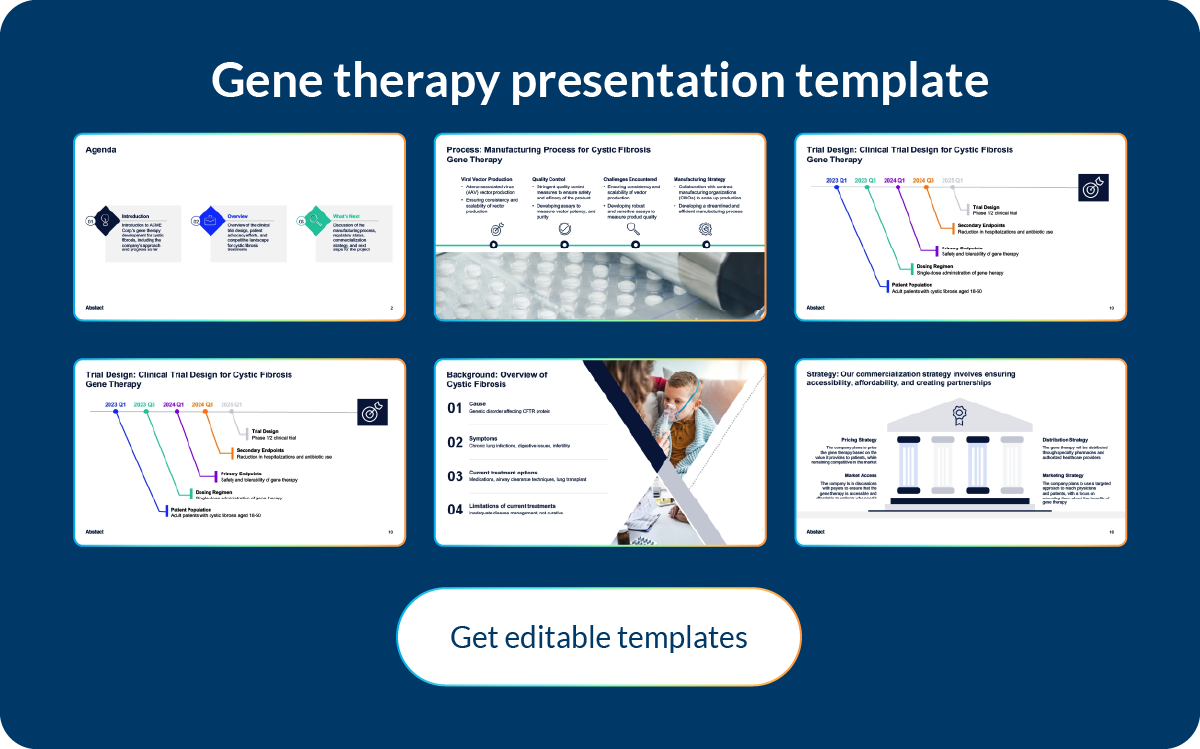
3. Medical presentation template: This template is structured to convey complex medical information succinctly and effectively, catering to both educational and professional medical settings.
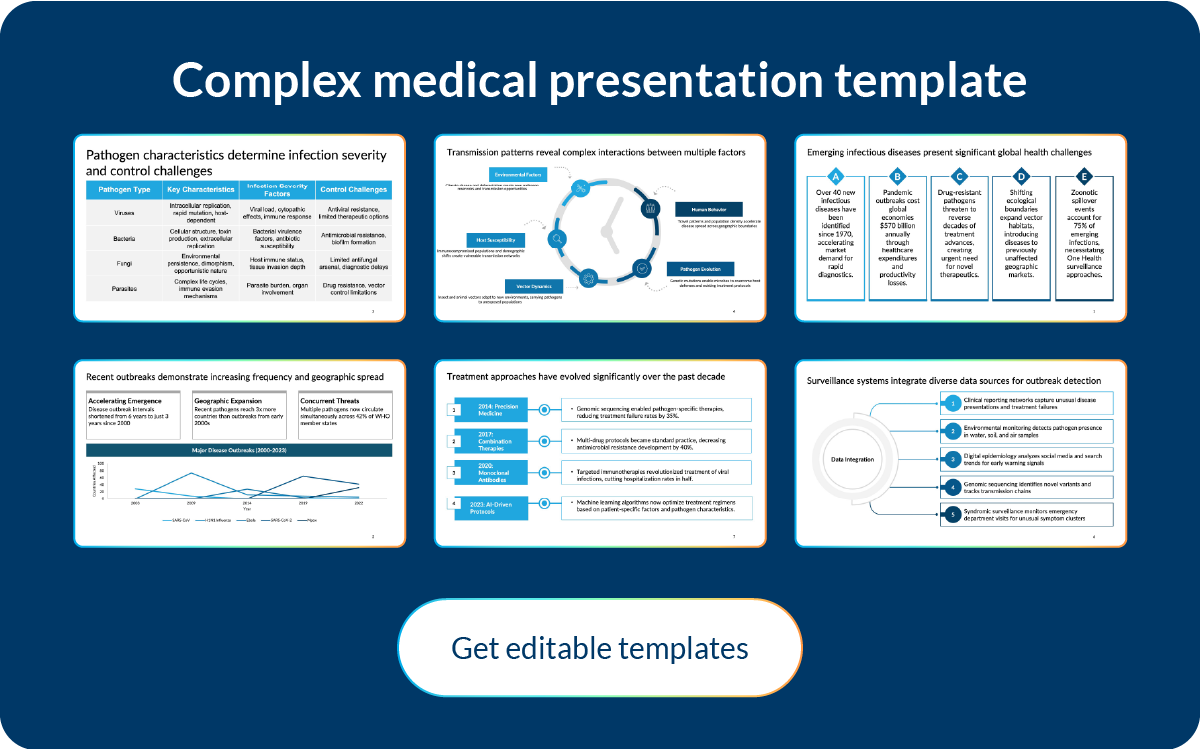
Delivering a memorable scientific presentation
Even the best slides won’t matter if your delivery falls flat. Here are a few pointers to keep your audience engaged:
Start with a hook: Begin with a compelling story, a surprising fact, or a provocative question. For example: “Did you know that only 5% of plastic waste is effectively recycled worldwide? Our research tackles this global challenge.”
Pace yourself: Speak slowly and clearly. Pausing after key points gives your audience time to process information.
Use body language: Gestures, facial expressions, and movement can reinforce your message. Avoid standing stiffly behind the podium.
Engage the audience: Ask rhetorical questions or involve the audience by posing challenges.
Anticipate questions: Prepare for likely queries and consider including backup slides to address them.
Conclusion: Your research deserves the spotlight
Scientific presentations are a chance to share your hard work with the world. By focusing on clarity, storytelling, and audience engagement, you can make your research resonate. And with tools like Prezent, the technical aspects of creating a presentation become a breeze.
Ready to elevate your scientific presentations? Create a free account on Prezent or book a demo today!