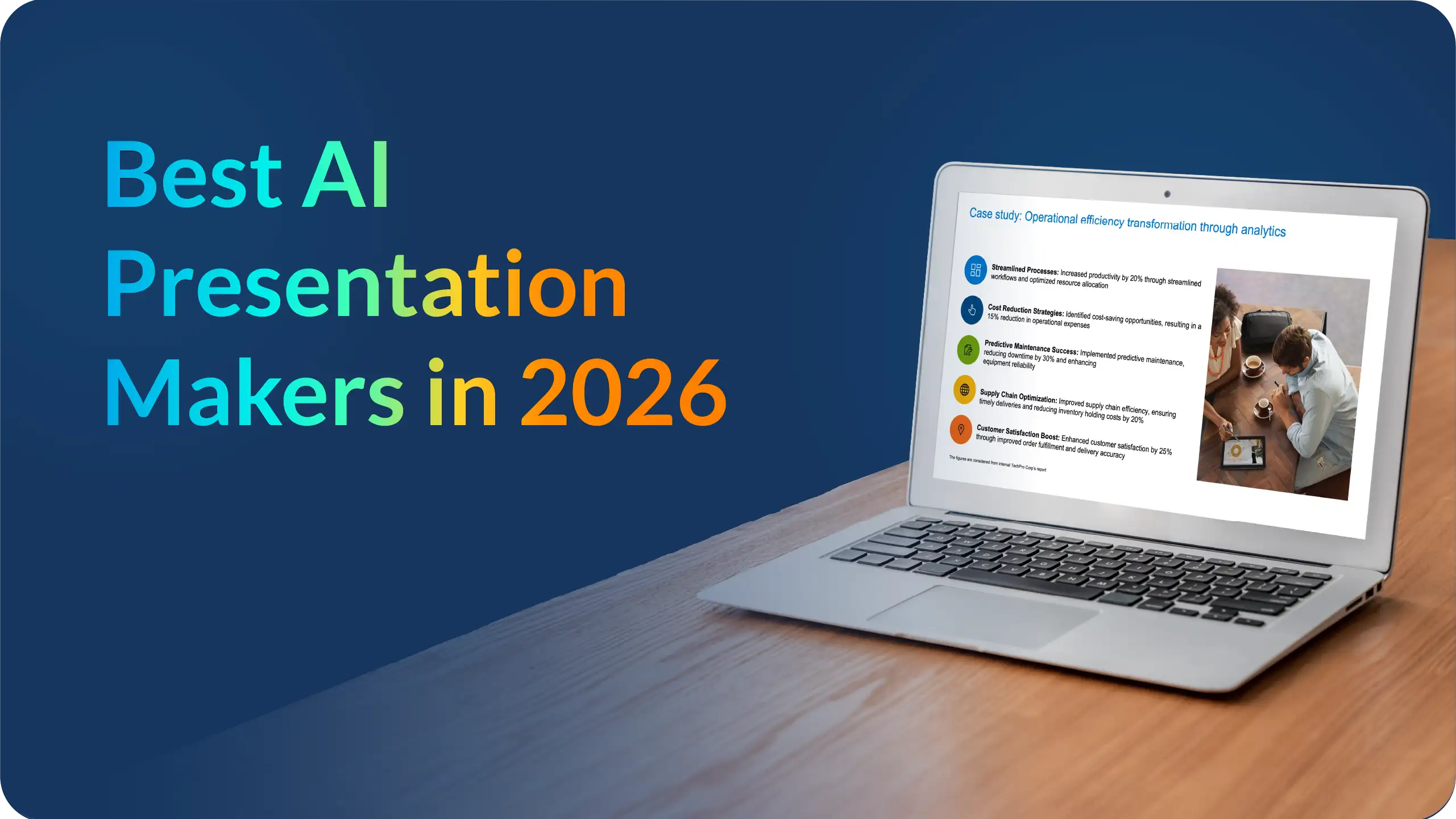6 presentation skills to master and how AI can help
.png)
Most presentations don’t fail because the content is bad; they fail because they’re not built for the people in the room (or logging into Zoom).
Today, attention spans are shorter, and most meetings happen online. So, the way we define a good presentation has changed. It’s not about delivering a perfect monologue or showcasing pretty slides anymore. Instead, it’s all about telling a relatable story, building trust, and being agile enough to think on your feet.
Now that AI can handle the tedious stuff—formatting slides, summarizing lengthy data, or polishing up your wording—it’s up to us humans to focus on the more important stuff like strategy, empathy, and authentic delivery.
So, whether you're pitching to a client, motivating your team, or convincing leadership of a big idea, these six presentation skills are the game changers you’ll need in 2025 and beyond. Let's explore how you can develop these skills and leverage AI to become faster, sharper, and more persuasive.
How presentation skills have evolved since AI emerged
Think back to how presentations were typically delivered a few years ago. You'd put together your slides, practice a bit, and cross your fingers that your audience would pay attention. But the introduction of AI has transformed that landscape, and not just by automating routine tasks.
Today's AI doesn't merely handle the basics; it partners with you, giving deep insights about who you're speaking to and what matters most to them. Instead of generic slides, AI-driven tools now help you tailor your visuals and content precisely to your audience's interests and priorities, making your presentations genuinely relevant and engaging.

In addition to helping you know your audience, modern AI facilitates a shift toward storytelling and strategic conversation. LinkedIn Learning highlights this evolution, noting a clear transition from one-sided boring presentations to interactive, audience-focused dialogues. Similarly, Gartner emphasizes the irreplaceable nature of authentic human connections and emotional resonance, regardless of how advanced technology becomes.
With AI backing you up, presentations become far more than a simple exchange of information—they become engaging, insight-driven conversations. You get to step up your role, becoming a compelling storyteller, strategic communicator, and relatable presenter, all with help from your digital assistant.
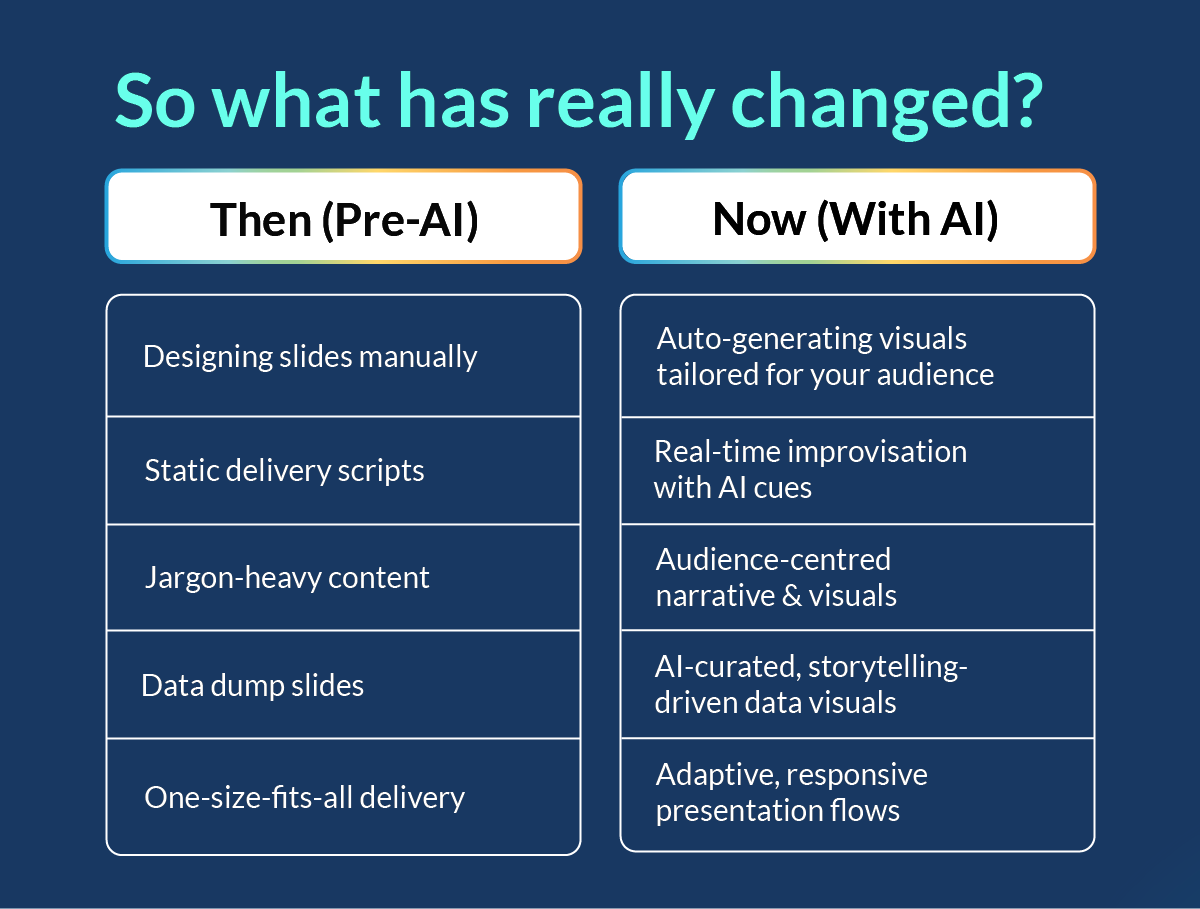
1. Creating audience-centric communication
If there’s one foundational skill that underpins every effective presentation, it’s this: knowing your audience and communicating with their needs in mind.
It sounds simple. But in practice, most presentations are built around what the presenter wants to say, not what the listener wants (or needs) to hear. Audience-centric communication flips that mindset. It asks: Who am I talking to? What do they care about? What do they already know, and what are they hoping to learn?
That shift—from self-centered to listener-centered—can make or break your message.
A technical leader may want clarity, structure, and proof points. A senior executive may care more about outcomes, ROI, and strategic relevance. A customer success team might be looking for impact stories and usage metrics. If your message doesn't reflect their language, they will tune out. Executives often disengage when presentations don’t appeal to their specific priorities and responsibilities.
According to Forbes and Harvard Business School insights, audience attention typically drops after 10 minutes unless the presenter makes a change in delivery or incorporates engaging visuals.
What’s changed and why it matters now
The rise of remote work and hybrid meetings has reduced our ability to "read the room" in real time. You may not see body language. You might not get live feedback. That makes preemptive audience alignment even more critical. And with the same deck often being shared across departments or geographies, a generic message just doesn’t land anymore.
Decision-makers today expect tailored content—something that acknowledges their specific role, function, and lens.
How AI supports this skill
This is where AI tools are stepping in, not to write for you, but to make audience alignment easier, faster, and more scalable.
- Prezent’s Communication Fingerprint helps identify your audience’s communication style by analyzing tone preferences (strategic vs. tactical), format choices (narrative vs. data-first), and visual density (minimal vs. detailed). It then guides you in shaping your slides accordingly.
In fact, Alteryx, a data analytics platform, used Prezent to streamline executive communication. Their VP of Strategy and Transformation, Nate Bitting, noted that tailoring decks to audience fingerprints helped their teams better align with leadership and reduced deck prep time by 50–60%, saving up to $20,000 per user annually.

- Microsoft Copilot for PowerPoint uses prompts like “rewrite this for a CFO” or “adjust tone to be more operational” to help you quickly tailor language and message.
By using these tools, you can create decks that resonate more deeply, with zero guesswork.
✨ Bonus: Once you have strong presentation content, it's equally important to deliver it well. Learn voice and tone techniques to engage your audience more effectively - How to Speak So That People Want to Listen | Julian Treasure | TED
2. Mastering strategic storytelling and content structuring
Great presentations don’t just inform—they move people. At the heart of every memorable presentation lies a story. One with a beginning, a middle, and an end. One that sparks curiosity, builds momentum, and ends with a clear takeaway.
The art of storytelling in business presentations isn’t about theatrics—it’s about clarity. You’re helping your audience make sense of information, absorb insights, and feel confident about the next step. Whether you’re pitching a product, sharing quarterly updates, or communicating a change, your success depends on how well your story flows.
What’s changed and why it matters now
Studies have shown that people retain information more effectively when it’s delivered as a story. For instance, a study found that storytelling improved memory recall by up to six to seven times compared to simply listing facts. Additionally, other research from London Business School indicates that visual storytelling boosts message retention up to 70%.
The way you structure that story matters as well. Do you start with the problem? The outcome? The big picture? Structuring content based on your audience’s information-processing preference—executive summary first vs. detailed breakdown—can determine whether your message lands or fizzles.
How AI supports this skill
AI tools are helping presenters organize ideas into compelling narratives faster, using proven storytelling structures and real-time suggestions.
- Prezent’s Story Builder provides access to over 1,000 story frameworks tailored to a variety of business use cases—from investor updates to internal strategy reviews. These storylines help presenters structure clear, goal-oriented narratives aligned to audience needs and strategic outcomes. By using pre-built logical flows, teams can reduce ambiguity, ensure message consistency, and deliver with greater impact, especially when facing tight deadlines or cross-functional reviews.
A Fortune 100 insurance firm’s teams using Prezent’s Story Builder reported up to an 85% reduction in presentation prep time and significantly clearer messaging when aligning technical updates with executive stakeholders. This productivity gain was particularly evident when teams used story templates to structure messages with consistent logic and purpose, helping bridge the gap between departments.
- Gamma and Tome (AI-native storytelling tools) let you generate presentation outlines based on simple prompts. They follow a logical narrative flow and even recommend visual cues.
- Microsoft Copilot for PowerPoint uses generative AI to suggest story arcs based on your goals, such as “persuade leadership” or “share performance trends.”
These tools provide a clearer direction on how to structure your content, allowing you to spend more time refining your message and less time struggling with slide order.
✨ Bonus: A powerful talk that breaks down the classic storytelling arc used in world-changing presentations. - How to Speak So That People Want to Listen | Julian Treasure | TED
3. Designing visually clear presentations
Think about the last time you opened a slide deck and instantly felt overwhelmed. Maybe it was too much text, maybe the charts were hard to follow, or maybe you just couldn’t figure out what the presenter wanted to say. That moment of confusion? It’s exactly what great visual design helps you avoid.
Designing clear, purposeful slides is no longer just a skill for graphic designers—it’s become essential for anyone sharing ideas in a professional setting. Whether you're presenting to executives, collaborating with peers, or sharing updates across teams, your visuals shape how people absorb and respond to your message.
Decks need to communicate structure, focus attention, and create confidence, even without someone walking through them in person. And that’s what makes this skill so important. The way you lay out information can either drive decisions forward or create unnecessary friction.
Clear presentation design isn’t about flashy elements or trendy templates. It’s about helping your message land faster, with less effort from your audience.
What’s changed and why it matters now
We now operate in a “slide-first” world. Presentations are shared before meetings, skimmed on mobile devices, or emailed to stakeholders who don’t attend the live session. In many cases, the slides are the meeting.
That’s why visual clarity has become a strategic skill. You’re not just designing for aesthetics—you’re designing for comprehension.
- According to Nielsen Norman Group, most users read only about 20–28% of the text on any given screen
- MIT research found that the human brain can process visuals in as little as 13 milliseconds, making first impressions nearly instantaneous.
If your audience can’t grasp the key point of a slide in under five seconds, they’ve likely already lost interest. And when you’re presenting to executives, investors, or cross-functional teams, that lost moment could cost you alignment—or even approval.
Slides overloaded with text, off-brand visuals, or inconsistent formatting create what psychologists call cognitive load. This is the mental effort it takes to process information. The higher the cognitive load, the harder it becomes for your audience to retain or act on what you're saying.
On the flip side, clean visuals reduce friction. They guide the eye, emphasize key messages, and make your story easier to follow.
How AI supports this skill
The rise of AI-powered design tools is helping presenters overcome one of the most time-consuming and critical aspects of creating decks: making them visually effective.
- Prezent’s AI features are designed specifically for this challenge. They brings visual clarity to presentations by combining several AI-driven tools that simplify and speed up slide creation, while ensuring every slide stays on-brand and easy to understand. With Auto Generator, users can input an outline, document, or even a webpage link, and instantly get a structured, branded presentation draft—complete with appropriate layouts, titles, and visual flow.
The Template Converter feature takes existing, cluttered slides and transforms them into cleaner, more readable formats using best-practice visual hierarchy and brand-aligned templates. Together with features like a 35,000+ slide template library and automated visual suggestions, and a copyright-approved image library with hundreds of customization options, teams can easily maintain design consistency while reducing the time spent wrestling with formatting.
- PowerPoint Designer and Microsoft Designer utilize AI to provide layout, contrast, and spacing suggestions as you build your deck, enabling non-designers to follow visual best practices with ease.
- Canva’s Magic Design analyzes your content and automatically recommends layouts, images, and structure that align with the message, without overloading the slide.
These tools don’t just save time; they help presenters build visual communication habits that scale—so every slide feels consistent, intentional, and easy to follow.
✨ Bonus: A practical, funny, and research-backed talk on why slide simplicity in design improves audience engagement - How to avoid death By PowerPoint | David JP Phillips | TEDxStockholmSalon
4. Creating reusable content for faster presentations
If there’s one habit that separates high-performing teams from the rest, it’s this: they don’t start every presentation from scratch.
Most business presentations share some common elements—company overviews, customer success slides, product visuals, and performance charts. Yet, without a structured way to reuse this content, teams waste hours recreating slides that already exist somewhere else. Reusable content solves this problem by turning presentation assets into flexible building blocks that can be stored, found, and adapted across teams.
It’s not just about saving time—it’s about preserving consistency. When you reuse brand-approved slides, you ensure that every deck speaks in the same voice, follows the same structure, and reflects your latest messaging.
A marketing lead preparing a launch deck may need a performance overview slide already used by product teams. A sales executive may want to reuse an ROI case study already vetted for board meetings. When reusable content isn’t easily accessible, they either build from scratch or borrow outdated visuals—both of which slow teams down and risk misalignment.
In fact, a study by Indezine found that sales professionals spend 31% of their week—over 12 hours—searching for and customizing sales materials, including presentations. Multiply that across departments, and the lost productivity becomes staggering.
What’s changed and why it matters now
The speed of business has increased. Presentations are no longer quarterly artifacts—they’re weekly, even daily tools for decision-making, alignment, and reporting. Teams are often juggling multiple decks across time zones, with evolving priorities and changing branding guidelines.
In this environment, reusability is key. It prevents duplication, reduces formatting errors, and ensures that every team has access to the latest, most effective content.
And with distributed teams and hybrid workflows, centralizing and reusing presentation content isn’t just helpful—it’s essential to staying on-brand and on-message.
How AI supports this skill
This is where AI tools like Prezent play a transformative role. They help individuals and teams find, reuse, and refresh content efficiently, without compromising on brand alignment or storytelling structure. Features of Prezent that make reusing content super-easy:
Slide Library: Prezent provides access to 35,000+ branded slides, searchable by function, message type, and audience style. You don’t need to start over every time—you can assemble decks with proven, ready-to-go content blocks.
Presentation Library: This acts as a centralized repository for storing and sharing full decks or individual slides. Users can manage access, anonymize slides for reuse, and ensure that content is kept current across the organization.
Redesign (Template Converter): Teams can upload existing decks and instantly update them to match the latest branding, eliminating hours of manual formatting. This keeps older content reusable and visually aligned.
5. Writing with precision: Crafting clear, concise slide copy
Another overlooked yet essential presentation skill is this: writing copy that’s sharp, compelling, and free of clutter.
It sounds easy, but too often, slides are filled with run-on sentences, filler phrases, or vague generalities. Precision in copywriting forces clarity. It prompts you to ask: Does this headline make the point instantly? Does this sentence pull its weight? Is this the clearest version of the message?
Instead of bloated copy like “We are continuing to make progress on improving product performance across multiple categories,” a high-impact alternative might be: “Product speed improved by 25% in Q2.”
The difference? One gets to the point. The other takes the scenic route—and loses attention along the way.
A concise, well-structured text improves information retention over longer, vague sentences. And in business presentations, where comprehension and speed are everything, every word matters.
What’s changed and why it matters now
Presentations aren’t always delivered in real time. Slides are often shared as PDFs, skimmed on mobile devices, or glanced at during fast-moving virtual huddles. That means your message needs to stand on its own—without extra explanation.
In this new context, slide copy has to do more with fewer words. Each line should deliver value immediately. And one of the fastest ways to do that? Add specificity.
Using concrete data points or action-oriented phrases makes your message sharper and easier to remember. It replaces vague generalities with clear takeaways—and shows the audience exactly what matters, fast.
Let’s look at some examples to see how slide copy can be tightened for impact:

Note: The right copy isn’t just about grammar. It’s about clarity, structure, and purpose.
How AI supports this skill
AI tools today are helping presenters clean up, sharpen, and personalize copy without hiring a copywriter. Here’s how:
- Prezent helps in a few key ways. Its auto-generator can turn your rough ideas into slide-ready content, using the right tone and structure based on who you're presenting to. The overnight service lets you send in raw notes or messy slides at the end of the day and receive a clean, branded presentation the next morning, so you're working with clearer, better-written copy right from the start.
Prezent also offers synthesis features that take long documents or meeting notes and summarize them into short, useful points you can use on your slides. That means less rewriting and more time spent fine-tuning your message.
- Microsoft Copilot for PowerPoint has a built-in “Rewrite for clarity” prompt. Highlight your paragraph, and Copilot shortens or adjusts the tone based on who you're addressing.
- GrammarlyGO helps polish language, fix tone inconsistencies, and replace filler phrases with punchier alternatives. It’s especially useful when preparing decks with non-native collaborators.
- AI summarizers like ChatGPT or Claude can also turn dense input into tighter headlines. For example, paste in a 100-word update, and ask: “Turn this into a 5-word slide title.” Copy.ai can help take that one step further by offering multiple headline variations in different tones, professional, persuasive, conversational, so you can quickly find the version that fits your audience best.
✨ Bonus: Want to get better at slide-level storytelling? Watch “How to Pick the Right Words” by Lorraine Stamp. A great reminder of why words still win.
6. Improving presentation delivery with AI-powered feedback
Crafting a great presentation isn’t just about getting your slides right—it’s about how you bring those slides to life. The way you speak, the energy you bring, how you hold eye contact, even the pace at which you talk… all of it plays a role. And let’s face it, even the most experienced presenters sometimes miss the mark.
That’s where AI can make a big difference. Today’s smart tools don’t just let you practice—they give you real-time feedback on how you’re doing. Speaking too fast? They’ll let you know. Using too many filler words? You’ll spot it right away. Sounding flat? You’ll get tips to add more punch. It’s like having a personal coach.
What’s changed and why it matters now
The truth is, delivery has always mattered. A strong voice and confidence could make even a simple idea stick. But today? It matters even more because everyone is in a race.
A race to present faster. To communicate better. To lead smarter. Whether you're pitching to clients, updating stakeholders, or aligning cross-functional teams, your ability to present with impact is what sets you apart.
With AI accelerating content creation, expectations are rising. People aren’t just looking for best practices—they’re looking for clear, compelling, and well-delivered ones. In a world where competition is just a click away and attention spans are shrinking, your delivery becomes the difference between being noticed and being ignored.
And when a lot of your communication is happening through a screen? The stakes go up. You don’t have the luxury of in-person energy. It’s your voice, your clarity, and your presence that need to carry the message home.
How AI supports this skill
There are quite a few AI tools that act like personal coaches, pointing out issues, offering suggestions, and helping you refine delivery techniques with no judgment.
- Microsoft Presenter Coach (PowerPoint): Built into PowerPoint and available across platforms, this tool provides live guidance during practice: it tracks pace, filler words, pitch, monotony, and even body language and eye contact when using video-enabled rehearsals. After you finish, it gives a summary report on areas like pacing and inclusiveness.
- Orai: This app listens to your rehearsal, tracking filler words, vocal energy, and clarity, and then scores your performance. Users often rave about the instant, gamified feedback that helps build confidence through practice.
- Yoodli: One of the fastest-growing AI speech coaches, Yoodli offers real-time feedback on pacing, filler words, clarity, and tone with a friendly, gamified interface.
These tools do more than critique—they show you why something works better and how to fix it. Plus, by recording practice sessions, you can measure improvement over time and present better.
Presentation excellence isn’t just about talent—It’s about tools + skill building & enhancement
In 2025, being a great presenter isn’t just a soft skill or an optional bonus. It’s a strategic edge, especially in a world where decisions are made quickly, attention spans are short, and competition is fierce.
But here’s the truth: you don’t need to be a natural-born storyteller or a design expert to craft and deliver powerful presentations.
You need:
- A clear understanding of what your audience cares about
- A narrative that flows logically and persuasively
- Visuals that support—not distract from—your message
- Tools that streamline, accelerate, and elevate your process
- And the confidence to bring it all together with clarity and presence
That’s where AI is transforming the game, not by replacing human creativity, but by amplifying it. Whether it’s fine-tune messaging, building reusable content, or rehearsing delivery with feedback, AI is turning presentation creation into an actual leadership skill.
The future belongs to communicators who are adaptive, audience-aware, and AI-enabled.
So the next time you're staring at a blank slide or prepping for a high-stakes pitch, remember: you don’t have to do it alone.
You’ve got the tech.
You’ve got the tools.
Now it’s about the story you choose to tell, and how well you mean it.