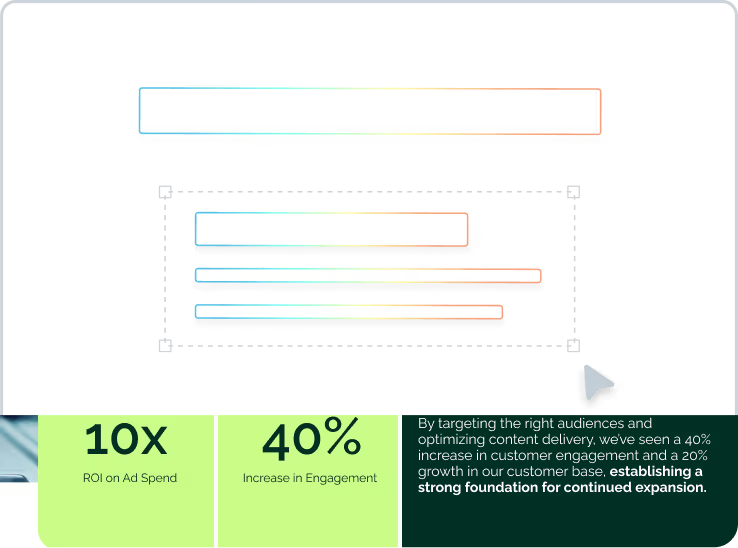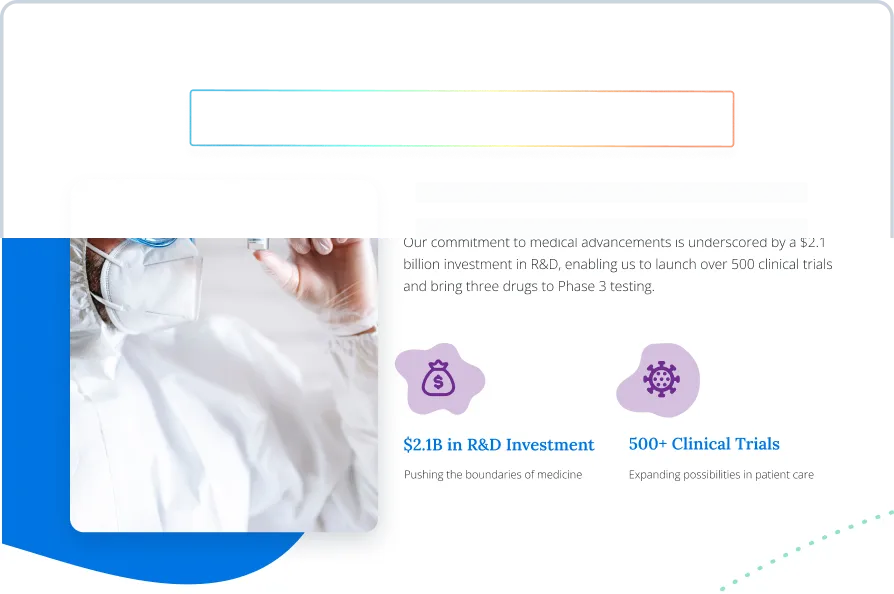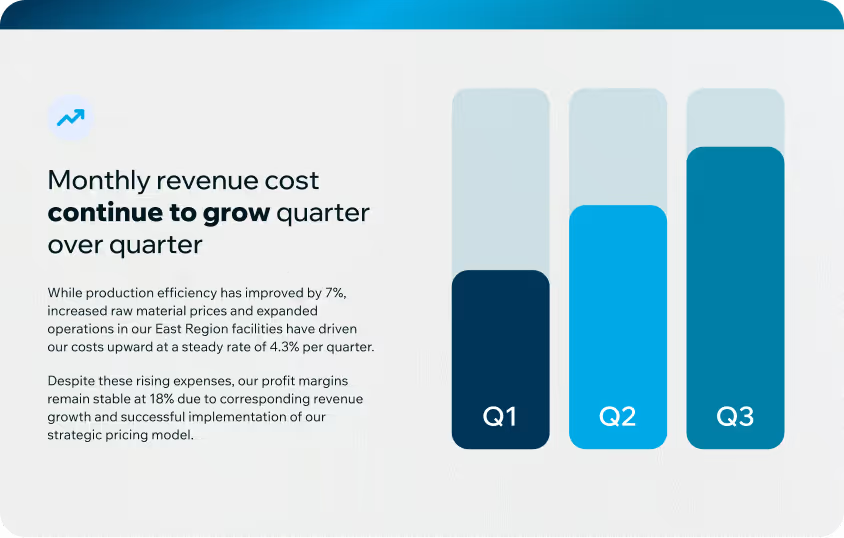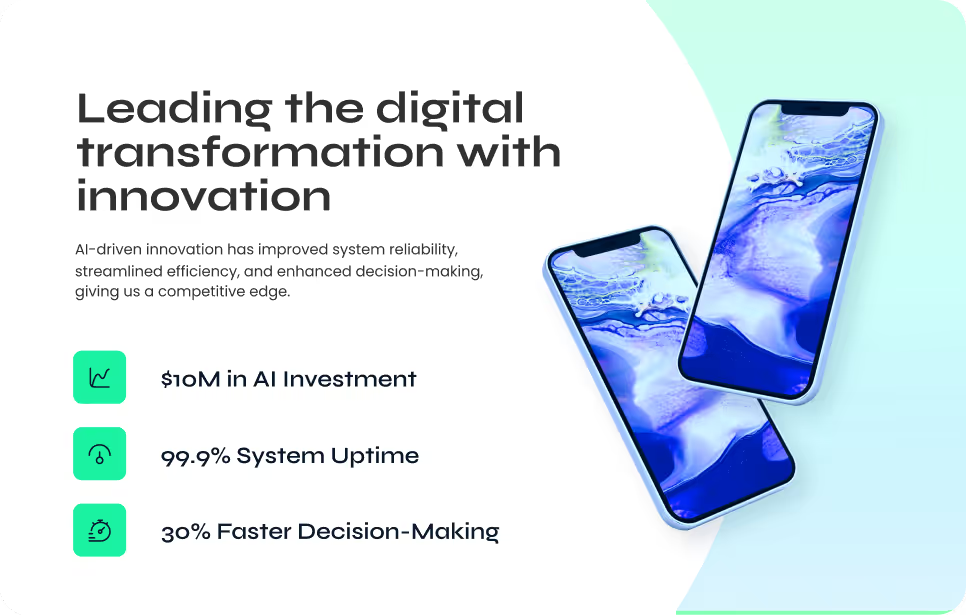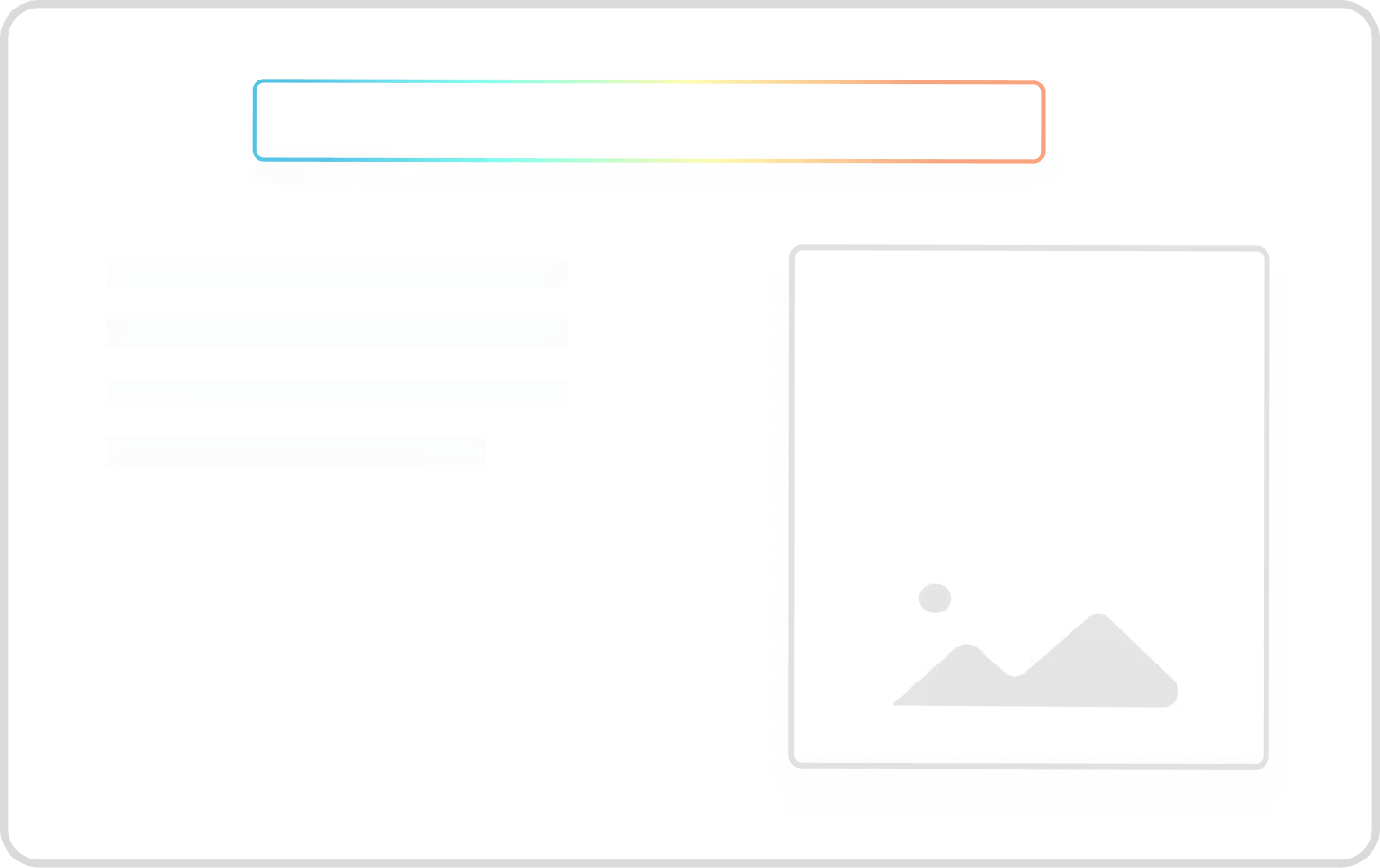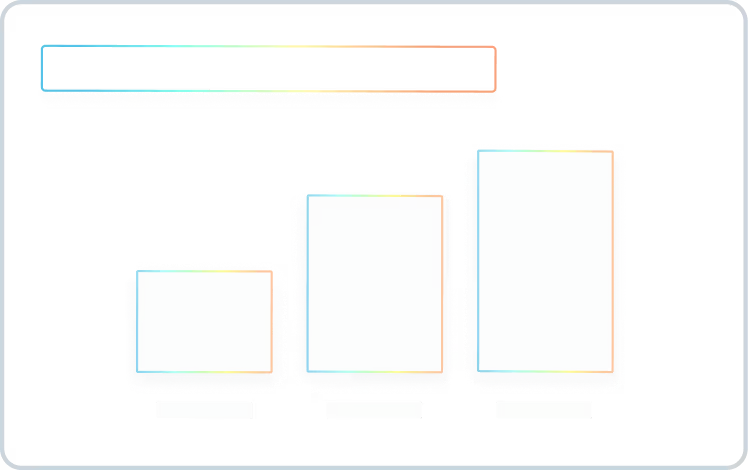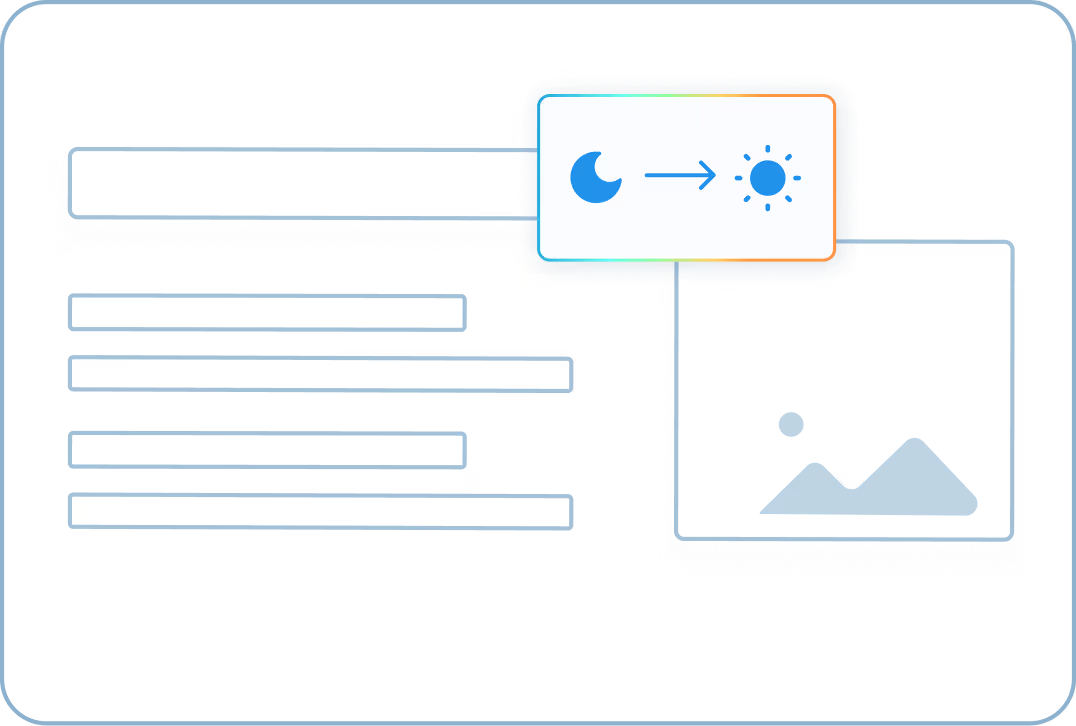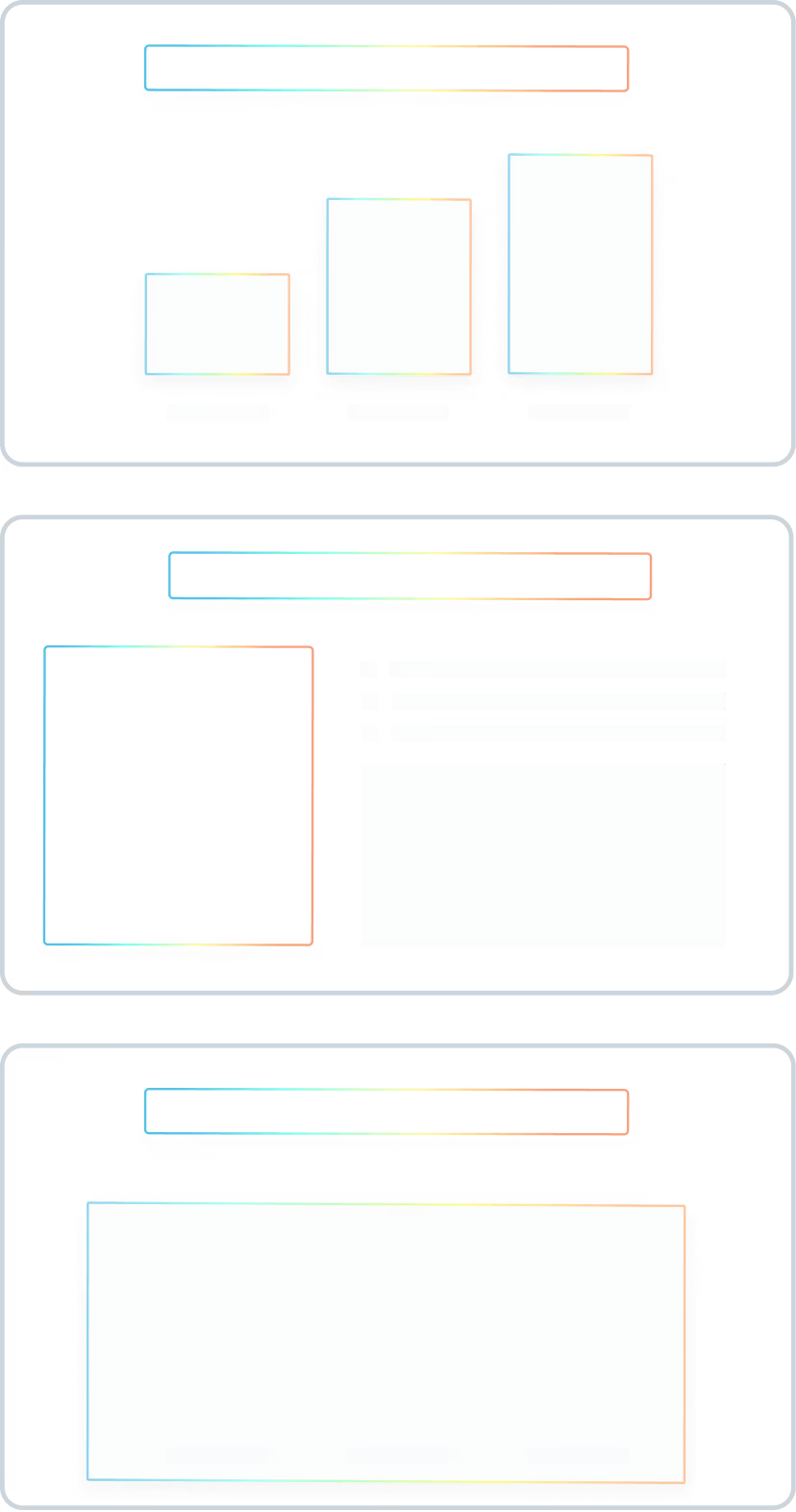Custom, branded presentations created instantly with AI
Save time
Stay on brand
Reduce agency spend
Smarter tools, better results.
What makes our AI different?
Real-world success stories

FAQs
Automated presentation software goes beyond traditional presentation tools—like Google Slides and PowerPoint—by using AI to streamline and accelerate the creation of slide presentations.Instead of building each slide manually, users can input information (like text, data, or a prompt), and the software automatically generates polished, professional-looking slides.
AI automates slide creation by combining natural language processing, design, industry, and template intelligence, and contextual understanding to transform raw input into fully-formed, visually cohesive presentations—fast.
Our AI copilot first analyzes the content you provide, which can be: A prompt (“Create a Q2 product roadmap deck”), a document (Word, PDF, or outline), structured data such as Excel or dashboards, or existing slides that need to be refreshed or rewritten. It uses natural language processing (NLP) to extract key points, themes, tone, and intent.
Yes! Prezent is designed to fully support custom branding so that every presentation your team creates is visually consistent and 100% on-brand, without requiring design skills or manual formatting. Upload and apply: Your company’s logo, color palette and brand fonts, design guidelines and visual styles, approved layouts and templates, and branded icons, charts, images, and other visual assets.
Once your brand assets are uploaded, our AI automatically applies your branding to every slide created. This ensures that all presentations are aligned with your company’s look and feel. We also support multiple brand profiles, for example light and dark modes or different templates, conference templates, specific team templates and more. This means you can reduce your dependency on agencies or internal design teams and maintain brand consistency across every department and use case.
Explore resources


.webp)

Ready to create impactful presentations?