Portfolio review presentation: A comprehensive guide

Hey there!
Welcome to this comprehensive guide on portfolio review presentations.
Imagine this: You've been tirelessly working on your portfolio, showcasing your design prowess, and now, you've landed the chance to present it to potential employers. It's a thrilling opportunity, but it can also be nerve-wracking. Fret not!
We're here to help you master the art of crafting an exceptional portfolio review presentation, just like a pro.
What is a portfolio review?
First things first, let's define what a portfolio review is. A portfolio review is a crucial step in the job-seeking journey, especially for UX designers, where you present your body of work, known as your portfolio, to prospective employers. It's a chance to showcase your skills, your design process, and your problem-solving abilities.
Purpose of portfolio review presentation
So, why do we even bother with portfolio reviews? Well, they serve several vital purposes:
- Stand Out: In a competitive job market, your portfolio presentation can make you stand out from the crowd.
- Showcase Skills: It's an opportunity to showcase your design skills, UX knowledge, and the quality of your work.
- Highlight Problem Solving: You can demonstrate how you've tackled real-world design problems and found solutions.
- Demonstrate Communication Skills: It's not just about design; it's about how effectively you can communicate your ideas and thought process.
How to structure an effective portfolio review presentation
Now, let's delve into the nitty-gritty of crafting an impactful portfolio review presentation. Here's a structured approach:
1. Title slide: Your introduction Start with a compelling title slide. This is where you set the tone. A title like "Nailing Your Portfolio Presentation" instantly grabs attention.
2. Introduction to yourself: Introduce yourself briefly but confidently. Mention your name, your educational background, and a brief snippet about your journey as a designer.
3. Showcase your work: This is the heart of your presentation. Showcase your portfolio, emphasizing UX projects, design decisions, and the design process you followed.
4. Case studies: Incorporate case studies to dive deep into specific projects. Discuss how you solved problems, conducted user testing, and made design decisions.
5. Visual design skills: Highlight your visual design skills. Talk about your experience with tools like Figma and your ability to create visually appealing designs.
6. Collaboration and teamwork: Discuss how you collaborate with your design team and stakeholders. Highlight your ability to work cohesively with others.
7. UX research: Emphasize your UX research skills and how they've informed your design decisions.
8. Q&A session: Encourage questions from your audience. Be prepared to answer questions about your work, design challenges, and future aspirations.
9. Summarize key takeaways: Wrap up your presentation by summarizing the key takeaways. Reiterate why you're the ideal candidate for the job.
Do’s and don'ts of a portfolio review presentation
Now, let's navigate the do's and don'ts of a portfolio review presentation:
Do's:
- Be prepared: Know your portfolio inside-out.
- Be concise: Keep it clear and to the point.
- Engage your audience: Make it interactive. Encourage questions.
- Tell stories: Share the journey behind your projects.
- Highlight learning: Discuss what you've learned from your experiences.
- Ask for feedback: Be open to constructive criticism.
Don'ts:
- Don't rush: Take your time; don't rush through your slides.
- Avoid jargon: Don't use excessive technical jargon; keep it accessible.
- Don't overshare: Focus on your best work; avoid overwhelming your audience.
- Don't be defensive: Embrace feedback gracefully; don't get defensive.
- Avoid wordiness: Keep your sentences crisp and clear.
Summarizing key takeaways
- A portfolio review presentation is a crucial step for job interview, especially in fields like UX design, where you showcase your work to potential employers.
- The purpose of a portfolio review presentation is to stand out in a competitive job market, showcase your skills and quality of work, highlight problem-solving abilities, and demonstrate effective communication.
- To structure an effective portfolio review presentation, begin with a compelling title slide, introduce yourself confidently, showcase your work with an emphasis on UX projects and design decisions, use case studies to dive deeper into specific projects, highlight visual design skills, discuss collaboration and teamwork, emphasize UX research skills, encourage audience questions in a Q&A session, and summarize key takeaways.
- The do's of a portfolio review presentation include being well-prepared, maintaining conciseness, engaging the audience, storytelling, highlighting learning experiences, and being open to feedback.
- The don'ts include avoiding rushing through slides, minimizing technical jargon, focusing on quality rather than quantity in your work, gracefully accepting feedback without defensiveness, and keeping sentences clear and concise throughout the presentation.
Presenting your portfolio is your chance to shine as a designer. Follow this guide, incorporate the tips and terms mentioned naturally throughout your presentation, and you'll be well on your way to impressing interviewers and recruiters.
Remember, it's not just about the content; it's about how you present it. Craft your portfolio review presentation with care, and you'll be one step closer to landing your dream job in the design world.
FAQ's
1. What is the significance of a portfolio review presentation in the job hunting process?
A portfolio review presentation is a crucial step when you're on the journey of job hunting, especially in fields like UX design and product design. It offers you the opportunity to showcase your skills and expertise, including your UI design prowess, to potential employers. This presentation allows you to present your UX portfolio naturally and demonstrate how you can solve real-world design problems.
2. How should I structure my UX portfolio presentation deck for maximum impact?
Crafting your presentation deck effectively is essential. Begin by introducing yourself confidently, highlighting your educational background and journey as a designer. Showcase your UX portfolio, emphasizing UX design projects and design decisions. Dive deeper into specific projects with case studies. Make sure to discuss your experience with tools like Figma, as it's an interesting design topic that can set you apart. Encourage questions from the audience during a Q&A session to ensure they can easily follow along.
3. What do interviewers want to see in a portfolio interview, and how can I meet their expectations?
Interviewers want to understand your story as a designer. They're interested in how you've tackled design challenges, conducted user testing, and made design decisions. They want to see your UX design portfolio and product design work. Crafting your presentation together with a clear narrative can help interviewers follow along effortlessly. Be prepared to answer interview questions about your design projects, what you would do differently, and how you've grown as a designer.
4. Are there specific aspects of my design that interviewers may focus on during a portfolio interview?
Yes, interviewers may inquire about various aspects of your design. They might ask about the final design outcomes, the kinds of projects you've worked on, and how your design work aligns with the company's goals. Be ready to discuss areas of expertise, metrics that demonstrate your success, and how your design has paved the way for the company. Questions at the end of your presentation can provide additional insights into what interviewers want to know.
5. Can you offer tips on improving presentation skills for a portfolio review presentation?
Absolutely! Presentation skills are crucial. To enhance your skills, focus on making your presentation engaging, concise, and well-structured. Incorporate storytelling to help interviewers understand your design journey. Be open to feedback, as it can help you improve. Additionally, consider using tools like Figma 101 to create a visually appealing presentation. Remember that your goal is to help interviewers understand your story as a designer, and this can significantly contribute to your success in landing a product design role or advancing in your design career.
Create your portfolio review presentation with prezent
You might be wondering, "How can I effortlessly create such a presentation?" That's where Prezent comes into play. Prezent, the AI presentation maker, is your perfect companion for crafting stunning and effective portfolio review presentations.
With Prezent, you'll have access to a treasure trove of over 35,000 slides, ensuring that your presentation is 100% on brand and visually appealing. Plus, it offers real-time sharing and collaboration features, making it a breeze to work with your team.
Save yourself 70% of the time spent on presentation creation, crush 60% of communication costs, and instantly share standardized, personalized presentations. Prezent also offers an overnight presentation service, so you can submit your presentation by 5:30 PM PST and receive a polished version by 9:30 AM the next business day. It's a game-changer for job seekers like you.
Now, go out there and rock that portfolio presentation!
Sign up for our free trial or book a demo !
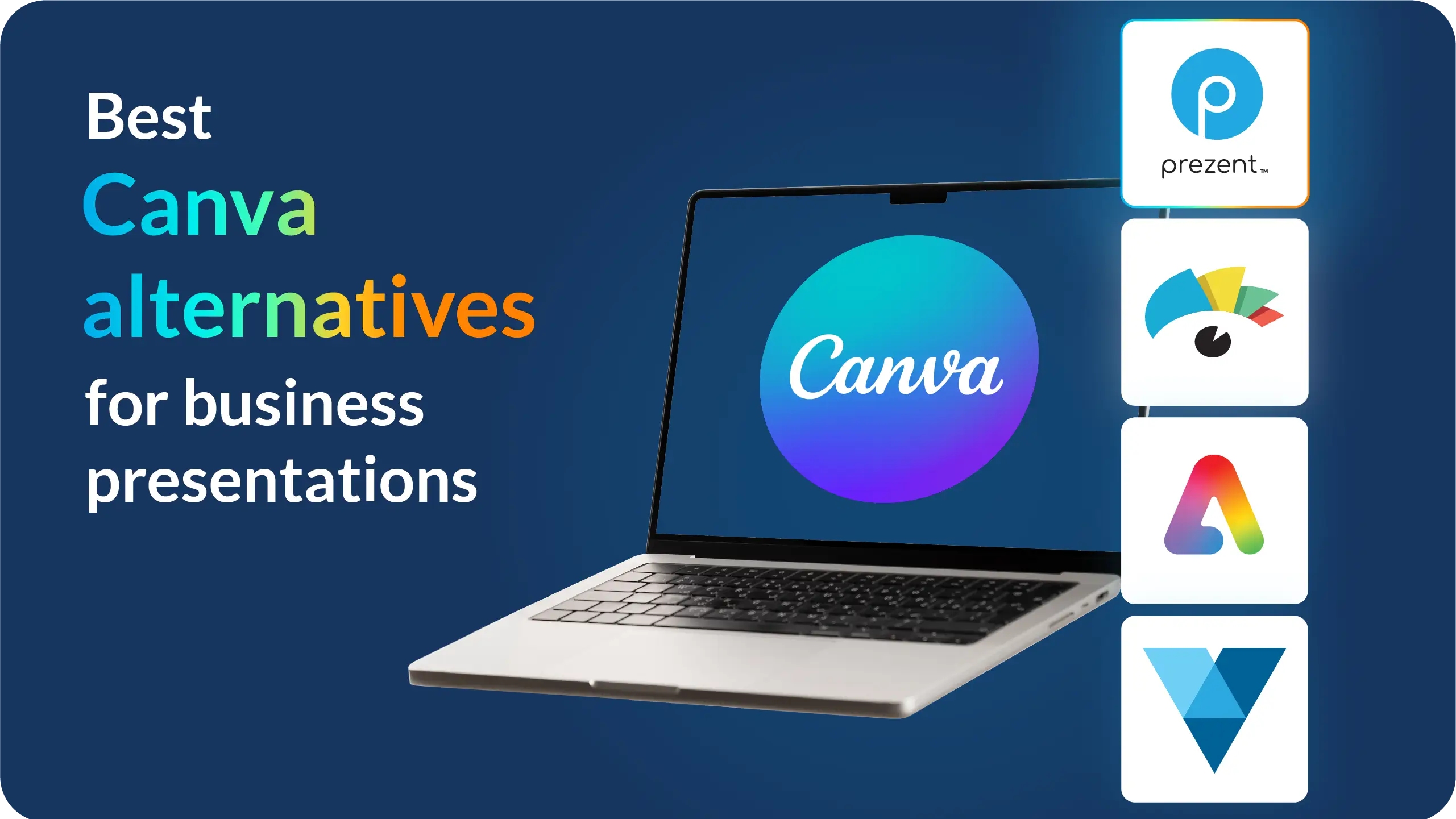


.png)









