Digital presentations and how to perfect your next PowerPoint and Google slides

Digital presentations are one of the most effective ways to share ideas—whether in business meetings, classrooms, or virtual events. From pitching a groundbreaking idea to breaking down complex data or leading a webinar, how you present information can make all the difference in capturing attention and driving engagement. It’s not just about putting together slides. A great presentation combines clear messaging, engaging visuals, and a touch of storytelling to create a real impact. So, how do you make sure your presentation isn’t just another forgettable deck? The key lies in thoughtful design, strategic content, and compelling delivery. In this article, we’ll explore practical ways to transform your presentation from ordinary to outstanding.
Meaning of digital presentation
A digital presentation is more than just a collection of slides—it is a powerful tool that enhances communication by integrating text, images, videos, charts, and animations. When thoughtfully designed, it not only conveys information but also engages the audience, simplifies complex ideas, and reinforces key messages.
One of the greatest strengths of digital presentations is their versatility. Easily shared across platforms, they are well-suited for business meetings, educational settings, and virtual communication. More than just delivering content, an effective presentation fosters connection, clarity, and lasting impact.
Benefits of digital presentation
Whether delivering a business pitch, a project update, or a training session, a strong presentation can enhance understanding and engagement. Here’s why digital presentations are so effective:
- They make your audience sit up and listen: A well-structured digital presentation grabs attention and keeps your audience engaged. Instead of static documents, dynamic visuals, animations, and multimedia elements bring your content to life. Want to make it even more interactive? Features like discussion sessions, clickable content, and embedded videos encourage participation, turning a one-way talk into a meaningful conversation.
- They make data look exciting: Raw data can be overwhelming. But with the right presentation tools, complex numbers turn into compelling stories. Charts and infographics are a great way to illustrate your points in a clear and engaging manner. Structured slide layouts ensure that your audience walks away with clear takeaways, not just numbers on a screen.
- They’re accessible anywhere, anytime: Digital presentations offer flexibility that traditional formats just can’t match. Cloud-based tools allow seamless collaboration, whether you’re in a boardroom or presenting remotely. Need to share your slides after the session? No problem; presentations can be distributed as PDFs, videos, or interactive links, making it easier for your audience to follow along and revisit later. If you share decks as PDFs regularly, automating exports keeps workflows consistent and fast. Consider automated slide exports when you need repeatable, code-driven output for handouts or archives.
- They enhance the professional image: A polished presentation is crucial; it does more than just deliver information. It reinforces credibility. Clean design, structured content, and branded visuals elevate your professional presence. Whether pitching to investors, leading a team meeting, or training employees, a well-prepared deck ensures you leave a strong, lasting impression.
- They save time and effort: Creating a great presentation doesn’t have to be time-consuming. Modern tools offer AI-powered design suggestions and pre-built slides, making slide creation faster and more intuitive. Instead of starting from scratch every time, reusable content and slide libraries help you make quick updates—so you spend less time formatting and more time focusing on your message.
Types of digital presentation: Examples and templates
Different scenarios call for various types of digital presentations along with template examples for future use. Here are some of the most common types:
- Informative presentation: The informative presentations are all about sharing knowledge, whether it’s a company update, a training session, or research findings. Example: Think of a sales team walking leadership through quarterly growth, using clear visuals and data to highlight key trends. The goal? To educate the audience and keep them informed.
- Persuasive presentation: Here, the objective is to persuade the audience to take action. A type of presentation designed to captivate and convince. Whether a startup is pitching to investors or a marketing team is proposing a bold new strategy, these presentations rely on compelling storytelling, strong arguments, and data-driven insights to make decisions.
- Sales or marketing presentation: Designed to sell an idea, product, or service, these presentations blend storytelling with sleek visuals to make an impact.
- Investor pitch deck: When seeking investment, clarity and impact are crucial to ensure your main points resonate with your audience. A startup founder pitching to investors must deliver a sharp, engaging deck that showcases the business model, market size, and growth potential—all in a way that sparks interest and confidence.
- Project or status report presentation: In corporate settings, keeping stakeholders informed is crucial. A project manager might present a status update highlighting completed milestones, current challenges, and next steps, ensuring alignment and transparency across the team.
Prezent unlocks 35,000+ customizable presentation templates, empowering you to craft visually stunning presentations with ease. Elevate your next digital presentation with professionally designed templates, plus presentation can be seamlessly integrated with platforms like PowerPoint and Google slides—try them today!
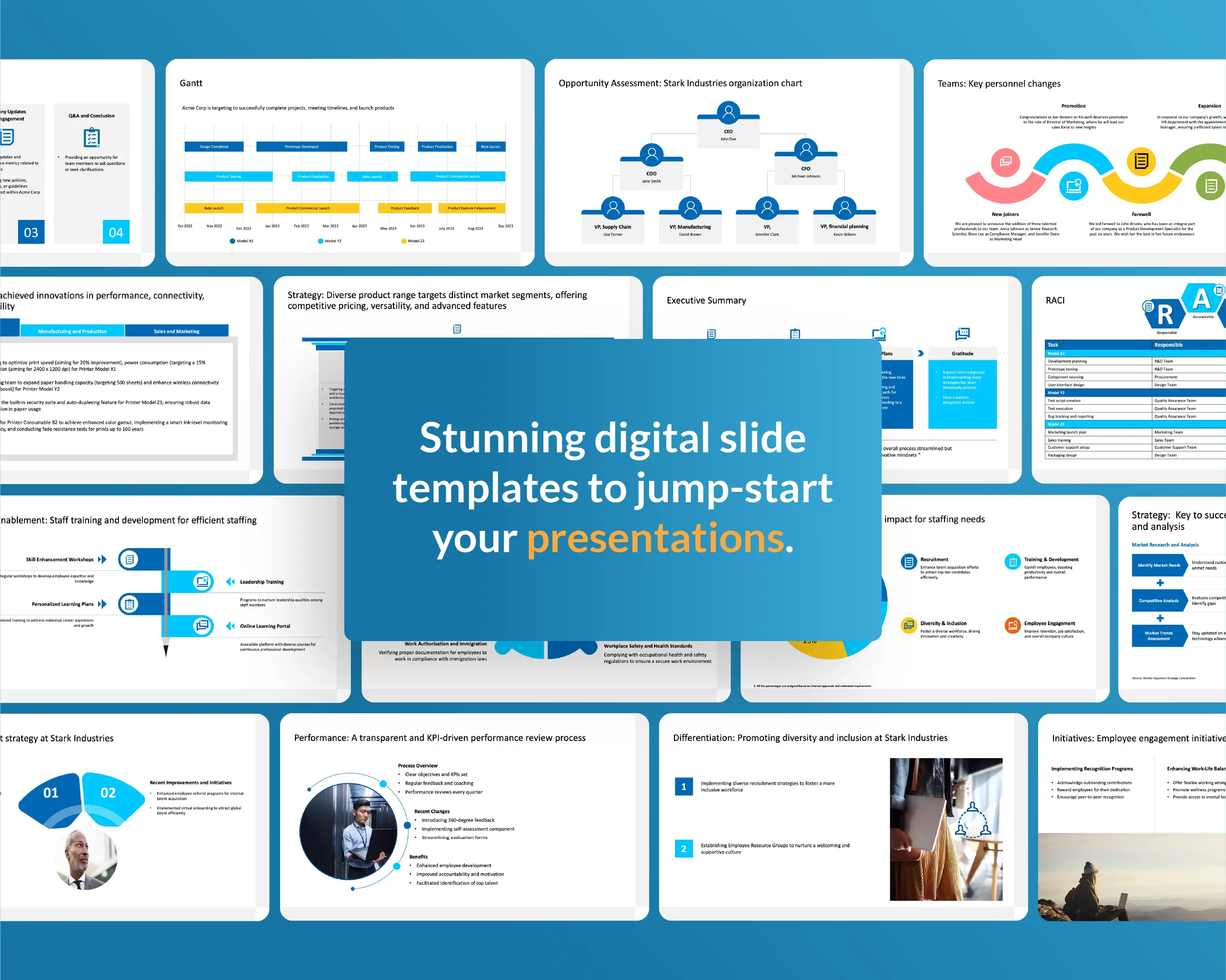
How to create a good digital presentation?
A powerful presentation isn’t just about good-looking slides—it’s about delivering information that connects with your audience and drives action. Here’s how you can create a presentation that is clear, engaging, and effective: Follow best practices throughout your presentation.
Know who you're speaking to
Plan the approach based on the audience’s background and expectations. Understanding the audience and level of expertise helps shape both the content and the tone of the delivery. For example, a financial report for company executives should focus on high-level insights and key takeaways rather than complex data sets.
💡Tip: Incorporating audience insights is now easier than ever with interactive tools like Mentimeter and Slido. These tools allow real-time feedback and participation, keeping the audience actively engaged.
Define the presentation’s core purpose
Every excellent presentation starts with a clear goal—what do you want the audience to think, feel, or do afterward?
Example: If you’re pitching a startup idea, the goal might be to secure funding. Instead of simply listing features, highlight the problem your solution solves and back it up with compelling data.
Make your content flow like a story
A digital presentation should flow naturally, guiding the audience through key points in a logical sequence. If presenting a quarterly performance report, start with a brief overview, highlight key metrics using data visualizations, and conclude with actionable recommendations.
Avoid: Overloading slides with dense paragraphs. Instead, convey details using short bullet points, visuals, and speaker narration.
To make content more engaging, Prezent offers 1,000+ pre-built storylines that resonate with different audiences.
Use visuals strategically to enhance
Digital presentations allow for rich multimedia integration, enhancing the way you engage your audience.
- Graphs and charts: Use visualization tools like Tableau or Google Data Studio to make statistics easier to digest.
- Infographics: Instead of listing processes in text, use a visual flowchart to illustrate steps.
- Minimalist design: Use a clean, consistent layout with uniform fonts and colors to ensure a professional appearance.
Example: If presenting customer feedback trends, a before-and-after comparison graph is more effective than listing numbers.
Make it interactive
Unlike in-person presentations, digital audiences are more prone to distractions—emails, phone notifications, or multitasking. Keeping them engaged requires interactive elements:
- Live polls and Q&A sessions: Tools like Poll Everywhere and Mentimeter allow real-time audience participation.
- Short video clips: A 30-second case study video can explain a concept far more effectively than five text slides.
Example: If you’re presenting on emerging AI trends, you can embed a live demo or a short clip on AI’s impact in real-world industries rather than just describing it.
Practice
Even with great content and design, practice is what ensures a smooth and confident delivery.
- Time your presentation: Digital meetings have strict time limits—rehearsing ensures you don’t rush or go over.
- Record and review: Use tools to record and replay your practice runs and refine weak areas.
How do you perfect the virtual delivery?
Even with a great deck, how you present matters just as much as what you present—and virtual settings require a different approach from in-person delivery. Unlike in-person presentations, virtual platforms come with delays, technical glitches, and varied audience distractions. Here’s how to make your presentation engaging, seamless, and impactful with digital presentation tips:
Make use of a clear presentation structure
A structured presentation keeps your audience focused, especially in a virtual format where attention spans are shorter. The flow of your presentation needs to be seamless.
- Start with a compelling introduction to hook your audience.
- Break down your content into clear, digestible sections to maintain engagement.
- End with a strong call to action or key takeaways.
Use speaker notes effectively
Many platforms, including Google Slides and PowerPoint, offer a speaker view, letting you see notes without displaying them to your audience, helping you follow along seamlessly. This helps you:
- Stay structured while speaking naturally.
- Avoid reading directly from the slides.
- Maintain eye contact with the camera rather than looking down at a script.
Optimize for different devices
Not everyone will be viewing your presentation on a large screen. Some will join via mobile devices or tablets, so make your slides readable by:
- Using larger fonts (at least 24pt for text).
- Choosing high-contrast colors for better visibility.
- Keeping text minimal per slide to avoid clutter.
Leverage tools for an engaging and effective presentation
Virtual presentations shouldn’t feel like a one-way broadcast. Use interactive tools to keep your audience involved:
- Polls & live Q&A: Tools like Mentimeter, Slido, and Zoom Polls encourage participation. Allows you to engage your audience through quizzes and polls.
- Note-taking & annotations: Apps like Evernote and Microsoft OneNote help jot down audience questions and feedback.
- Meeting platforms: Zoom, Microsoft Teams, and Google Meet offer built-in engagement features like hand-raising and breakout rooms.
- AI-powered design tools: Prezent uses AI to generate hyper-personalized, on-brand slides in minutes, ensuring a visually compelling and structured deck with minimal effort.
How can Prezent help you build smarter digital presentations?
Prezent is an AI presentation maker designed to transform digital presentations—making slide creation faster, storytelling stronger, and communication more impactful. Whether you're delivering a business pitch, project update, or educational webinar, all can benefit from an interactive presentation approach. Prezent ensures your slides are polished, professional, and persuasive.
Why Prezent?
- Effortless slide creation: No more manual formatting! Prezent’s Auto-Generator feature builds structured, brand-aligned slides in minutes. Just input the key details, and AI will take care of the rest.
- Effective storytelling: Beyond aesthetics, Prezent helps craft compelling narratives with pre-built storylines, ensuring your message is clear, persuasive, and audience-ready.
- Expert-led training: Master the art of presentations with courses on digital storytelling, audience engagement, and persuasive communication—all led by industry experts.
- Seamless brand consistency: Maintain a professional look across all slides with pre-set templates, brand colors, and standardized layouts tailored to your organization.
Try Prezent with a free trial, or schedule a demo today!






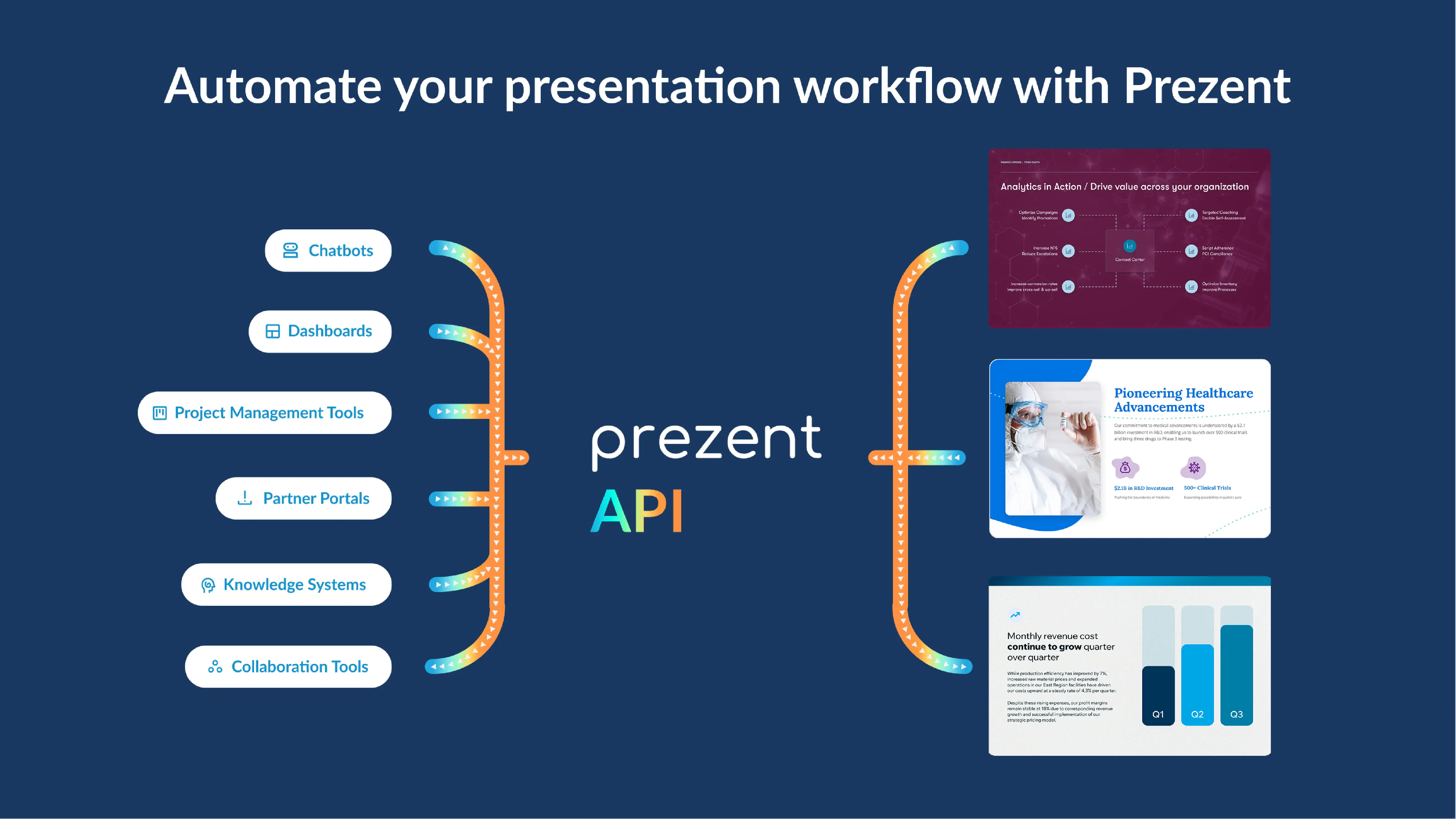



.avif)

