Project update presentation: A comprehensive guide

Hey there, folks!
If you're a professional who's ever been involved in a project, you understand the importance of keeping everyone on the same page.
That's where project update presentations come into play.
In this comprehensive guide, we're diving deep into the art of creating effective project update presentations. Whether you're a seasoned project manager or a newbie navigating the world of presentations, this guide will equip you with the knowledge and skills to nail your next project update.
What is a project update?
Before we delve into the intricacies of creating a project update presentation, let's clarify the essence of a project update. In its simplest form, a project update is akin to a progress report card for your project. It provides a snapshot of your project's current state, helping you and your stakeholders understand where you stand in your project journey.
Why project updates matter
You might be wondering why you should dedicate time and effort to crafting an effective project update presentation. Let's break it down:
- Alignment: A project update presentation serves as the North Star, guiding your team in the right direction. It aligns everyone involved with the project, ensuring they comprehend its current status and objectives.
- Transparency: Transparency is the cornerstone of trust. When stakeholders are well-informed about the project's highs and lows, they're more likely to trust your project management.
- Problem-solving: Project updates provide a real-time opportunity to identify and address challenges. A well-structured update helps teams find solutions before issues escalate.
- Documentation: Your project update serves as invaluable documentation of your project's journey. This documentation can be essential for future reference and post-project analysis.
What should be included in the project update presentation?
Now, let's dive into the nitty-gritty details of what should be included in your project update presentation:
Project status report: Think of this as the beating heart of your project update. It offers a comprehensive view of your project's overall health, shedding light on its progress, challenges, and potential risks.
Milestones: These are the shining stars of your project journey. Milestones mark significant achievements and targets met along the way. They're the milestones of your project's success.
Project progress: Here, you're diving deep into the nitty-gritty of your project's advancement. This is where you articulate the actual progress made compared to the initial plan, showcasing what's been achieved and what's yet to come.
Financial status: In this section, you provide clarity on the budget and financial aspects of your project. This includes budgets, cost projections, and actual expenditures. Transparency in financial matters builds trust and reassures your stakeholders.
Challenges and solutions: Don't shy away from sharing the challenges your project is facing. Equally important is presenting the well-thought-out solutions you've devised to overcome these challenges.
How to structure an effective project update presentation
Creating an effective project update presentation is an art that combines clarity, conciseness, and informativeness. It should provide your audience with a clear understanding of the project's progress, key achievements, challenges, and next steps. Let's dive into a well-structured framework:
1. Introduction: Begin your presentation by setting the stage:
- Introduce yourself: Start by introducing yourself. Your audience should know who you are and your role in the project.
- Project overview: Provide a brief summary of the project. What are its goals, objectives, and scope? Give your audience context about what they're about to hear.
- Progress overview: Offer a high-level overview of the project's progress since the last update. Mention any significant changes or decisions that have occurred.
2. Key achievements: Now, let's highlight the key accomplishments:
- Deliverables and milestones: Showcase the major deliverables and milestones that have been achieved or are currently in progress. Emphasize how these milestones align with the project's objectives and benefits. Visual aids, like charts and graphs, can help illustrate your points effectively.
3. Challenges and risks: It's essential to be candid about challenges and risks:
- Challenges: Discuss any challenges the project is currently facing. Be transparent about their impact on the project's progress.
- Risk mitigation: Explain your strategies for mitigating these challenges and risks. Your audience should understand how you plan to overcome these obstacles.
4. Next steps: What's on the horizon? Outline the project's future:
- Upcoming milestones: Detail the next steps for the project, including upcoming deadlines and milestones.
- Resource needs: If there are specific resources or support required from your audience, make it clear.
- Positive outlook: Conclude on a positive note, expressing your confidence in the project's success. It's an opportunity to inspire your team and stakeholders.
By following this structured approach, your project update presentation will be a powerful tool for keeping your audience informed, engaged, and aligned with the project's goals and objectives. Remember, simplicity and clarity are your allies in delivering an effective presentation.

Do's and don'ts on a project update presentation
To ensure your project update presentation is top-notch, consider these do's and don'ts:
Do's:
- Practice: Rehearse your presentation. It boosts your confidence and ensures a smoother delivery.
- Keep it visual: Use infographics, charts, and graphs to make complex data more digestible.
- Engage your audience: Encourage questions and interactions.
Don'ts:
- Overload with data: Keep it concise and focused. Avoid overwhelming your audience.
- Read slides word for word: Your presentation should complement your words, not duplicate them.
- Lose sight of key messages: Always keep your project's key takeaways in mind.
Summarizing key takeaways
- A project update is a progress report for your project, including progress, milestones, financial status, and challenges with solutions.
- Project updates are crucial for alignment, transparency, problem-solving, and documentation.
- Structure your presentation with an introduction, key achievements, challenges, and next steps.
- Do rehearse, use visuals, and engage your audience; don't overload with data or read slides verbatim.
FAQ's
1. How can I create an effective project status update presentation using a powerpoint template?
Creating an effective project status update presentation ppt is crucial for conveying the progress of your project. To get started, you can use a powerpoint template that provides a complete deck with slides specifically designed for project status updates. These templates often include various graphic elements, making it easier for you to refine the results and select the number of stages that categorize your content. By using a well-crafted template, you can ensure your status updates are visually appealing and informative.
2. Can I use google slides for my construction project status updates, or is powerpoint more suitable?
Both are suitable platforms for project report / status presentations. Whether you choose google slides or powerpoint templates, it's essential to select the one that aligns with your needs. You can also find free project status powerpoint templates that cater to construction projects. These templates enable you to showcase the progress of the project, including milestones, project goals, and the project schedule in a professional manner.
3. How can I make my weekly project status update summary document more engaging and informative?
To make your weekly project status update summary document more engaging and informative, consider incorporating infographic elements into your presentation. These graphic elements can be found in various PowerPoint presentation templates, and they help break down complex data into visual, easy-to-understand formats. This will ensure that your stakeholders grasp the project's progress more effectively. Additionally, you can use PMO-approved design elements to maintain consistency and professionalism in your reports.
4. What are the key stages to include in a monthly project progress report presentation?
When preparing a monthly project progress report presentation, it's essential to select four key stages that represent the most significant developments during that month. This "4 piece puzzle" approach ensures that your presentation is concise and focused on the most critical updates. By categorizing all your content according to the number of divisions or graphic elements that best represent the progress, you'll have a clear and organized presentation that your audience will find valuable.
5. Where can I find free presentation templates to showcase the progress of a digital marketing project?
You can find free presentation templates designed for showcasing the progress of digital marketing projects online. Many websites offer free templates that you can download in PDF or PowerPoint format. These templates often come with various design styles and ideas to suit your specific project management needs. Utilizing these templates will save you time and help you create a successful project status report presentation without the need to design elements from scratch.
Create your project update presentation with prezent
Prezent, the communication success platform for enterprise teams, offers a range of features and tools to elevate your project update presentations. With its AI presentation tool, you can achieve full brand compliance and save valuable time. Here's how Prezent can be beneficial for your project updates:
- Brand-approved design: Prezent provides brand-approved design templates, ensuring that your project update presentation aligns with your company's branding guidelines. This guarantees a consistent and professional look.
- Presentation builder: Prezent's presentation builder simplifies the process of creating compelling slides. You can easily structure your content for maximum impact.
- Business storytelling: Prezent offers guides and e-courses that can help you master structured storytelling. Effective storytelling can make your project updates more engaging and memorable.
- Crush communication costs: By using Prezent, you can significantly reduce communication costs. It enables you to replace expensive agencies with software and services, saving your organization money.
- Enterprise-grade security: Your data's security is a top priority for Prezent. The platform is committed to protecting your data with independent third-party assurance.
- Professional services: If you're looking for a personal touch, Prezent offers professional services such as overnight services and presentation specialists who can convert notes to presentations and brainstorm design ideas.
In summary, Prezent empowers you to create project update presentations that are on-brand, engaging, and highly efficient. Whether you're looking to save time, reduce costs, or enhance the quality of your presentations, Prezent is a comprehensive solution for your communication needs.
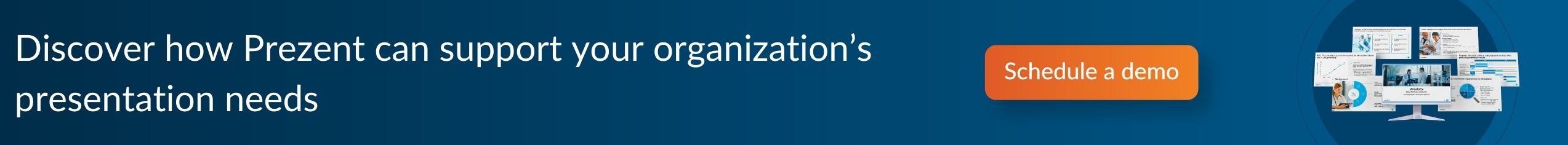
Looking to make your project update presentations a breeze? Try our free trial or book a demo today with Prezent!
Happy presenting!
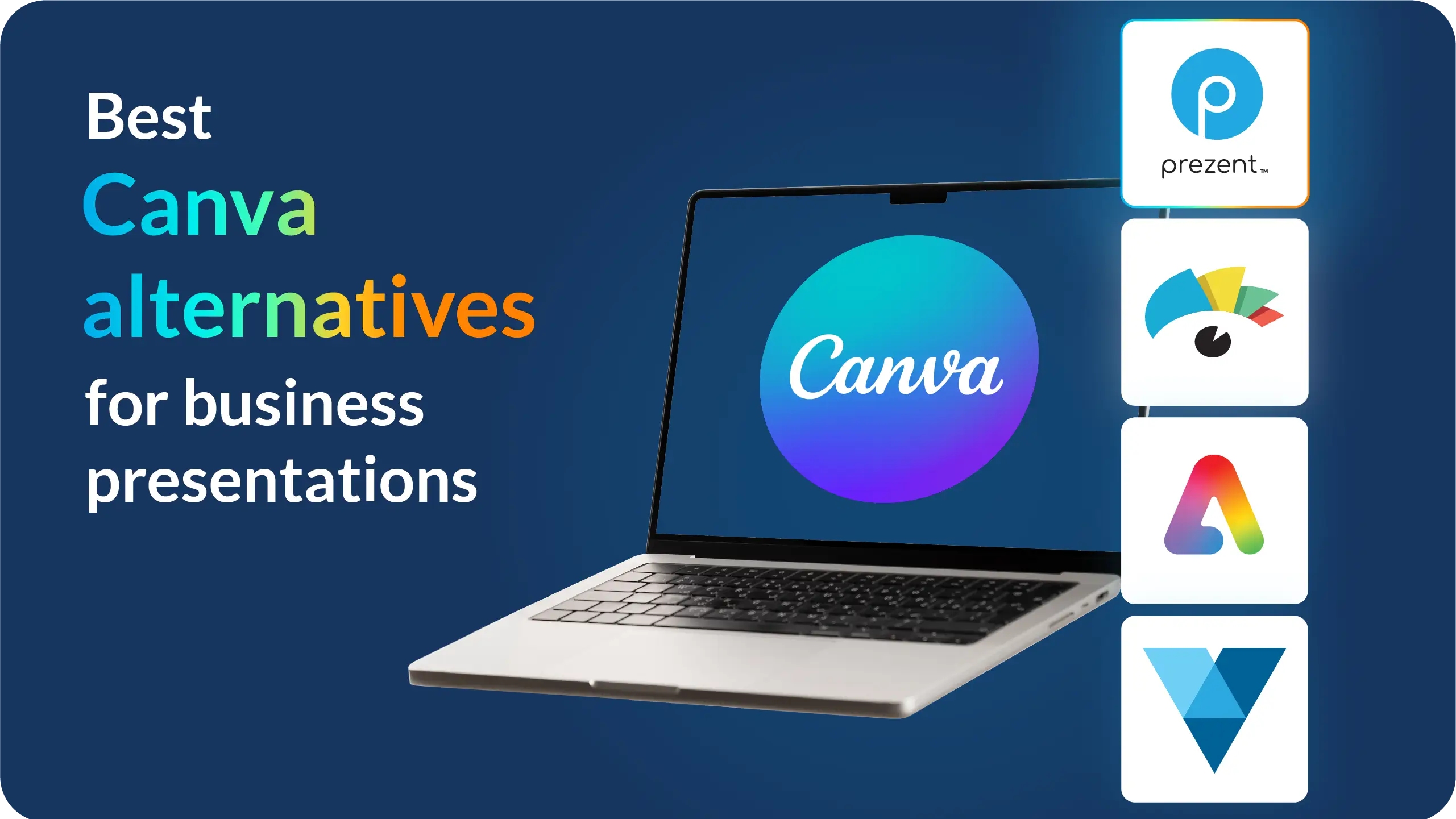


.png)









