Business review presentation: The all-in-one guide

Hey there!
Welcome to the all-in-one guide on business review presentations, your go-to resource for mastering this crucial aspect of corporate communication.
This guide will walk you through everything you need to know about creating impactful business review presentations, including quarterly business review presentation (QBRs).
What is a business review presentation?
A business review presentation is a comprehensive overview of a company's performance during a defined period, often spanning a quarter or a year. Its primary purpose is to keep stakeholders, including shareholders, investors, and board members, well-informed about the company's advancements toward its goals and objectives. This presentation acts as a strategic compass, guiding stakeholders through the company's journey and ensuring transparency in its progress.
Types of business review presentations
Business review presentations come in various forms, each designed to serve a distinct purpose and cater to specific audiences. Understanding these different types is pivotal for tailoring your presentation to meet your audience's unique needs. Here are some common variations:
Quarterly business review (QBR):
The QBR presentation hones in on your company's performance over the previous quarterly report. It delves into key accomplishments, challenges, and strategic goals, making it a vital update for shareholders, investors, and board members.
Annual business review (ABR):
The ABR presentation offers a comprehensive, year-long perspective on your company's performance. It encompasses financial summaries, strategic plans, and provides a broader overview suitable for the same stakeholders as a QBR but may also include employees and other interested parties.
Sales review presentation:
Geared towards sales managers and the sales team, this presentation offers an in-depth analysis of the company's sales performance over a specific timeframe.
Product review presentation:
Product managers and the product team benefit from product review presentations, which provide insights into a company's product performance over a specified period.
Marketing review presentation:
Marketing managers and the marketing team rely on marketing review presentations to gain a comprehensive understanding of the company's marketing performance over a set timeframe.
Project updates presentation:
These presentations deck provide updates on specific projects, detailing progress, challenges, and future plans.
Financial reviews presentation:
Focused on financial data, these presentations ppt cover topics like cash flow statements, balance sheets, and key financial ratios.
Competitor analysis presentation:
A comparative analysis of your company's performance against competitors in the market.
Stakeholder meetings presentation:
Tailored presentations for specific stakeholders, addressing their concerns and interests.
In addition to these specific types, various other presentations can be employed to review different aspects of a company's performance. For instance, presentations might focus on financial performance, customer satisfaction rates, or employee engagement levels.
Regardless of the specific presentation type, the ultimate objective of a business review presentation remains consistent: to deliver a concise, transparent overview of the company's performance and its future plans. The presentation should be finely tuned to the audience, emphasizing key takeaways while being prepared to address any questions or inquiries that may arise.
How to structure an effective business review presentation
Creating a structured and engaging presentation is crucial for capturing your audience's attention and delivering your message effectively. Here's a step-by-step guide on how to structure your business review presentation:
- Opening statement: Begin with a concise and impactful introduction that sets the tone for your presentation.
- Agenda: Provide an overview of what you will cover in your presentation to give your audience a roadmap.
- Review period: Clearly define the period you're reviewing, whether it's a quarter, year, or a specific project timeline.
- Key performance indicators (KPIs): Highlight the most important metrics that demonstrate your company's performance.
- Challenges and opportunities: Discuss challenges your company faced and opportunities for improvement.
- Strategy and roadmap: Share your company's strategic plan and roadmap for the future.
- Financial summary: Include financial statements and analyses, such as cash flow, balance sheets, and key financial ratios.
- Competitor analysis: Compare your performance to competitors in the market.
- Stakeholder engagement: Address the concerns and interests of your stakeholders.
- Q&A: Allow time for questions and discussions.
Do’s and don'ts on a business review presentation
To create a successful business review presentation, keep these do's and don'ts in mind:
Do's:
- Be clear and concise: Avoid jargon and complex language. Use simple words to convey your message effectively.
- Engage Your audience: Use storytelling techniques to make your presentation relatable and engaging.
- Include visuals: Incorporate charts, graphs, and infographics to illustrate data and key points.
Don'ts:
- Overload with information: Avoid overwhelming your audience with too much data. Focus on the most critical information.
- Use excessive jargon: Keep your language accessible to all stakeholders, including non-experts.
- Neglect design: Poor design can detract from your message. Use Prezent's design features to create visually appealing slides.
- Forget the human element: Connect with your audience on a personal level. Share anecdotes or examples to make your points relatable.
Summarizing key takeaways
In this comprehensive guide, we've explored the world of business review presentations. We've discussed the types, structure, do's and don'ts, and the importance of engaging your audience.
Remember, the key to a successful presentation lies in your ability to communicate effectively. With powerpoint template editable and slides, you can create stunning and informative presentations that captivate your audience and convey your message with clarity.
Mastering the art of business review presentations is essential for effective corporate communication. Use this guide as your roadmap to success, you'll deliver presentations that resonate with your audience and drive your message home.
FAQ's
1. What elements should be included in a business review presentation?
A business review presentation should encompass critical components. Start with key developments and initiatives taken during the past quarter. Include financial summaries, such as cash flow statements, balance sheets, and key financial ratios. Highlight your top customers and debtors, as well as any roadblocks your company has encountered. Share a scorecard to gauge your progress toward goals, and don't forget to address stakeholder concerns and interests. Professionalism is key; use templates for PowerPoint or Google Slides to maintain a consistent and polished look.
2. How can I engage my audience during a business review presentation?
Engaging your audience during a Business Review Presentation is essential for effective communication. Use storytelling techniques to make your content relatable and memorable. Include anecdotes or examples to add a human touch. Encourage brainstorming and open discussions to foster interaction. Additionally, ensure that your slides help convey your message professionally and clearly.
3. Can I customize business review templates to suit my company's needs?
Absolutely! Business review templates, whether in PowerPoint or other formats, are designed to be customizable. You can add your content, adapt the templates to reflect your company's branding and style, and include a summary that aligns with your specific objectives. Templates for PowerPoint and Google Slides provide a convenient starting point for tailoring your presentation to meet your organization's unique requirements.
4. What are some best practices for delivering a business review presentation?
Delivering a successful business review presentation involves following certain best practices. Be clear and concise in your communication, avoiding excessive jargon. Also use templates and PowerPoint presentation slides to maintain a professional and organized appearance. Be prepared to answer questions from attendees and encourage open dialogue. Remember that your presentation should professionally showcase your company's performance and plans for the future.
5. What are some tips for keeping stakeholder engagement high during a business review presentation?
Maintaining stakeholder engagement during your presentation is crucial. Use visual aids like infographics, snapshots and charts to make data more accessible and engaging. Incorporate case studies or success stories to illustrate key points. Encourage attendees to ask questions and provide their input. Keeping your presentation clear and concise, with a focus on relevant information, will also help keep your audience retention.
Create your business review presentation with Prezent
Now that you have a solid understanding of how to create a compelling business review presentation, it's time to put your knowledge into action. With Prezent, you can access a wide range of templates and slides to streamline the creation process. Whether it's a quarterly business review, an annual report, or a project update, Prezent has you covered.
Prezent offers a wide range of templates and slides to make your presentation visually appealing and professional. Don't settle for ordinary presentations; elevate your communication with Prezent and leave a lasting impression on your audience.
Start creating your executive business review presentations today and take your corporate communication to the next level.
Sign up today our free trial or book a demo with Prezent!






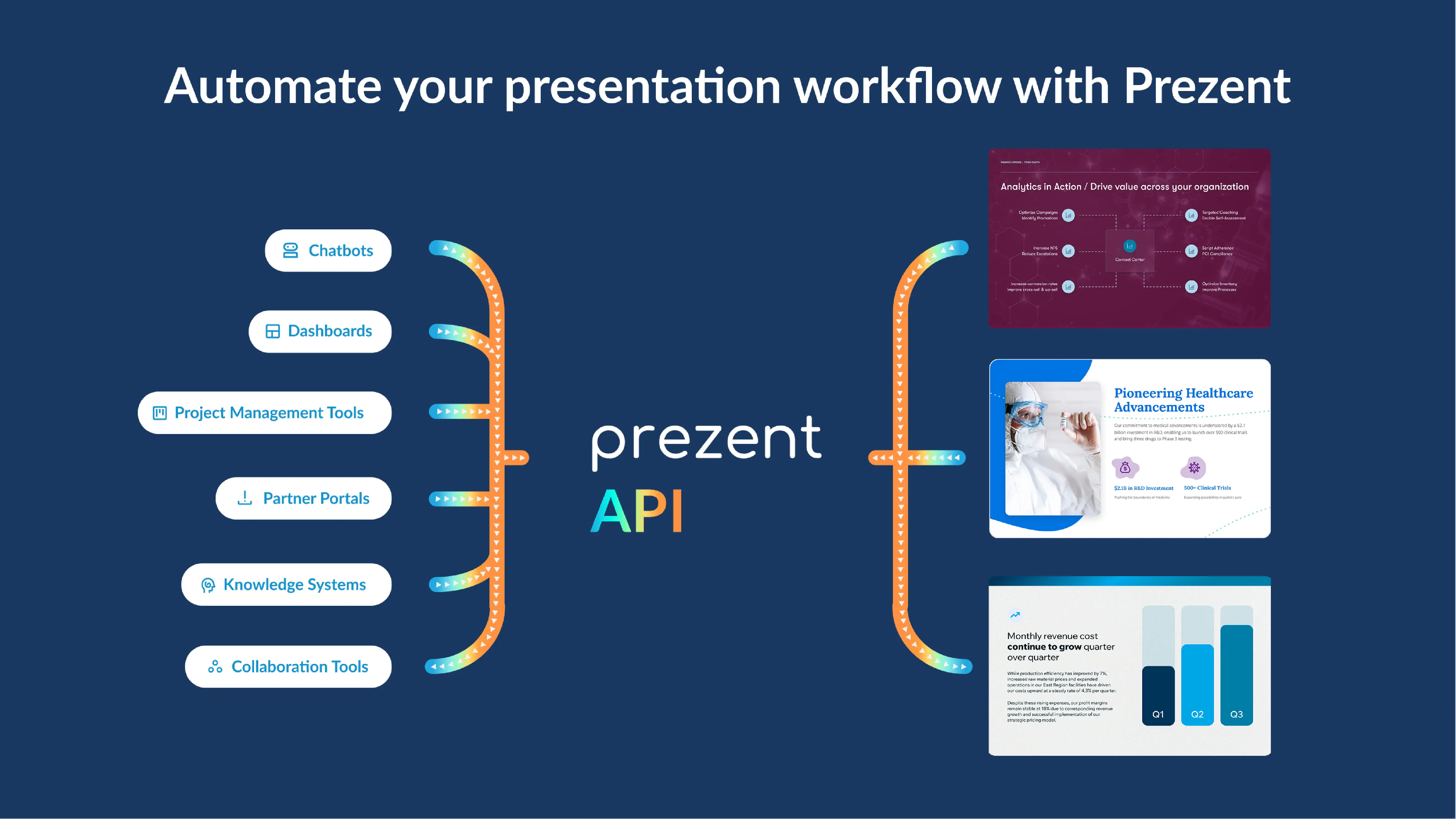



.avif)

