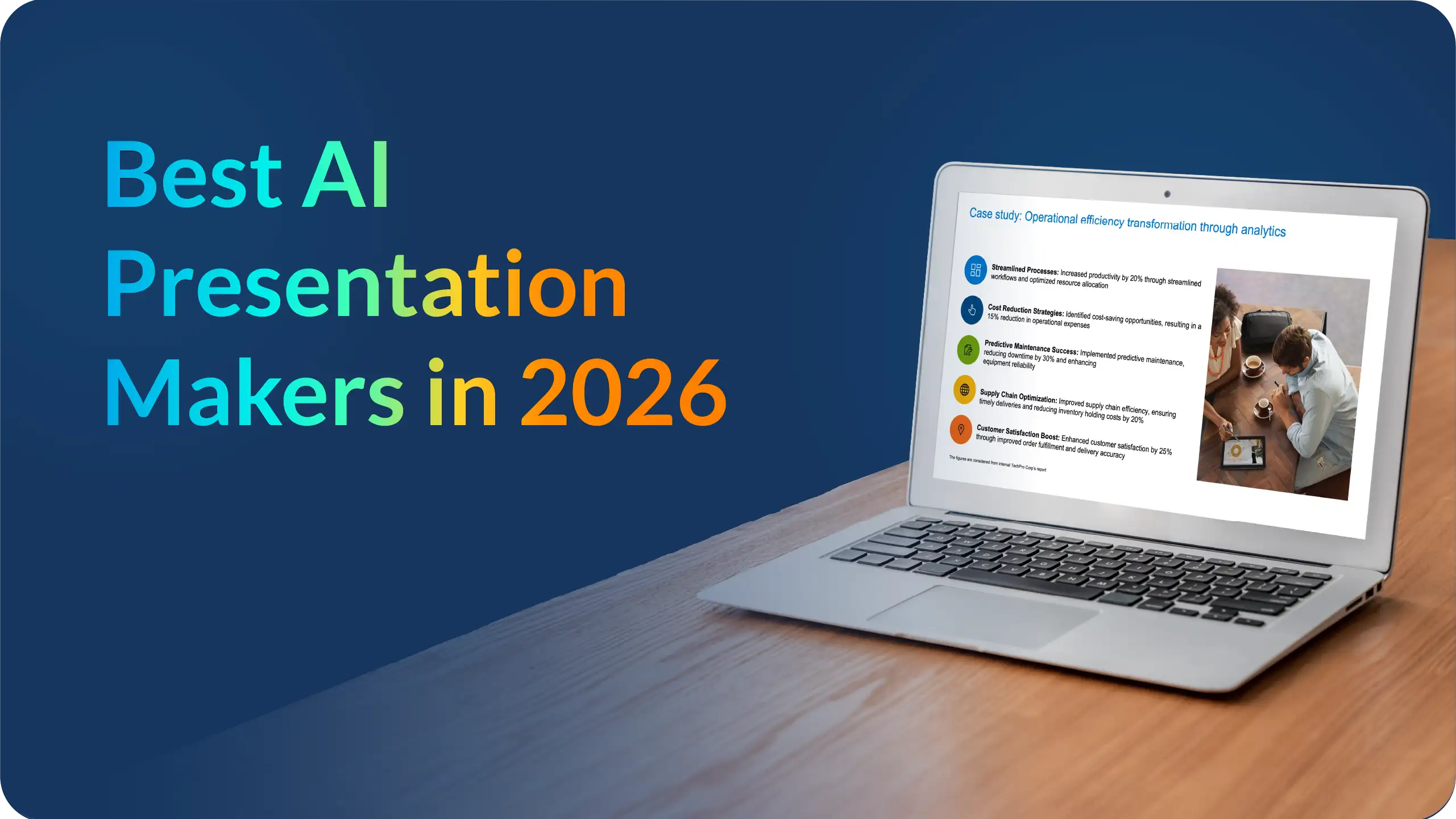8 Best internal communication tools for your company

Is your team truly aligned with your company’s goals? For many leaders, the answer is uncertain. Messages get buried in emails, lost in notifications, and the result is all too familiar—missed deadlines, low employee engagement, and stalled projects.
As Keyana Corliss, Head of Global Corporate Communications at Pigment, said in a Think Deeply, Speak Simply podcast episode, employees aren’t just an internal audience; they’re brand ambassadors.
When communication is clear and connected to company goals, teams feel engaged, motivated, and proud to advocate for the brand. That’s why the right internal communication tools matter. Strong internal communication platforms ensure that messages are consistent, transparent, and impactful. And platforms like Prezent go further, making every message personalized, branded, and efficient.
Below, we look at eight of the best internal communication tools and platforms for modern workplaces. From real-time chat to curating presentations, these tools help teams stay aligned and build the trust every organization needs to thrive. Ready to transform your workplace communication? Let’s dive in!
Types of internal communication tools every company should know
Internal communication is the backbone of how teams share information, collaborate, and stay aligned. The right mix of communication tools keeps work moving smoothly and helps everyone feel connected to the bigger picture.
Here are the essential types of tools available and what they’re best for:
- Presentation and visual communication tools: Create and share clear, persuasive content that gets the message across.
- Instant messaging and chat tools: Keep conversations quick, informal, and real-time.
- Video conferencing tools: Bring teams together face-to-face, no matter where they are.
- Collaboration platforms: Centralize projects and make co-editing documents seamless.
- Employee recognition tools: Celebrate wins and reinforce company culture.
- File-sharing software: Safely distribute documents and manage access.
- Company intranet: Provide a single hub for updates, resources, and policies.
- Task and project management tools: Assign work, track progress, and meet deadlines.
Having the right set of internal communication software solutions makes all the difference. They streamline processes, drive employee engagement, simplify tracking, and even automate repetitive tasks; so your team can focus on what matters most.
But choosing the right internal communication tool is just part of the puzzle. A successful internal communication plan starts with assessing your current situation, setting measurable goals, mapping out your communications, executing your plan, and tracking progress along the way.
Criteria for selecting the best internal communication tools
Before you bring new internal communication software into your everyday workflow, it’s important to know what really matters. Here are a few key factors to keep in mind:
- Ease of use: A simple, intuitive interface helps employees get started quickly with minimal training or resistance.
- Integration capabilities: The tool should connect smoothly with other systems you already use, like CRM, file storage, or HR software, for seamless workflows.
- Scalability & security: It should grow with your business and provide strong data protection, especially when handling sensitive information.
- Customization & branding: The ability to tailor themes, templates, and workflows keeps communication consistent with your company’s brand and culture.
- Reporting & analytics: Strong reporting features help you track usage, measure impact, and continually improve communication.
The 8 best internal communication tools and platforms
Here are our top picks, each designed to solve a specific communication need that today’s organizations can’t ignore.
1. Prezent: Best platform for presentation creation and visual storytelling
Clear presentations and strong visual storytelling are non-negotiable for effective internal communication. Well-designed visuals cut through information overload, make complex ideas easy to understand, and keep the audience engaged. They also ensure messages are consistent, memorable, and aligned—driving faster decisions and stronger buy-in across teams.
That’s where Prezent comes in. It’s an AI-powered platform that solves one of the most critical challenges in internal communication: creating impactful,on-brand business presentations, fast. Instead of spending hours on design or worrying about inconsistent slides, Prezent helps teams share ideas quickly in a way that’s professional, personalized, and visually engaging.

Key features:
- AI-powered Auto-Generator for instant business deck creation, saving hours of manual work
- Built-in brand compliance with personalized content tailored to your audience, ensuring consistency and relevance
- Access to 35,000+ expert-designed slides and 1,000+ ready-to-use storylines for faster storytelling
- Real-time team collaboration and content feedback, keeping everyone aligned
- Easy compatibility with Google Slides and Microsoft PowerPoint for a smooth workflow
Pros:
- Saves hours by automating deck creation and slide design
- Tailors presentations to specific audiences without extra rework
- Ensures brand consistency across all presentations
- Makes collaboration easy with real-time feedback and teamwork
- Provides a rich library of slides and storylines to speed up storytelling
Cons:
- Primarily designed for presentations and storytelling, not chat or meeting tools
- Teams unfamiliar with AI-powered design may need a brief onboarding period
Practical use cases:
- Roll out company-wide strategies and deliver executive briefings with clarity and impact
- Scale training sessions, onboarding programs, and project updates with minimal effort
- Support cross-functional teams in creating aligned, on-brand decks for product launches, reviews, and stakeholder updates
- Reduce deck rework cycles by ensuring every department maintains brand, tone, and structure consistency
Pricing:
Gives teams a 14-day free trial to explore features and experience the impact. Paid plans start at $40 per user/month, with custom enterprise solutions available. This makes it ideal for teams seeking advanced features and scalability.
Why we recommend it:
Remote and hybrid work models have introduced new challenges for internal communication and team alignment. They’ve also created new hurdles for employee engagement. Prezent solves this by streamlining presentation creation, boosting collaboration, and ensuring brand consistency. Teams can produce impactful, hyper-personalized decks 90% faster, simplifying decision-making and keeping everyone aligned with company goals.
2. Slack: Best for real-time chat and team collaboration
Slack makes team communication fast, organized, and searchable. With dedicated channels for projects, teams, or topics, conversations stay focused and easy to find. Its huge app ecosystem keeps everything (from files to notifications) centralized in one place.

Key features:
- Channel-based messaging to keep conversations focused and organized
- Seamless integrations with tools like Google Workspace, Zoom, and more for smooth workflows
- File sharing, searchable history, and smart notifications to simplify communication
- Workflow automation with custom bots and integrations to reduce manual effort
Pros:
- Keeps conversations organized and transparent
- Works well for both quick chats and asynchronous updates
- Scales easily from small teams to enterprises
Cons:
- Too many channels can feel overwhelming without norms
- Advanced features (like analytics/security) require paid plans
- Message overload is common without clear guidelines
Practical use cases:
- Simplifies employee communication, like team updates and project-focused discussions
- Enables quick collaboration on documents and files
- Delivers real-time alerts from integrated business tools
Pricing:
Great for small teams with a free plan. Paid plans run from $8.75 to $18 per user/month, with custom pricing for larger enterprises.
Why we recommend it:
Slack is a must-have for modern teams that want to stay connected and transparent. Its flexibility and integrations make it one of the most effective hubs for digital workplace communication.
3. Zoom: Best for video conferencing and virtual events
Zoom revolutionized workplace communication with reliable, high-quality video calls, making it easy for teams, customers, and partners to connect anywhere.

Key features:
- HD video meetings, webinars, and virtual events for all team sizes
- In-meeting chat, file sharing, and whiteboarding for seamless collaboration
- AI-powered meeting summaries and auto note-taking to save time
- Easy integration with tools like Slack, Google Workspace, and more
Pros:
- Scales from small meetings to large enterprise webinars
- Easy-to-use with excellent call quality
- Strong security and compliance features
Cons:
- Advanced features (like large webinars and analytics) are premium
- Resource-intensive on older devices
- Back-to-back video meetings can cause fatigue
Practical use cases:
- Host weekly all-hands and department meetings to keep teams aligned
- Deliver engaging training sessions with interactive tools
- Run customer webinars and partner meetings to strengthen external collaboration
Pricing:
Offers a solid free plan for small meetings. Paid plans range from $13.33 to $21.99 per user/month, plus enterprise packages on request.
Why we recommend it:
For distributed or hybrid teams, Zoom keeps face-to-face communication alive. It’s also a cornerstone among today’s virtual collaboration tools. It’s simple, reliable, and critical for building real connections in virtual environments.
4. Trello: Best for visual project management
Trello helps teams stay on top of work with an easy, visual board system. Using cards, lists, and boards, teams can track projects, assign tasks, and move work forward with clarity.

Key features:
- Visual drag-and-drop Kanban boards for easy task management
- Customizable tasks with due dates, checklists, and priorities
- Power-Ups for calendars, reporting, and seamless integrations
- Real-time collaboration to track progress and keep teams alignedPros:
- Incredibly simple and intuitive for new users
- Perfect for agile, project-based workflows
- Flexible with templates and Power-Ups
Cons:
- Limited reporting without add-ons
- File storage is capped in free plans
- Not ideal for very complex projects
Practical use cases:
- Manage project roadmaps and task assignments with clarity
- Plan sprints and streamline agile workflows
- Track cross-functional goals and deliverables efficiently
Pricing:
Perfect for startups. Comes with a free tier, while premium plans run from $5 to $17.50 per user/month, with discounts for bigger teams.
Why we recommend it:
Trello makes project management easy to understand at a glance. It’s a lightweight yet powerful tool that helps teams stay accountable and organized.
5. Bonusly: Best for employee recognition and engagement
Bonusly makes recognition simple and meaningful. With peer-to-peer shoutouts and rewards, it helps teams celebrate wins, boost morale, and strengthen culture.

Key features:
- Peer-to-peer recognition with points and personalized messages
- Analytics dashboard to monitor engagement and participation
- Custom rewards catalog including gift cards, perks, and experiences
- Integrates seamlessly with HR systems and communication platforms
Pros:
- Encourages a culture of appreciation and higher employee engagement
- Makes recognition transparent across teams
- Flexible for global and remote teams
Cons:
- Participation may drop without manager support
- Reward costs add up at scale
- Some features rely on integrations
Practical use cases:
- Enable peer-to-peer recognition and shoutouts to boost morale
- Celebrate milestones and achievements to strengthen team culture
- Deliver live recognition during team meetings and town halls for greater impact
Pricing:
This recognition platform is priced between $2 and $7 per user/month, with a free trial so teams can test it out.
Why we recommend it:
Bonusly keeps employees motivated by making recognition easy, visible, and fun. It’s a proven way to reinforce positive culture and retain top talent.
6. Dropbox: Best for secure file sharing and collaboration
Dropbox keeps files safe, synced, and easy to share. Whether it’s contracts, presentations, or project files, teams can collaborate securely from anywhere.

Key features:
- Automatic cloud syncing and secure file storage
- Shared folders, links, and DocSend for detailed file analytics
- Built-in markup and feedback tools for collaboration
- Seamless integration with Microsoft Office, Google Workspace, and other tools
Pros:
- Secure access from any device
- Strong version control and file reliability
- Improves transparency and document tracking
Cons:
- Limited storage on free plans
- Syncing large files can be slower
- Advanced security requires enterprise plans
Practical use cases:
- Centralize document storage for easy access and version control
- Streamline contract sharing and secure approvals with minimal friction
- Collaborate seamlessly on presentations and files across teams
Pricing:
Free storage for casual users, with business plans between $16.58 and $24 per user/month, and enterprise solutions available.
Why we recommend it:
Dropbox is a trusted leader for cloud file sharing. It reduces friction, keeps files secure, and helps teams collaborate without bottlenecks.
7. Confluence: Best for knowledge management and company resources
Confluence is where organizations create their single source of truth. From policies and onboarding to project docs, it centralizes knowledge so nothing gets lost.

Key features:
- Real-time co-editing on documents, notes, and wikis
- Ready-to-use templates for onboarding, policies, and meeting notes
- Seamless integration with Jira, Slack, and other collaboration tools
- Configurable spaces for teams, projects, or departments to stay organized
Pros:
- Centralizes knowledge to support effective employee communication
- Speeds up onboarding and training
- Powerful access controls and permissions
Cons:
- Learning curve for non-technical users
- Navigation can get complex as content grows
- Automation requires setup
Practical use cases:
- Build wikis and knowledge bases to centralize organizational knowledge
- Manage policies and standard operating procedures with consistency and ease
- Document projects and create team handbooks for smooth onboarding and collaboration
Pricing:
Free plan for small teams. Paid options range from $5.16 to $9.73 per user/month, with custom pricing for larger organizations.
Why we recommend it:
Confluence keeps knowledge organized and accessible. It ensures teams have the information they need, when they need it, boosting alignment and productivity.
8. ClickUp: Best for task, goal, and productivity management
ClickUp combines project tracking, goal-setting, and collaboration into one powerful platform. It’s built to adapt to any team, project, or workflow.

Key features:
- Custom dashboards to track goals, KPIs, and progress
- Task management, docs, chat, and whiteboards all in one platform
- Fully customizable workflows and automation to streamline work
- Deep integrations with business apps for seamless collaboration
Pros:
- Flexible enough for any team size or industry
- Centralizes work to reduce tool overload
- Strong reporting and visualization features
Cons:
- This feature-rich platform can feel overwhelming
- Smaller teams may not need all features
- Performance may vary with very large workspaces
Practical use cases:
- Align company-wide OKRs and KPIs through centralized dashboards
- Enable departments to track productivity and performance in dedicated hubs
- Improve cross-team project tracking and visibility for greater accountability and progress transparency
Pricing:
Generous free plan for individuals. Paid business plans start at $7 to $12 per user/month, with enterprise pricing available on request.
Why we recommend it:
ClickUp is an all-in-one work hub that keeps teams productive and aligned. It’s ideal for organizations that want to bring projects, goals, and collaboration into a single platform.
Final takeaway:
Effective internal communication isn’t just about keeping everyone in the loop; it’s about creating a workplace where people feel connected, informed, and empowered to do their best work. The right mix of internal communication platforms makes all the difference, whether it’s streamlining updates, boosting collaboration, or keeping projects on track.
The big takeaway? Communication tools aren’t optional anymore. They’re a must-have for any organization that wants to grow and stay aligned. Choosing the right mix helps your team save time, cut confusion, and work smarter together.
Prezent plays a key role by helping teams create presentations up to 90% faster. From project updates to company-wide meetings, it simplifies brand consistency, visual storytelling, and personalization, so your team can spend less time formatting and more time focusing on strategy and planning.
If you’re ready to take your internal communication strategy to the next level, now’s the time. Schedule a demo or start a free trial to see how Prezent can transform the way your team communicates.