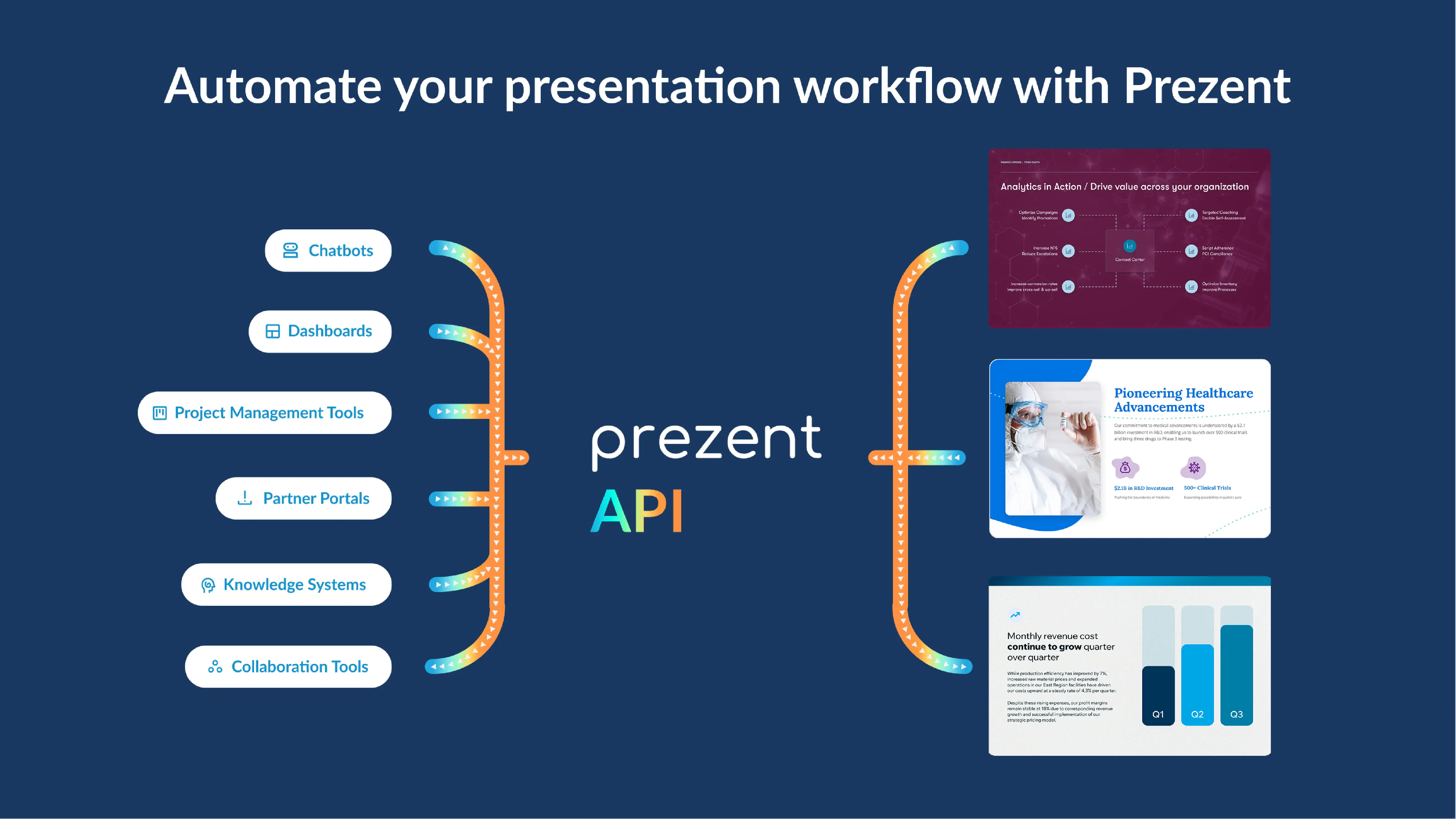Best practices to create and deliver effective presentations
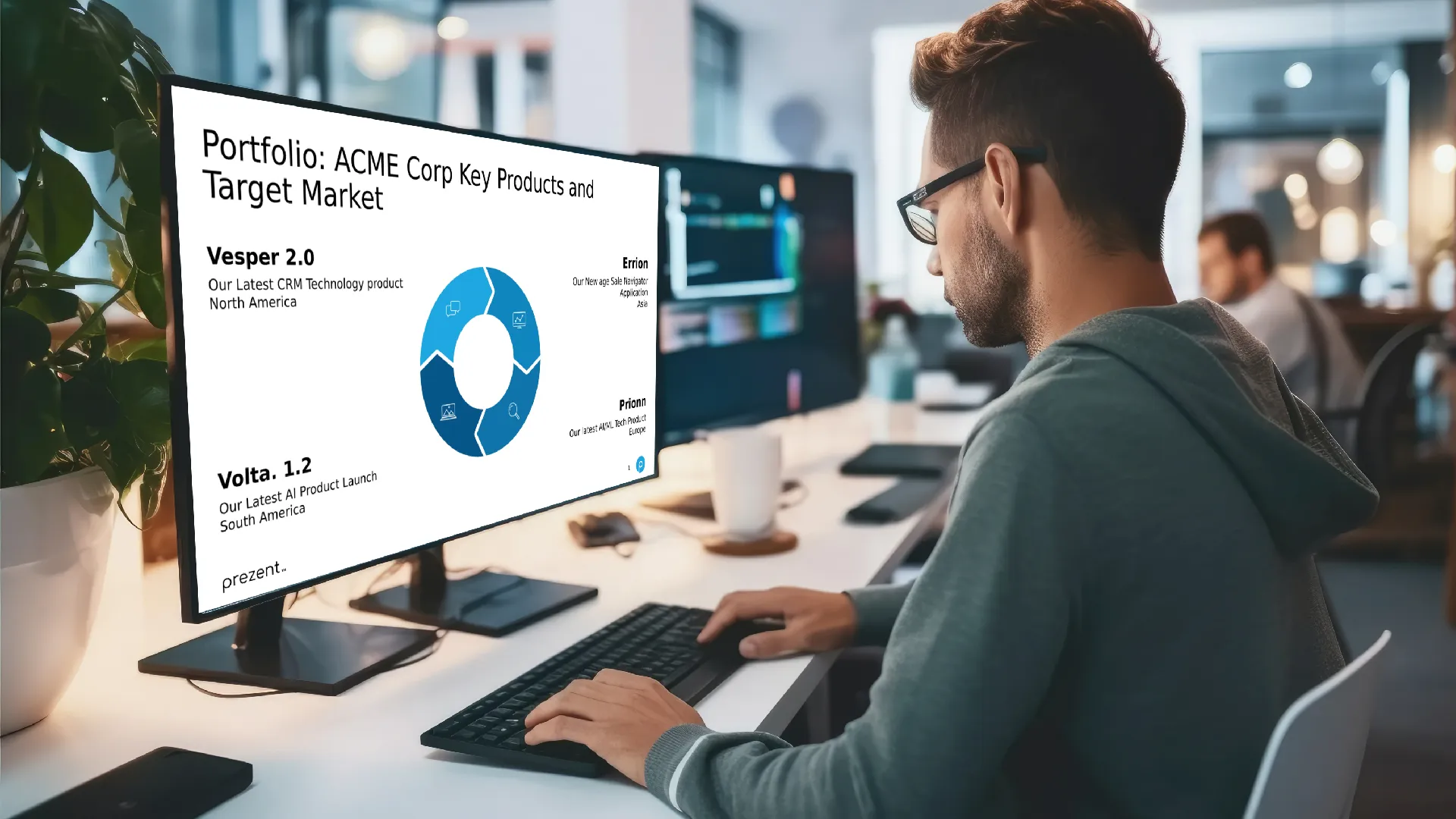
Creating and delivering an effective presentation is much like painting a masterpiece; it requires a delicate balance of storytelling flair, visual appeal, and the confidence of a seasoned orator. Whether it's a boardroom of ten or an auditorium of thousands, the objective remains steadfast: to engage, enlighten, and influence your audience. Despite the universal need for impactful presentations, many fall short, ensnared by common pitfalls.
With a notable 77% of people experiencing public speaking anxiety and the human attention span shrinking to a mere eight seconds, crafting a presentation that captivates from start to finish is more challenging than ever. This guide aims to navigate through these hurdles, offering proven tips and best practices to elevate your presentations from forgettable to unforgettable, ensuring your message doesn't just reach your audience but moves them.
What are the main difficulties for a good presentation?
Crafting an engaging and impactful presentation is a multifaceted challenge, especially when attention is a scarce commodity. Presenters must navigate several key difficulties, from capturing the audience's attention to mastering the subtleties of body language and overcoming the fear of public speaking. Each of these areas presents its own set of obstacles, but also opportunities for growth and connection. Let's explore these common difficulties in more detail.
Presentations shared are not good enough to capture the audience's attention
People today have very short attention spans, even shorter than a goldfish's. This makes it hard for anyone giving a presentation to keep their audience interested. For example, when a presentation is overloaded with information, full of too many numbers and bullet points, people can quickly get bored. Steve Jobs showed us a different way by making his presentations exciting and story-like, proving that it's easy to lose an audience with boring content but just as easy to grab their attention with something interesting.
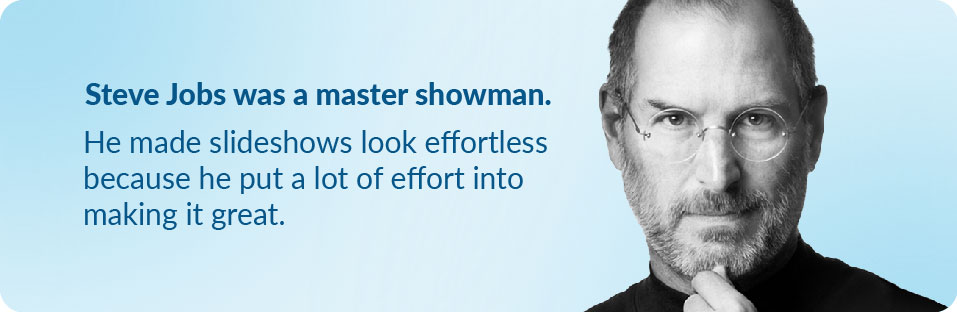
Difficulty in moving beyond reading slides
A prevalent mistake among presenters is the over-reliance on reading directly from slides, which can swiftly disengage the audience and betray a lack of in-depth preparation. Effective presentations transcend this by transforming slides into visual aids that complement a dynamic, conversational narrative.
"Your slides are not your script; they are your support." - Carmine Gallo, Author and communication expert
This philosophy encourages presenters to weave their narrative around the visuals, ensuring the slides enhance rather than dictate the story. For instance, a memorable TED Talk might employ minimal text but use compelling imagery and personal stories, making complex ideas accessible and engaging, thereby significantly increasing audience retention and impact.
Poor body language of the presenter
Body language speaks volumes, often louder than words. Poor body language, such as slouching or failing to maintain eye contact, can significantly undermine a presenter's perceived confidence and authority. On the other hand, positive non-verbal cues, like open gestures and direct eye contact, can enhance the presenter's credibility and audience engagement. A study by Albert Mehrabian, a pioneer in nonverbal communication, suggests that 55% of communication is visual (body language), highlighting the importance of mastering this aspect of presentation.
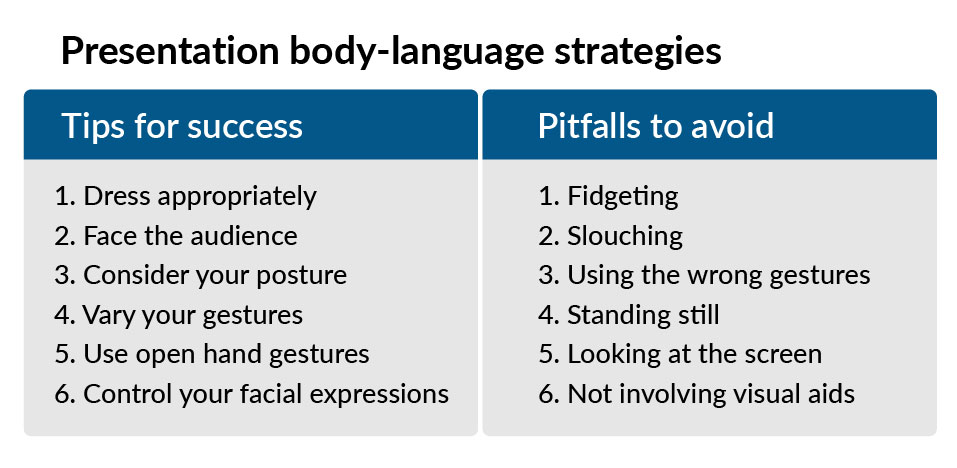
Fear of public speaking
Presenting your thoughts to an audience puts you in a spot where your expertise and ability to communicate are under scrutiny. You might be well-versed in your subject matter, yet the mere thought of facing listeners can trigger anxiety, leading to a mental freeze. That's the fear of public speaking.
Feeling physical discomfort during a presentation is also quite typical. Individuals often report feelings of nausea and lightheadedness, a natural response as the body secretes adrenaline to deal with the stress of the moment. It's important to focus on deep breaths to regain your composure and to remain calm, even in the face of errors.

10 tips to CREATE an effective presentation
Crafting an engaging presentation is a skill that blends creativity with clarity to convey your message compellingly. These tips are designed to guide you to improve presentation skills and create slides that not only capture but also retain your audience's attention.
Keep it simple
Simplicity is the soul of effectiveness. When it comes to presentations, less is often more. A cluttered presentation slide or a convoluted message can quickly lose the audience's interest. Focus on your core message and strip away any unnecessary elements. Use clear, concise language and limit the number of points on each slide to three or four at most. This approach not only makes your presentation easier to follow but also more memorable.
Visual aids
Visual aids are not just embellishments; they are essential tools that can enhance understanding, retention, and engagement. A relevant image, chart, or infographic can convey more information than a whole paragraph of text. Use visuals to break up text, illustrate complex ideas, and evoke emotions. However, it's crucial to ensure that each visual aid is directly related to the content being discussed and adds real value to your presentation. Quality over quantity applies here—choose high-quality, impactful images that reinforce your message.
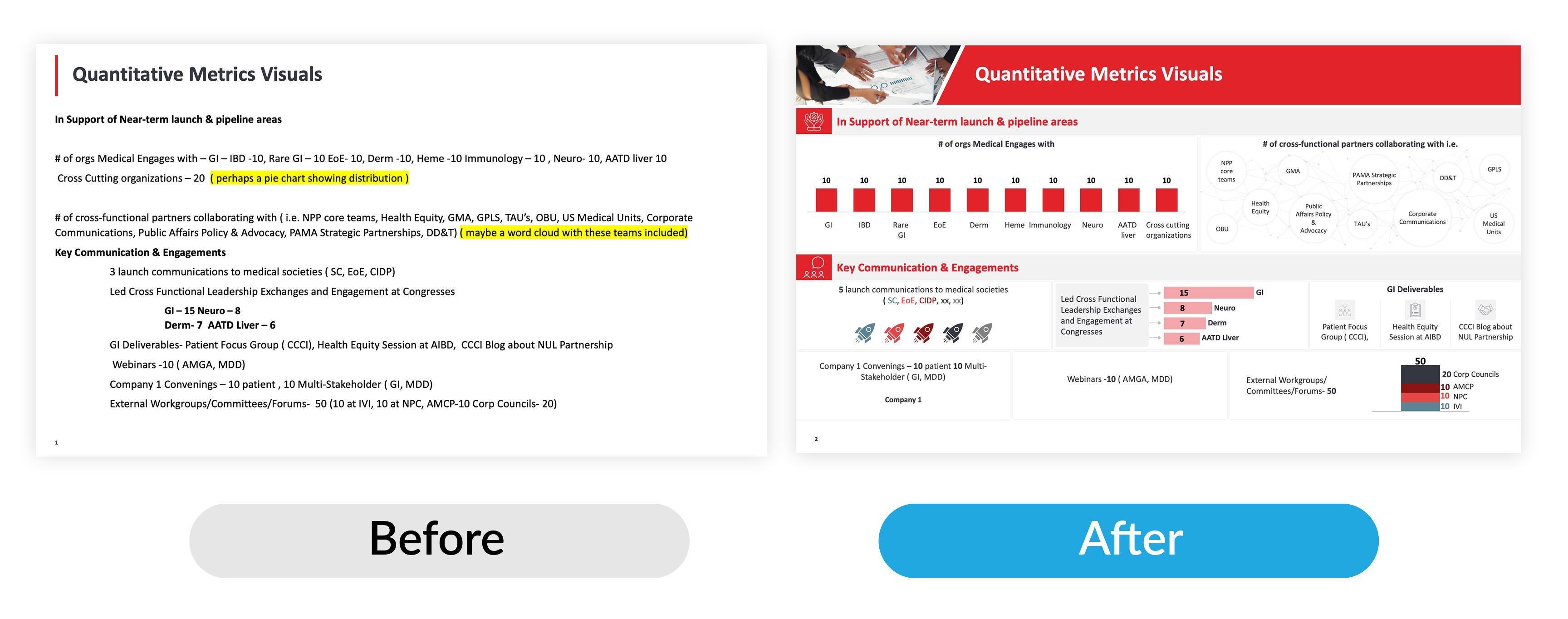
Maintain consistency
A cohesive presentation is a powerful one. By maintaining a consistent look and feel throughout your slides, you not only enhance the professional appearance of your presentation but also strengthen the delivery of your message. This means selecting a color scheme, font styles, and layout that reflect the tone and content of your presentation and sticking with them from start to finish.
Consistency in design elements helps to create a visual rhythm, making your presentation more digestible and less distracting for your audience. It's a subtle yet effective way to reinforce your message and ensure that your audience's focus remains squarely on the content.
Structured storyline
Every memorable presentation tells a story. Structuring your presentation with a clear beginning, middle, and end not only captivates your audience but also enhances the persuasiveness of your message. Begin with an engaging introduction that hooks your audience, followed by the main content where you delve into the details of your topic, and conclude with a powerful closing statement that leaves a lasting impression. This narrative structure keeps your audience engaged throughout and makes your key points more impactful.
Don't overuse bullet points
Bullet points are a staple of presentations, but reliance on them can lead to a lackluster delivery. Overusing bullet points can turn your presentation into a monotonous list, causing audience engagement to wane. To avoid this, intersperse your bullet points with visuals, anecdotes, and examples that breathe life into your presentation. Mixing up your content delivery keeps your audience on their toes and helps to maintain interest and engagement from start to finish.
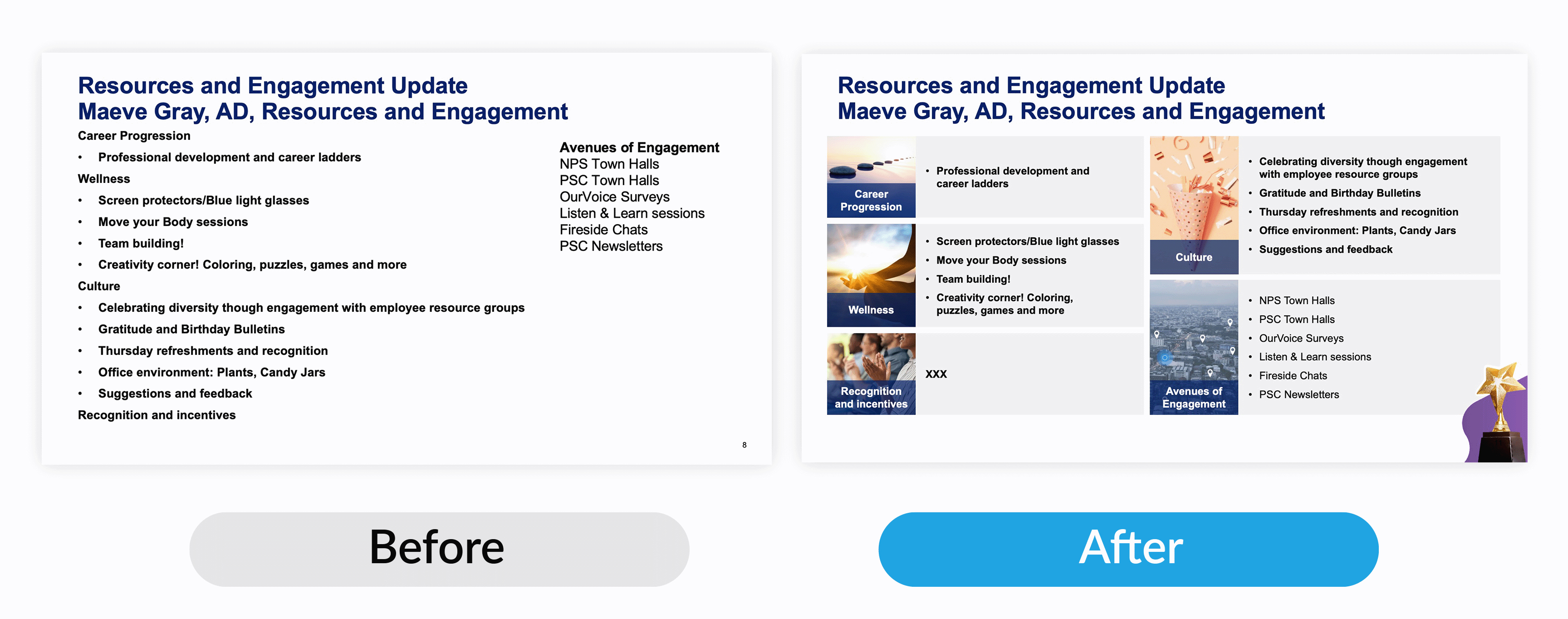
Make your presentation interactive
Interactivity can turn a one-way presentation into a dynamic conversation. Engaging your audience with questions, polls, or interactive activities not only keeps them involved but also makes your presentation more memorable. This approach transforms passive listeners into active participants, creating a more engaging and enjoyable experience for everyone involved. Whether it's through live Q&A sessions, interactive polls, or group discussions, adding elements of interactivity can significantly enhance the impact of your presentation.
Include executive summary
Starting your presentation with an executive summary sets the stage for what's to come. This brief overview outlines the key points of your presentation, providing your audience with a clear roadmap of the topics you'll cover. It highlights the main takeaways right from the start, ensuring that even if attention wanes, your audience will grasp the essential messages. An effective executive summary primes your audience for the details to follow, making them more receptive and engaged.
Know your audience members
Tailoring your presentation to your audience is crucial for its success. Understanding who your audience is—their communication style, interests, level of knowledge on the topic, and what they hope to gain from your presentation—allows you to customize your content to meet their needs and expectations. This might mean simplifying complex topics for a general audience or diving deeper into specifics for experts. By aligning your presentation with your audience's preferences, you significantly increase the relevance and impact of your message.
Ensure brand alignment
Your presentation is an extension of your brand, and as such, it should reflect your brand's identity. This means using your brand's colors, incorporating the logo where appropriate, and adopting a tone of voice that resonates with your brand's personality. Consistency in branding not only reinforces your message but also strengthens your brand's recognition among your audience. It's a strategic way to ensure that your presentation not only delivers its intended message but also leaves a lasting impression of your brand.
Best practices to DELIVER a great presentation
Delivering a great presentation goes beyond the content on your slides; it's about how you convey that content to your audience. The difference between a good presentation and a great one often lies in the delivery. Effective delivery can captivate your audience, making your message more impactful and memorable. Let's explore some best practices that can elevate your presentation delivery, ensuring you leave a lasting impression on your audience.
Have a good speech and visual presentation
A harmonious balance between what you say and what your audience sees is crucial. Your speech should complement your visuals, not compete with them. Use visuals to reinforce your message and make complex information easier to understand. Remember, your slides are there to support your narrative, not to serve as a script.
Tip: For every slide, ask yourself, "Does this support my message?" If a slide doesn't add value, consider removing it.
Memorize and rehearse
Familiarity with your material is key to delivering a confident presentation. Memorizing the flow of your presentation and key points allows you to speak more naturally and engage with your audience. Rehearsing your presentation multiple times can help you refine your delivery, timing, and transitions between topics. This preparation not only boosts your confidence but also ensures you can handle any unexpected issues with ease.
Tip: Practice your presentation in different settings (standing up, sitting down, using different devices) to adapt to any situation.
Tell a story to start strong
Beginning your presentation with a story is a powerful way to grab your audience's attention. Stories create emotional connections and can make complex information more relatable. A compelling narrative at the start of your presentation can set the tone and engage your audience right from the beginning. Whether it's a personal anecdote, a historical tale, or a hypothetical scenario, a well-told story can make your message more impactful.
Make eye contact for a strong stage presence
Eye contact is a powerful tool in establishing a connection with your audience. It conveys confidence and helps keep your audience engaged. Try to make eye contact with different parts of the audience throughout your presentation. This practice not only makes your audience feel involved but also helps you gauge their reactions and adjust your delivery accordingly.
Tip: If direct eye contact makes you nervous, look at the bridge of the audience members' noses. It gives the illusion of eye contact without the intensity.
Work on your posture
Your posture can say a lot about your confidence and authority as a speaker. Standing up straight, with shoulders back and feet firmly on the ground, projects confidence and helps you breathe better, which is crucial for clear speech. Avoiding closed postures, such as crossed arms or hands in pockets, can make you appear more open and approachable to your audience.
Tip: Practice standing in a power pose for two minutes before your presentation to boost your confidence.
Read the room
Being able to read the room and adjust your presentation on the fly is a skill that comes with experience. Pay attention to your audience's body language and facial expressions. If you notice signs of confusion or disinterest, you might need to clarify your points or change your approach. Reading the room allows you to tailor your delivery to the audience's needs, making your presentation more effective.
Tip: Keep an "emergency kit" of anecdotes, jokes, and interactive questions ready for such moments.
Breathe and enjoy
It's normal to feel nervous before a presentation, but remember to breathe deeply and relax. Enjoying the moment can help alleviate nervousness and improve your delivery. When you're relaxed, your speech becomes more fluid, and your passion for the topic shines through, making your presentation more engaging.
Tip: Practice deep breathing exercises before going on stage to calm your nerves.
Adding a CTA and Q & A session helps
Concluding your presentation with a clear call to action (CTA) can motivate your audience to take the next step. Whether it's adopting a new practice, exploring a topic further, or making a change, a CTA gives your presentation a purpose. Following up with a Q&A session allows for interaction, clarifies any uncertainties, and further engages your audience. This interaction not only adds value to your presentation but also strengthens the connection with your audience.
Tip: Prepare for potential questions in advance to answer with confidence.
How can Prezent help you give a killer presentation?
Prezent revolutionizes the way presentations are created and delivered, offering a suite of features designed to save time, ensure brand alignment, and tailor content to audience preferences. This AI business presentation software integrates the art of storytelling with efficient design, making it an invaluable tool for businesses looking to enhance their communication strategy.
Creating presentations through prompts, saving enough time
Prezent's Auto-generator provides the generation of hyper-personalized, on-brand presentations in minutes by using prompts. This feature significantly reduces the manual effort and time traditionally required to create slides, empowering users to produce high-quality presentations with minimal effort.
Pre-designed popular use cases with structured storylines
The platform provides access to over 10,000 expert-curated storylines for building new presentations, such as business plans or project updates, instantly. These Best Practice Examples are designed to ensure presentations not only look professional but also follow a compelling narrative, making your message more engaging to the audience.
Ensures your slides visually represent your company
With Prezent, your presentations will always be brand-aligned. The platform offers a slide library with over 35,000 company brand-approved designs to choose from, ensuring that your slides reflect your company's visual identity consistently. In addition to this, ensure your decks are 100% brand compliant with Template Converter.
Impress executives with summaries
The platform features a Synthesis feature that generates concise, brand-aligned executive summaries for your presentations effortlessly. This tool is especially useful for highlighting key points and making a strong impact on executives and decision-makers
Know your audience's communication styles in advance
Prezent aids in tailoring your presentation to your audience's preferred communication styles through its Communication Fingerprints feature. This ensures your message is delivered in the most effective way possible, catering to the unique preferences of diverse audiences.
By leveraging these capabilities, Prezent not only streamlines the presentation creation process but also ensures that the end result is professionally designed, aligned with your brand, and tailored to your audience's preferences. This comprehensive approach addresses common challenges faced in business communication, making it a powerful tool for anyone looking to elevate their presentation game.
Checkout all the above features and more with a 14-day free trial. Schedule a demo, speak to us to reserve 7 days extra free trial.