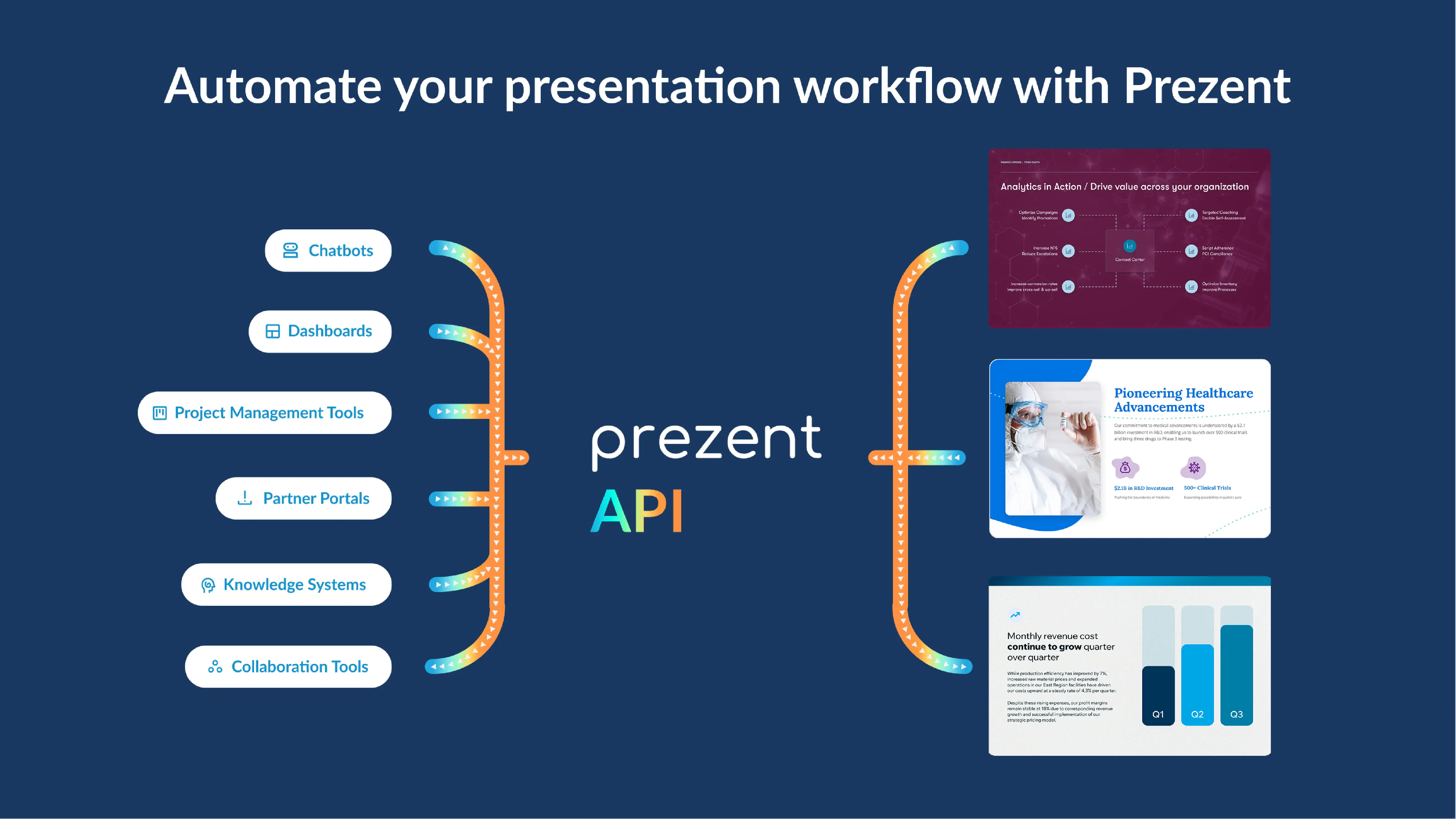Rollout strategy presentation: A comprehensive guide

Hey there!
Welcome to the world of rollout strategy presentations!
Whether you're a seasoned professional or just dipping your toes into the realm of market entry strategies, this comprehensive guide will equip you with the knowledge and tools you need to create a winning presentation.
Join me on this journey as we explore the ins and outs of rollout strategies, dissect the key components of a presentation, and learn how to structure it effectively.
But first, let's clarify the basics.
What is a rollout strategy?
Before we dive into the nitty-gritty details, let's establish a clear understanding of what a rollout strategy is. A rollout strategy is a well-thought-out plan that outlines the steps and tactics a company intends to take when introducing a new product, service, or initiative into the market. It's a strategic roadmap that ensures a smooth and successful launch, helping a business make the most of its resources and opportunities.
Types of rollout strategy
Rollout strategies come in various forms, each tailored to the specific needs and goals of a company. Here are some of the most common types:
Product rollout: This type focuses on introducing a new product to the market. It includes a detailed plan for product development, testing, marketing, and distribution.
Business rollout: When a company is expanding into new markets, this strategy outlines how it will enter and establish its presence in those markets.
App rollout: Mobile apps are a vital part of today's business landscape. This strategy addresses the launch and promotion of mobile applications.
Software app rollout: For software companies, rolling out new applications involves careful planning, and this strategy guides the process.
Brand rollout: When rebranding or launching a new brand, a specific strategy is needed to ensure a successful introduction to consumers.
Salesforce rollout: For businesses using Salesforce, a rollout strategy ensures a seamless implementation of the platform across the organization.
Why is rollout strategy presentation important?
Now that we've covered the basics, let's delve into why a rollout strategy presentation is crucial. Imagine having a brilliant strategy, but failing to communicate it effectively to your team, stakeholders, or investors. A presentation is your opportunity to convey your ideas, gain buy-in, and align everyone involved with your vision. Here's why it matters:
- Clarity: A presentation brings clarity to your rollout strategy, ensuring that everyone understands the plan and their role within it.
- Alignment: It aligns your team and stakeholders, fostering a shared sense of purpose and direction.
- Engagement: A well-crafted presentation captivates your audience and keeps them engaged throughout the rollout process.
- Accountability: It establishes clear expectations, making it easier to hold team members accountable for their contributions.
- Evaluation: Presentations allow for ongoing assessment and refinement of the strategy as it unfolds.
How to structure a rollout strategy presentation
When it comes to presenting your rollout strategy, a well-structured presentation is essential to convey your plan effectively and engage your audience. Here's a step-by-step guide on how to structure a rollout strategy presentation for maximum impact:
1. Title slide
Content:
- Title: Begin with a compelling title that encapsulates the essence of your rollout strategy.
- Subtitle (optional): Add a brief subtitle to provide additional context.
- Presenter's name: Include your name or the presenter's name.
- Company logo: Place your company's logo in the corner for brand recognition.
Tips:
- Keep the title concise and attention-grabbing.
- Use high-quality visuals and graphics for a professional look.
2. Introduction
Content:
- Welcome: Start with a warm welcome to your audience.
- Purpose: Explain the purpose of your presentation and what your audience can expect to learn.
- Agenda: Provide a brief overview of the presentation's structure, highlighting key sections.
Tips:
- Use a conversational tone to connect with your audience.
- Keep the introduction concise and engaging to capture your audience's attention.
3. Rollout strategy overview
Content:
- Define rollout strategy: Begin by defining what a rollout strategy is and its significance.
- Objectives: Clearly state the goals and objectives of your rollout strategy.
- Significance: Explain why this strategy is important for your business.
Tips:
- Use real-world examples or anecdotes to illustrate the importance of your strategy.
- Keep this section concise but impactful.
4. Market analysis
Content:
- Current market landscape: Provide an overview of the current state of the market, including market size, trends, and competitors.
- Target audience: Describe your target audience in detail, including demographics and psychographics.
- Market research findings: Share any relevant findings from market research.
Tips:
- Use charts and graphs to visualize data for better comprehension.
- Focus on key market insights that directly impact your strategy.
5. Product or service details
Content:
- Product/service overview: Present a detailed description of the product or service you're rolling out.
- Unique selling proposition (USP): Highlight what sets your offering apart from competitors.
- Customer benefits: Explain how your product or service addresses customer needs and pain points.
Tips:
- Use visuals such as product images or screenshots.
- Showcase how your product or service solves real problems.
6. Implementation plan
Content:
- Steps and phases: Outline the specific steps and phases involved in implementing your rollout strategy.
- Timelines and milestones: Provide a timeline with key milestones and deadlines.
- Resources: Discuss the resources, both human and financial, required for successful implementation.
Tips:
- Use a timeline graphic to make the plan visually appealing.
- Emphasize the importance of staying on schedule.
7. Marketing and promotion
Content:
- Marketing strategy: Explain your marketing approach, including channels, campaigns, and messaging.
- Promotion tactics: Describe the tactics you'll use to create buzz and generate interest.
- Targeted campaigns: Discuss any targeted marketing campaigns or initiatives.
Tips:
- Include examples of marketing materials or advertisements.
- Highlight any innovative or creative marketing strategies.
8. Team and resources
Content:
- Team introduction: Introduce the key members of your team involved in the rollout.
- Resource allocation: Detail how resources will be allocated and managed throughout the process.
- Roles and responsibilities: Clarify each team member's roles and responsibilities.
Tips:
- Use visuals like team member photos and organizational charts.
- Ensure transparency in resource allocation.
9. Risk assessment
Content:
- Identify risks: List potential risks and challenges that may arise during the rollout.
- Mitigation strategies: Explain the strategies and plans in place to mitigate these risks.
- Contingency plans: Discuss contingency plans for worst-case scenarios.
Tips:
- Use a risk matrix to visually represent the likelihood and impact of each risk.
- Show your preparedness and commitment to handling challenges.
10. Budget and financial projections
Content:
- Budget breakdown: Provide a breakdown of the budget, including expenses for each phase.
- Financial projections: Share financial forecasts, such as revenue projections and return on investment (ROI).
Tips:
- Use charts and graphs to illustrate financial data.
- Highlight the financial viability of your strategy.
11. Conclusion
Content:
- Recap: Summarize the key points discussed in your presentation.
- Call to action: End with a clear call to action, such as seeking approval or support.
- Contact information: Provide contact information for further inquiries.
Tips:
- Keep the conclusion concise and memorable.
- Reiterate the benefits and outcomes of your rollout strategy.
12. Q&A session
Content:
- Open the floor to questions and invite audience participation.
- Address any inquiries or concerns raised by your audience.
Tips:
- Encourage interaction and engagement during the Q&A session.
- Be prepared to provide detailed and well-informed answers.
13. Thank you slide
Content:
- Express gratitude to your audience for their time and attention.
- Reiterate your contact information for follow-up.
Tips:
- Use a friendly and appreciative tone in your closing remarks.
- Keep this slide simple and visually appealing.
Remember to use visuals, charts, and graphics throughout your presentation to enhance understanding and engagement. Practice your delivery to ensure a smooth and confident presentation. With this structured approach, you'll be well-prepared to convey your rollout strategy effectively and achieve your desired outcomes. Good luck!
Do's and don'ts on a rollout strategy presentation
Creating a powerful rollout strategy presentation is as much about what you should do as it is about what you should avoid. Let's explore some key do's and don'ts:
Do's:
- Do be clear and concise: Keep your presentation focused and easy to understand.
- Do use visuals: Incorporate visuals, such as charts and graphs, to make complex information digestible.
- Do rehearse: Practice your presentation multiple times to ensure smooth delivery.
- Do engage your audience: Encourage questions and interaction to keep your audience engaged.
Don'ts:
- Don't overload with information: Avoid overwhelming your audience with excessive details.
- Don't neglect design: Ensure your presentation is visually appealing and easy on the eyes.
- Don't rush: Take your time and avoid speaking too quickly.
- Don't ignore feedback: Be open to feedback and willing to make improvements.
Summarizing key takeaways
- A rollout strategy is a well-planned approach for introducing something new to the market.
- Types of rollout strategies include product, business, app, software, brand, and Salesforce rollouts.
- Rollout strategy presentations are crucial for clarity, alignment, engagement, and accountability.
- Elements to include in a presentation: overview, market analysis, product details, plan, marketing, team, risks, and budget.
- Structure your presentation with slides like title, intro, strategy overview, and Q&A.
- Do use visuals, rehearse, engage, and be concise.
- Don't overload with details, neglect design, rush, or ignore feedback.
FAQ's
1. What should be included in a project rollout plan for a new product?
A project rollout plan for a new product should encompass a comprehensive strategy for introducing the product to the market. This plan typically includes a PowerPoint presentation (PPT) that outlines the product rollout techniques, forecasting sales, and implementing a focus strategy. The presentation may also feature a monthly timeline for the project rollout, highlighting key milestones and objectives.
2. Can you recommend a rollout plan template that includes plan formats?
Certainly! You can find a suitable product rollout plan template that includes various plan formats in the PowerPoint presentation (PPT) gallery background images. These templates often provide a structured framework for developing your rollout and implementation plan, complete with infographics and visual aids to convey your strategy effectively.
3. How do I convey a rollout strategy to my team effectively?
Conveying your rollout strategy to your team is crucial for successful execution. A team leader conveying the rollout strategy can utilize a PowerPoint presentation (PPT) with infographics and slideshow capabilities. This presentation style graphic helps in simplifying complex information and ensures that your team understands the strategy and its alignment with business progress.
4. What are the pros and cons of a software app rollout strategy?
Evaluating the strategies of software app rollout is essential. A rollout with pros and cons can be summarized in a PDF document, providing a concise overview of the potential benefits and drawbacks. This document can be part of your overall project rollout plan, helping you make informed decisions about the implementation of your software app.
5. How can I design a rollout schedule strategy with participants for my project?
Designing a rollout schedule strategy with participants can be achieved using a PowerPoint presentation (PPT) with a focus on visual design ideas. This presentation can incorporate gridlines and master slides to ensure consistency and clarity. It should also include pictures and infographics to engage your audience and effectively communicate the strategy to stakeholders.
Create your rollout strategy presentation with Prezent
Rolling out a new project, product, or initiative requires a well-planned strategy, and Prezent, the AI presentation productivity platform for enterprise teams, can assist you in creating a powerful rollout strategy presentation.
Here's how Prezent can help you:
- Personalized insights: Utilize Prezent to gain personalized insights into your target audience and their preferences, ensuring that your rollout strategy resonates with them.
- Presentation builder: Craft visually engaging slides with Prezent's intuitive presentation builder, effectively conveying your rollout strategy's key points.
- Business storytelling: Tell a compelling story around your rollout strategy with the guidance of Prezent's business storytelling resources, including guides and e-courses.
- Brand-approved design: Ensure consistency and professionalism in your presentation with Prezent's brand-approved design templates and document management features.
- Efficiency and cost savings: Reduce time and costs associated with rollout strategy presentations by utilizing Prezent's software and services, eliminating the need for expensive agencies.
- Personalization: Tailor your rollout strategy presentation to the specific preferences and needs of your audience, making a lasting impact.
- Professional services: If you desire a personalized touch, explore Prezent's professional services, including overnight services and presentation specialists who can assist in creating a polished presentation.
With Prezent, you can create a rollout strategy presentation that not only impresses but also effectively communicates your plan to stakeholders and team members. Elevate your rollout strategy efforts and ensure your presentation is aligned with your brand and audience preferences.
Sign up for our free trial or book a demo and begin creating your rollout strategy presentation with Prezent today!