Purchasing decision presentation: A comprehensive guide

Hey there, fellow decision-maker!
Today, we're diving deep into the art of crafting an influential purchasing decision presentation.
Whether you're a marketing pro, a business owner, or a student preparing a project, the ability to create compelling presentations is a must-have skill.
In this guide, we'll explore the ins and outs of the purchasing decision presentation, why it's crucial, what it should include, and how to structure it like a pro.
So, what exactly is a purchasing decision presentation, and why is it essential? Let's start by answering these fundamental questions.
What is the purchasing decision?
To begin our journey, we must first understand what a purchasing decision is. A purchasing decision is the cognitive process through which a consumer or buyer decides whether to buy a product or service. It's the culmination of various factors, emotions, and influences that lead to the ultimate choice – to buy or not to buy.
Consumer behavior: Throughout this process, consumers engage in different stages, from recognizing a need to evaluating alternatives, making the actual purchase, and assessing their post-purchase behavior. These stages are where the magic of consumer decision-making happens.
The purpose of purchasing decision presentation
Now that we grasp the concept of a purchasing decision let's delve into the purpose of creating a purchasing decision presentation and why it holds such significance.
In the business world, where information overload is the norm, a well-crafted purchasing decision presentation serves as a beacon of clarity. It's a strategic tool used to guide consumers through their decision-making process. These presentations are essential because they bridge the gap between what consumers need and what businesses can offer.
Influence and decision making: The decision-making process is not solely based on logic. Emotions, external influences, and even social factors play significant roles. Your presentation should harness the power of influence to sway consumers in your favor.
What should be included in the purchasing decision presentation?
Now that we've emphasized the importance of purchasing decision presentations, let's delve into the key components that should be included in this essential tool. A well-structured purchasing decision presentation is not just a document; it's a strategic piece of communication that guides your audience towards making the right choice.
1. Introduction: setting the stage
Your presentation should commence with a captivating introduction. This section serves as the stage-setter, introducing your company, product, or service, and clearly stating the purpose of your presentation. This is your opportunity to capture your audience's attention and get them engaged from the outset.
2. Problem identification and solution presentation
One of the critical components of a purchasing decision presentation is identifying the problem that your product or service aims to solve. This section is the crux of your presentation, and it's where you define the pain points your audience is experiencing.
Problem identification: Clearly state the issues or challenges your target audience is currently facing. This helps them connect with your presentation on a personal level, as they recognize that you understand their needs.
Solution presentation: After identifying the problem, you should provide a comprehensive solution. Explain how your product or service effectively addresses the issues you've highlighted. Here, it's vital to communicate the unique benefits of your offering and how it stands out in comparison to competitors.
3. Call to action (CTA)
The purpose of your presentation extends beyond just sharing information. You want your audience to take specific actions. Include a clear and compelling call to action. Whether it's scheduling a demo, signing up for a free trial, or making a purchase, your CTA should guide your audience on what steps to take next.
Additional inclusions in your presentation:
Customer testimonials and social proof: Social proof is a potent motivator, and including customer testimonials in your presentation can significantly boost your credibility. Real-world experiences from satisfied customers serve as powerful endorsements of your product or service.
Case studies: To further illustrate the real-world impact of your product or service, consider adding case studies. These provide concrete examples of how your offering has helped other customers succeed. Case studies can help your audience envision the specific benefits they can expect.
Data and statistics: Data and statistics can add a layer of credibility to your presentation. However, it's crucial to use them sparingly and selectively. Only include information that is relevant to your audience and supports your message. A well-placed statistic can make your points more convincing.
Visual elements: Visuals, such as charts, graphs, and images, can significantly enhance the engagement and clarity of your presentation. High-quality visuals help convey complex data and concepts more effectively. Choose visuals that are not only relevant but also visually appealing.
When creating your purchasing decision presentation, it's essential to tailor it to the specific needs and interests of your target audience. Put yourself in their shoes – what are their pain points, what are they looking for in a product or service, and how can you address those needs effectively?
Finally, remember that practice makes perfect. Rehearse your presentation to ensure smooth and confident delivery. By following these guidelines and incorporating these key elements, you'll create a purchasing decision presentation that not only informs but also inspires action, ultimately leading to successful decision-making for your audience.
How to structure an effective purchasing decision presentation
Now that we've outlined the essential components, it's time to delve into structuring your presentation effectively. To create a compelling and persuasive purchasing decision presentation, follow this step-by-step guide:
1. Understand your audience: Begin by gaining a deep understanding of your audience. Their preferences, needs, and concerns should be at the forefront of your presentation. Tailor your content to address their specific interests and priorities.
2. Define the problem or opportunity: Open your presentation by clearly defining the problem or opportunity that calls for a purchasing decision. Provide context and explain why it's crucial. Use data and real-world examples to illustrate the issue.
3. Set clear objectives: Clearly state the objectives you aim to achieve through the purchase. Ensure that these objectives align with the organization's broader goals, whether they involve cost savings, efficiency improvements, or quality enhancements.
4. Present alternatives: Delve into different purchasing alternatives. This may include options from various suppliers, different products or services, or even the choice between purchasing and not purchasing. Provide a comprehensive view of the available options.
5. Support with data and research: Support each alternative with solid data, research, and evidence. Include cost comparisons, product specifications, market trends, and customer reviews. Make sure all the information is current and relevant.
6. Conduct a cost-benefit analysis: Present a comprehensive cost-benefit analysis for each alternative. Highlight both short-term and long-term costs and potential benefits. This helps stakeholders weigh the pros and cons and make informed decisions.
7. Assess and mitigate risks: Discuss potential risks associated with each alternative. Be transparent about the risks and provide clear plans to mitigate them. This demonstrates thorough consideration of all factors.
8. Evaluate vendors/suppliers: If you're comparing multiple vendors or suppliers, offer an objective evaluation of each. Consider factors like reputation, reliability, support, and pricing. This helps in making an informed choice.
9. Outline a timeline and implementation plan: Provide a clear timeline for the purchasing decision and its implementation. This helps stakeholders understand when and how the selected solution will be put into action.
10. Budget and financing: Explain the budget requirements and how the purchase will be financed. This includes initial costs, ongoing expenses, and potential return on investment (ROI).
11. Demonstrate ROI: Discuss the expected return on investment (ROI) for each alternative. Explain how the purchase will benefit the organization financially and in achieving its objectives.
12. Highlight key features and benefits: Emphasize the key features and benefits of the chosen solution. Connect these advantages to the organization's goals and needs.
13. Make a clear recommendation: State your recommendation based on the analysis you've presented. Explain why you believe it's the best option and how it aligns with the organization's objectives.
14. Provide supporting evidence: Offer further supporting evidence for your recommendation, including endorsements from experts, case studies, or successful implementations elsewhere.
15. Anticipate questions and encourage discussion: Be prepared to answer questions and concerns. Anticipate what your audience might ask and have responses ready. Encourage questions and discussions to keep your audience engaged.
16. Use visual aids: Incorporate visuals, such as charts, graphs, and images, to make your presentation more engaging and comprehensible.
17. Engage the audience throughout: Encourage questions and discussions throughout the presentation to maintain audience engagement and address immediate concerns.
18. Conclusion and clear call to action: Summarize the key points of your presentation, restate your recommendation, and provide a clear call to action for the decision-makers.
19. Appendix and supporting materials: Include any additional materials in an appendix for reference, such as detailed financial analyses or technical specifications.
20. Practice and rehearse: Rehearse your presentation multiple times to ensure a smooth delivery and build confidence in responding to questions and concerns.
Remember that the key to a successful purchasing decision presentation is being thorough, clear, and persuasive. Your audience should leave the presentation with a strong understanding of the options and confidence in your recommendation. By following these steps, you'll create a presentation that equips decision-makers with the information and insights needed to make informed and favorable decisions.
Do’s and don'ts on a purchasing decision presentation
While creating your purchasing decision presentation, keep these do's and don'ts in mind to ensure you're on the right track.
Do's:
- Do focus on the consumer: Center your presentation around the needs and preferences of your target audience.
- Do keep it visual: Visual aids, such as charts and infographics, are your allies in conveying complex information.
- Do provide clarity: Ensure that every slide and point is clear and concise.
- Do practice: Rehearse your presentation to build confidence and ensure smooth delivery.
Don'ts:
- Don't overload with information: Avoid overwhelming your audience with excessive data and text.
- Don't ignore design: Aesthetics matter. Invest time in creating visually appealing slides.
- Don't rush: Take your time during the presentation. Rushing can lead to confusion.
Summarizing key takeaways
- Understanding the purchasing decision: It's the process through which consumers decide to buy a product, influenced by various factors and evaluations.
- Purpose of the presentation: It guides consumers' decision-making by leveraging influence, emotions, and bridging their needs with business offerings.
- Components of the presentation: Start with a captivating introduction, define the problem, provide a solution, include a compelling call to action, and use customer testimonials, case studies, relevant data, and visuals.
- Tailoring to the audience: Customize the presentation to address the audience's specific needs and pain points.
- Structuring the presentation: Understand your audience, define the problem, set clear objectives, present alternatives, support with data, conduct cost-benefit analysis, assess risks, evaluate vendors, and provide a clear recommendation.
- Do's and don'ts: Focus on the consumer, use visuals, maintain clarity, and practice. Avoid overwhelming with information, neglecting design, and rushing through the presentation.
FAQ's
1. What is a purchasing decision presentation, and how can it help with the buying process?
A purchasing decision presentation, often created using powerpoint ppt or google slides, is a visual representation of the decision process consumers go through when making a buying decision. It typically consists of various stages, such as need recognition, information search, evaluation of alternatives, and finally, the decision to buy. These presentations use powerpoint templates to professionally convey the information and can be entirely editable to suit specific needs. By using graphics and charts in these presentations, you can effectively convey your message, making it compatible with viewers who like visually engaging content.
2. How does a purchasing decision presentation influence consumer behavior?
A well-structured purchasing decision presentation can play a significant role in shaping consumer behavior. It can depict the various stages of the buying decision process, including problem recognition, alternative evaluation, and brand awareness. By providing extensive information and analysis, these presentations can help consumers evaluate products and services, ultimately influencing their choices. The use of icons and professionally designed slideshows can make the presentation more engaging and impactful.
3. Where can I find editable powerpoint templates for purchasing decision presentations?
If you're looking to create a purchasing decision presentation professionally, you can find editable powerpoint templates online. These templates are compatible with Microsoft powerpoint and can save you time, as they come pre-designed. They allow you to collaborate and construct a visually appealing presentation, making it easier to convey your message to your audience. You can also consider using google slides or download PDF versions of these templates for a more flexible approach.
4. What are the key stages in the consumer buying decision process, and how can a presentation help illustrate them?
The consumer decision making behaviour typically includes five stages: need recognition, information search, evaluation of alternatives, the decision to buy, and post-purchase behavior. Creating a presentation on this theme can effectively illustrate these stages through PowerPoint slides, making it easier for viewers to understand and remember. By using visual aids and charts, you can make the presentation more engaging, and this presentation can be an essential tool for brand marketing and promoting your products and services.
5. How can I create a compelling purchasing decision presentation that stands out to viewers?
To create a compelling purchasing decision presentation, consider using professionally designed powerpoint templates or google slides. By using visual elements and infographics, you can make it visually engaging and easier to understand. Incorporate elements like icons and graphics to make it more captivating. Ensure that the content is entirely editable, so you have the flexibility to tailor it to your specific audience. Be aware of copyright © issues when using related content, and keep in mind that creating presentations is an effective way to depict the decision-making process, influencing customer's buying behavior.
Create your purchasing decision presentation with prezent
Prezent can be a valuable tool in creating your purchasing decision presentation. Here's how it can assist you:
- Brand compliance: Prezent ensures that your presentation aligns with your company's brand guidelines, guaranteeing a professional and consistent look.
- Time savings: With Prezent's AI presentation tool, you can save up to 70% of the time typically required to create presentations. This means you can focus on the content and strategy rather than spending excessive time on design.
- Personalization: You can tailor your presentation to the preferences of your audience using personalized fingerprints. This level of customization can make your message more impactful.
- Business storytelling: Prezent offers guides and e-courses to help you master structured storytelling, which is essential for engaging your audience and influencing their purchasing decisions.
- Security: Prezent prioritizes enterprise-grade security, ensuring the protection of your data. This is especially important when dealing with sensitive purchasing information.
- Cost reduction: By using Prezent, you can reduce communication costs by up to 60%. This means you can avoid the expense of hiring external agencies for presentation design.
- Professional services: If you're looking for a personal touch, Prezent offers professional services, including Overnight Services and Presentation Specialists, who can help create polished presentations to meet tight deadlines or attend to your specific needs.
In summary, Prezent empowers you to create a persuasive purchasing decision presentation that is on-brand, efficient, and tailored to your audience's preferences, all while ensuring the security of your data.
In your quest to create impactful presentations, remember that the key is to keep the consumer at the center of your narrative. By addressing their needs, preferences, and concerns, you'll be well on your way to mastering the art of the purchasing decision presentation.
Sign up for our free trial or book a demo today!
Good luck!







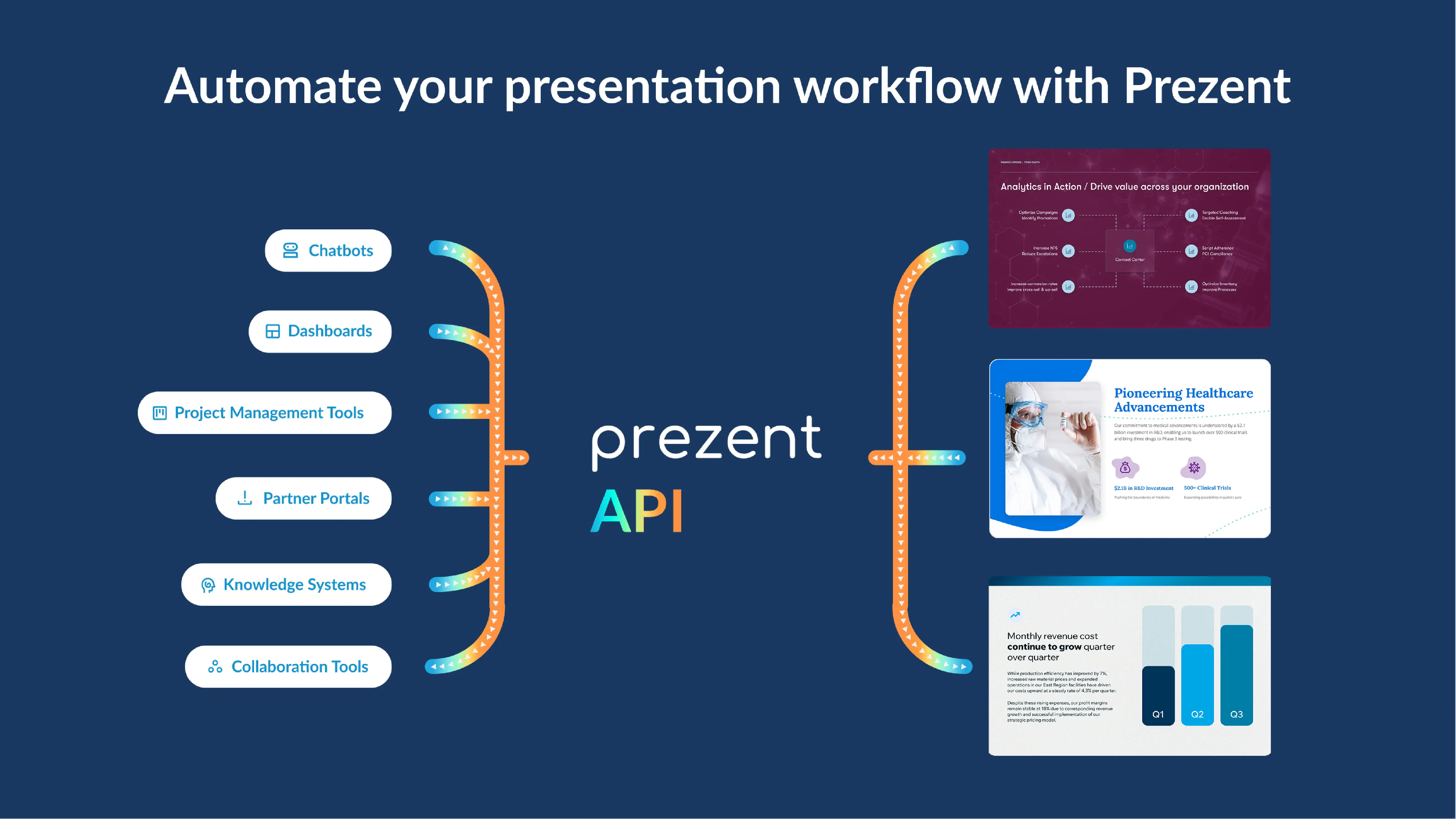



.avif)
