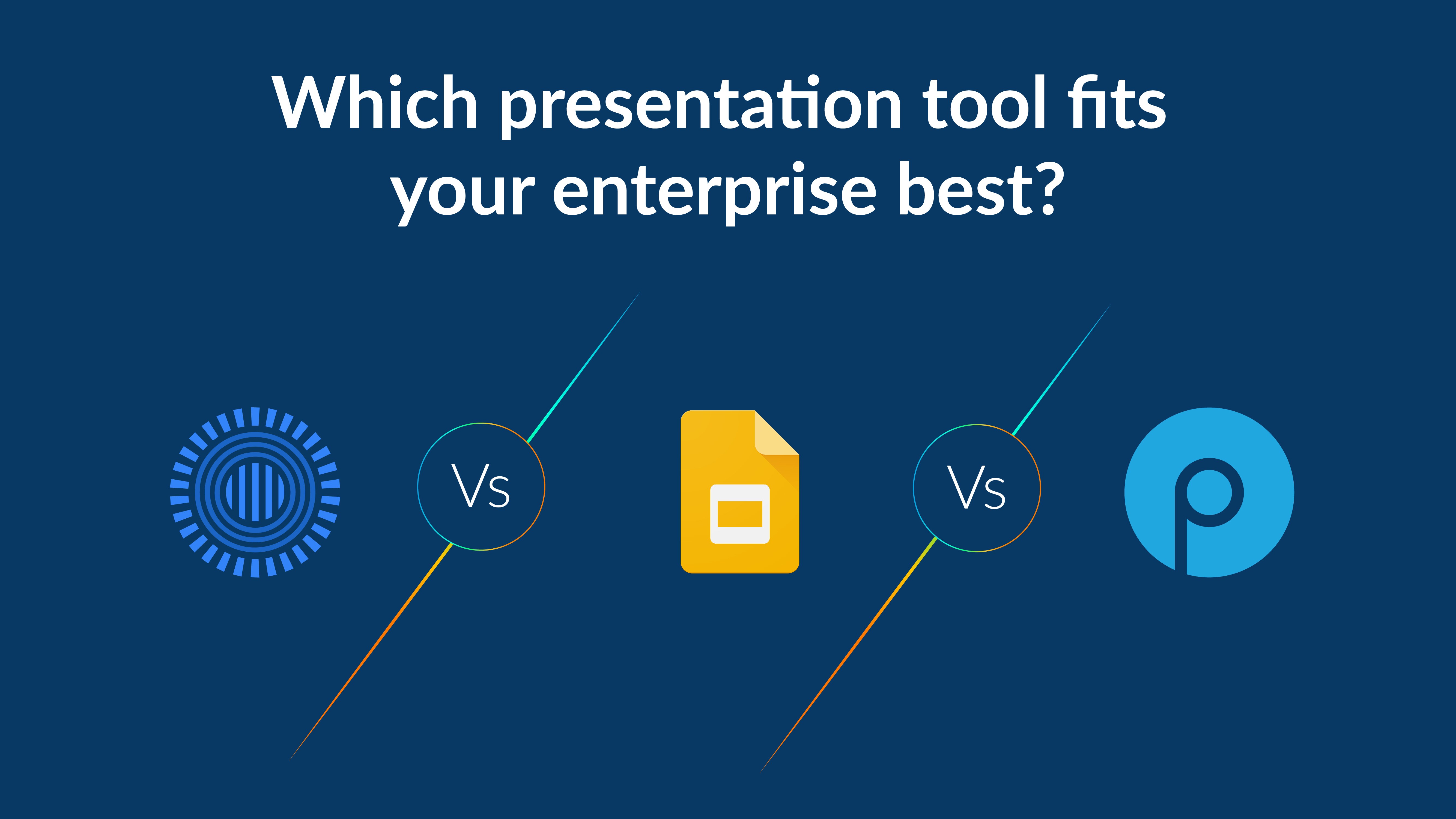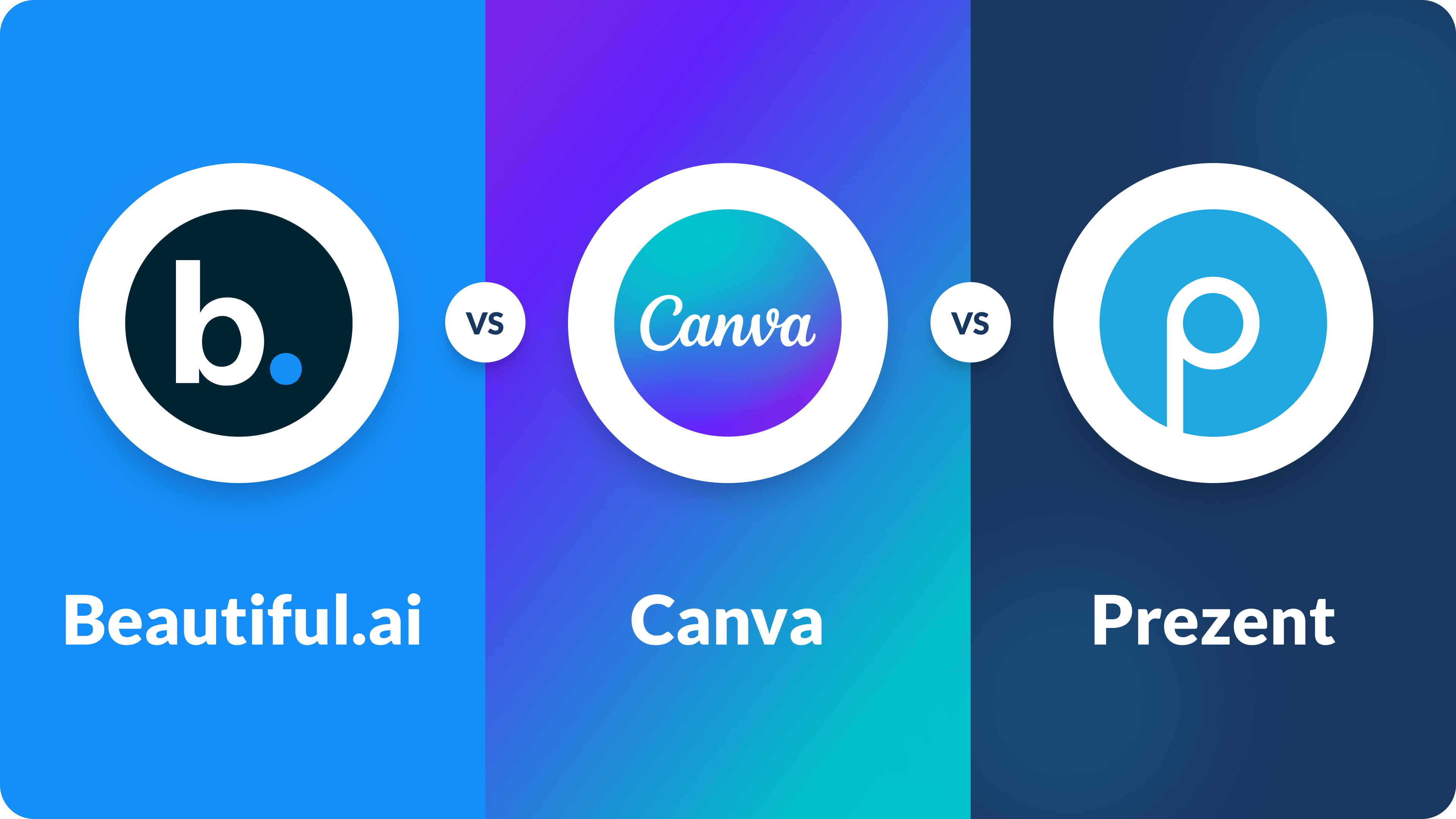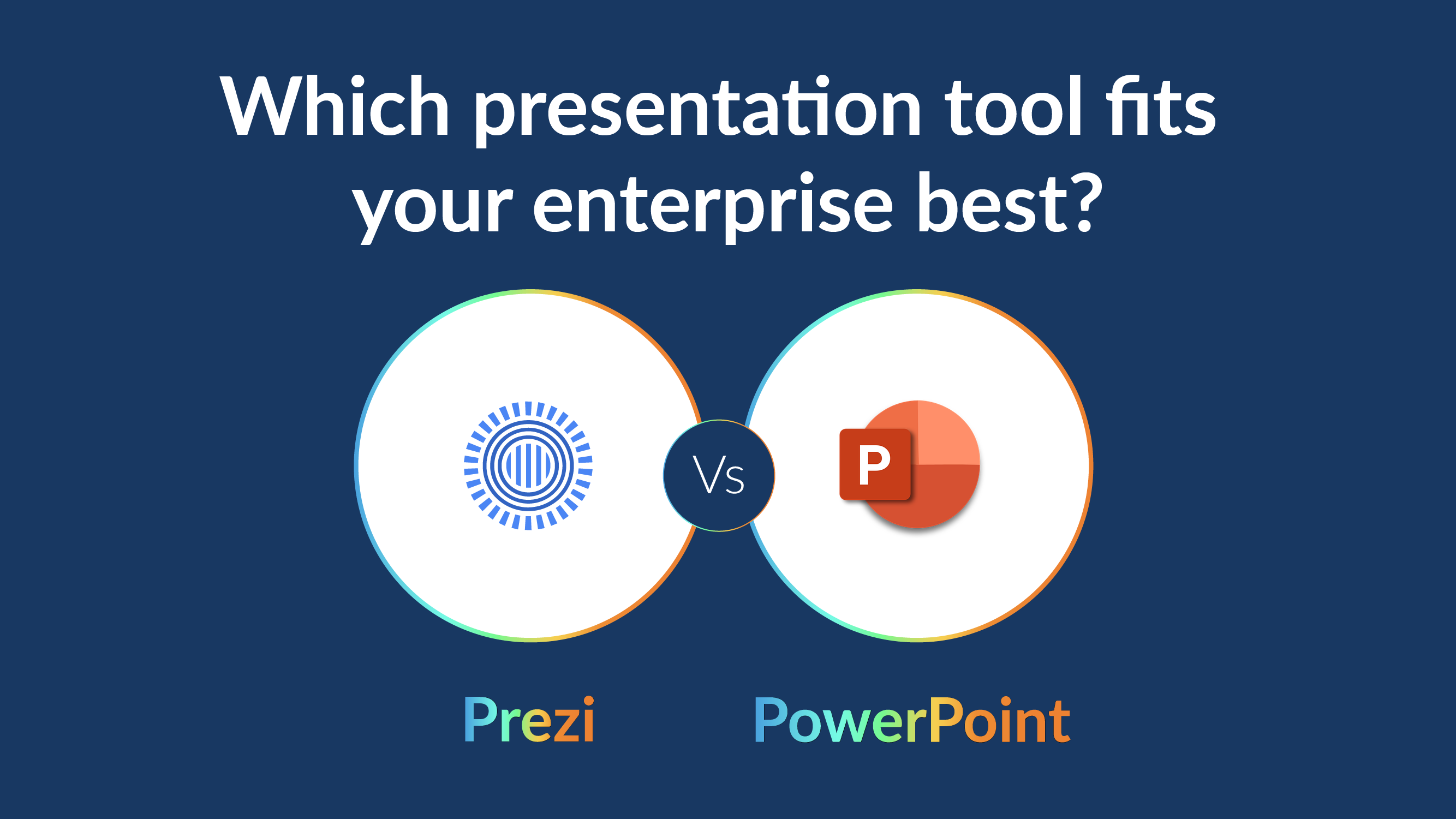Presentation skills for remote work success

The shift to remote working has undoubtedly presented a unique set of challenges and advantages, to which companies have had to adapt over time. One particularly significant challenge in this new landscape is mastering the art of virtual presentations. Unlike face-to-face interactions where distractions were relatively minimal, the digital era has brought with it a barrage of gadgets and notifications. Thus resulting in significantly reduced attention spans.
In this context, a pressing question arises: How can you effectively captivate and engage your virtual audience? Let's explore the best practices for delivering impactful remote presentations.
6 Best practices for effective remote presentations
Meticulous planning and rehearsal
As the age-old saying goes, "First impressions last a lifetime." In order to start your remote presentation on the right note, meticulous planning and practice are essential. Test all your presentation tools such as lighting, microphones, cameras, internet connection, and headsets before hand. These tools can quickly become roadblocks during your presentation, so it's vital to clear any potential obstacles. Additionally, remember to run through your entire presentation at least once to identify any areas you might be forgetting to cover. This will keep you on track with your agenda and also help you feel more at ease.
Craft visually engaging slides
In the remote setting, where you lack the advantage of in-person presentations, it's crucial to ensure that every slide in your presentation stands out. Think of each slide as a unique page in a magazine, where visual appeal is key. Study shows that 90% of the information processed by our brains is visual. Platforms like Prezent provide access to a vast library of images and icons to help you create visually striking slides. It's not just about visuals; crafting a compelling storyline is equally important. A well-thought-out storyline provides structure to the information you're conveying and ensures that your data and content resonate with your audience. When each slide is well crafted it shows your extreme dedication apart from adding value to your presentation skills.
Show your face
Remote presentations shouldn't exclude face-to-face interaction, as studies indicate that seeing a person's face boosts likability. Even when crafting visually exceptional slides, the impact of your persona remains irreplaceable. Thus, it's crucial to switch on your camera during remote presentations. Furthermore, hand and body gestures are pivotal for conveying non-verbal cues, and it's worth noting that gestures can enhance the value of your words by up to 60%.
Stand up and present
As mentioned in the previous point, your body language will say a lot about you. Standing up while presenting is a valuable practice, as it amplifies the impact of your voice. It naturally gives you a powerful posture, conveying confidence and authority. When you stand, you can project your voice more effectively, both in terms of volume and depth, and you'll also have the opportunity for more dynamic vocal variations.
Keep the presentation interactive
Maintaining interactivity during a presentation is crucial to prevent it from becoming dull. In virtual presentations, you may miss the in-person advantages of observing your audience's gestures, sharing a laugh, and other personal interactions. Nevertheless, there are several valuable tips to keep your audience engaged:
- Utilize props: Incorporating props can be an excellent way to illustrate a product, visualize data on a chart, or clarify a complex concept. Visual aids add an extra dimension to your presentation and help in audience comprehension.
- Share exclusive information: Go beyond what's on the slides. Offer valuable insights or additional information that's not readily available in your presentation materials. This encourages your audience to pay attention and offers them something unique.
- Inject humor: A well-placed, relevant anecdote or a humorous story can lighten the atmosphere and make your presentation more enjoyable. Laughter is a great way to connect with your audience, even in virtual settings.
- Interactive activities: Engage your audience with activities such as real-time polls, surveys, or quizzes. These activities will not only gauge audience understanding but also make them active participants in your presentation. It's a way to ensure they are listening and learning.
- Chat and feedback: Encourage the use of chat or feedback features for instant interactions. Attend to comments, questions, and feedback in real time, making your presentation feel more like a conversation.
- Visual storytelling: Use visuals like images, videos, or infographics to convey your message more effectively. Visuals are more engaging and can help illustrate complex ideas.
By implementing these tips, you can maintain a high level of audience engagement in your virtual presentations, compensating for the lack of in-person interactions and ensuring your audience remains attentive and enthusiastic throughout your presentation.
Ensure you have enough time to take questions
Questions play a massive role in engaging the audience and proving that you have complete knowledge on the topic you are presenting. Therefore, ensure you have enough time for question and answer session. Dedicate the first half of your allotted time to delivering your content. This allows you to establish the foundation of your topic. In the second half, shift the focus to the audience. Encourage questions, welcome opinions, and actively listen to their viewpoints and suggestions.
While addressing questions and opinions, it's crucial to maintain a connection to the main topic. Even if discussions drift off-topic, ensure you respectfully address the raised concerns without deviating too far from your presentation's core message. This keeps the discussion productive and relevant.
Difficult audience members can challenge your presentation. When confronted with skeptics or individuals displaying negative body language, like folded arms, it is essential to remain composed. Try to see their perspective and search for common ground. Address their concerns respectfully and empathetically, aiming for a mutual understanding. This approach can leave a positive impression, even with a tough crowd.
Incorporating these best practices for virtual presentations, you will ensure that your presentations are well-structured, respectful, and productive. They not only demonstrate your expertise but also help you navigate diverse audience dynamics, ultimately leaving a positive and lasting impression.
Key Takeaways
- Preparation and Practice are Crucial: Just like it is hard to land a remote job without adequate preparation, delivering an effective remote presentation requires meticulous planning and rehearsal. Ensure all technical aspects, such as lighting and internet connection, are tested beforehand.
- Visual Engagement is Key: Compelling, visually engaging slides are essential in capturing and maintaining the audience's attention, much like a visually appealing resume is important in a remote job application.
- Personal Connection Matters: Showing your face and using body language effectively in a virtual presentation builds a personal connection, similar to how building rapport is essential in remote work environments.
- Interactivity Keeps Interest Alive: Incorporating interactive elements like polls, humor, and real-time feedback keeps the audience engaged, just as active engagement is necessary for success in a remote job.
- Effective Time Management for Q&A: Allocate sufficient time for a Q&A session to engage with your audience, drawing parallels to how managing one's time effectively is crucial in remote work settings.
FAQs on virtual presentations to engage your audience
1) How can I improve my virtual presentation skills for remote work success?
When giving a remote presentation, it's crucial to use strategic communication and effective virtual presenting techniques. Consider following the presentation tips, like keeping your slides concise and engaging to maintain the audience's interest. Also, make sure your home office has good natural light, and use a quality camera and microphone for effective virtual communication.
2) What are the key elements for keeping the audience engaged during virtual presentations?
To keep the audience engaged in virtual meetings and presentations, you should hone your delivery skills and use body language effectively. Maintain eye contact with the camera to make it feel like you are speaking directly to your audience. Using inclusive language is also an effective way to communicate, and make sure to speak clearly and slowly to ensure comprehension.
3) How can I make my virtual presentations more interesting and concise than in-person ones?
Virtual presentations require a unique approach. You can add a little more text to your powerpoint slides and use more images to illustrate your points. Consider pacing by recording your presentation, then critiquing your performance to refine it further. Follow the four best practices in virtual presenting to be even more relevant and concise.
4) How can I handle Q&A sessions at the end of my virtual presentation to ensure effective communication?
Managing Q&A at the end of your presentation in virtual meetings is essential. To prevent confusion among your audience, make sure to communicate your message clearly. Use online meeting platforms to facilitate the Q&A session, and train yourself to look into the camera by placing a photo behind it. This way, you can become aware of your eye contact and engage with your audience effectively.
5) How can virtual presenters maintain high energy levels throughout webinars when working from home?
In a work life where presentations have become vital, keep your presentation concise with about 10 slides. Use inclusive language to connect with the audience, maintain eye contact, and allow your audience to process.



.avif)