Performance review presentation: A comprehensive guide

Hey there, presentation enthusiasts!
Welcome to a comprehensive guide on mastering the art of performance review presentations.
I'm your guide today, and we're diving deep into the world of performance evaluations, slides, templates, and the magic of Prezent.
What is a performance review?
Before we jump into the nitty-gritty, let's ensure we're on the same page. A performance review is a formal assessment of an employee's work performance over a set time period, typically conducted by their manager. It identifies strengths and weaknesses, provides feedback, sets future goals, and influences decisions like compensation and promotions. It's a crucial part of employee development, and while it's often annual, the frequency can vary. Now, let's explore how to make the most of this process.
Benefits of performance review presentation
Now that you know what a performance review is, let's talk about why it's crucial. A well-crafted performance review presentation brings several benefits. It's not just about human resources jargon; it's about fostering growth and boosting morale.
Imagine a slide that tells an employee, "You're doing great, and here's how we can make it even better!"
Let's uncover the valuable benefits it brings:
- Enhanced communication: A performance review process serves as a platform for open and honest dialogue between the manager and employee. It transcends mere workplace conversations; it fosters a culture of effective communication and builds trust.
- Increased transparency: Transparency is the cornerstone of a healthy workplace relationship. Through a performance review presentation, the manager shares concrete examples of the employee's work, demystifying the evaluation process and promoting understanding.
- Boosted employee engagement: Engaged employees are the lifeblood of any organization. With feedback and goal-setting at its core, a performance review presentation ppt empowers employees, making them feel more connected and invested in their roles.
- Elevated employee morale: Recognition matters. A performance review presentation acknowledges an employee's achievements and offers pathways for growth. This recognition fosters a sense of value and appreciation, subsequently elevating morale.
- Increased productivity: Clear goals and constructive feedback are catalysts for productivity. A performance review presentation equips employees with the focus and motivation needed to excel in their roles.
Moreover, a performance review presentation also acts as a compass to:
- Identify training and development needs: By pinpointing strengths and weaknesses, managers can create targeted training and development plans, aiding employees in enhancing their skills and knowledge.
- Informed decision-making: Armed with a deep understanding of an employee's performance, managers can make well-informed decisions regarding compensation and promotions.
- Resolution of performance issues: If an employee is grappling with meeting expectations, the performance review presentation serves as an opportunity to diagnose the root cause of the issue and collaboratively develop strategies for improvement.

KPIs and metrics to add in performance review presentation
Key Performance Indicators (KPIs) and metrics are the true stars of your performance review presentation. They're the numbers that tell a compelling story of an employee's journey within your organization. But how do you choose the right ones? Let's dive into the art of KPI selection:
It's not just a presentation; it's a journey towards personal and professional development
- Alignment with organizational goals: The KPIs and metrics you select should be in perfect harmony with your organization's overarching goals and objectives. Think of them as the compass guiding your presentation towards the most critical aspects of performance. It's about showcasing achievements that matter most to the company's mission.
- Relevance to the employee's role: Tailoring your KPIs and metrics to the employee's specific role is paramount. This customization ensures that your presentation speaks directly to their contributions and responsibilities. It's about highlighting the areas where their efforts make the most significant impact.
- Measurability: Your chosen KPIs and metrics must be measurable and quantifiable. They should provide a clear and concise picture of performance. This measurability empowers you to track progress over time and assess an employee's performance against specific, tangible goals.
Now, let's delve into some concrete examples of KPIs and metrics that could take center stage in your performance review presentation:
- Sales: Consider metrics like the number of new customers acquired, total revenue generated, and the growth of market share. These figures demonstrate the employee's impact on the company's bottom line.
- Customer satisfaction: Metrics such as the Net Promoter Score (NPS) and customer churn rate reveal how well the employee has served and retained customers. Additionally, tracking the time taken to resolve customer support tickets can showcase their responsiveness and service quality.
- Productivity: To gauge productivity, analyze metrics like the number of tasks completed, time taken to complete tasks, and the quality of work delivered. These insights shed light on the employee's efficiency and effectiveness.
- Teamwork: Collaboration and teamwork are often vital. Consider metrics related to how well the employee works with team members, their active participation in meetings, and their willingness to assist others. These factors highlight their contributions to a harmonious work environment.
- Leadership: Leadership skills are critical in many roles. Metrics here could assess their ability to motivate and inspire others, their skill in delegating tasks, and their decision-making prowess.
Additionally, it's valuable to incorporate metrics specific to the employee's role. For example, if they are a software engineer, metrics related to the number of bugs fixed or the development of new features could be particularly relevant.
How to structure an effective performance review presentation
The structure of your performance review presentation is the backbone of a compelling narrative, and it plays a more significant role than you might imagine. Think of it as crafting a well-written story, complete with a captivating beginning, an engaging middle, and a satisfying conclusion. Here's a suggested structure to help you create a presentation that keeps everyone on the edge of their seats:
Introduction
Begin with a warm introduction, both of yourself and the employee. Briefly outline the purpose of the presentation and what you intend to cover during this session. Take a moment to express gratitude for the employee's hard work and their valuable contributions to the team.
Overview of employee's role and responsibilities
Provide a concise overview of the employee's role and responsibilities within the organization. This serves as a critical context-setting step that ensures everyone is on the same page.
Key performance indicators (KPIs) and metrics
Now, let's dive into the heart of the matter – the employee's performance against key performance indicators (KPIs) and metrics. Ensure that each KPI or metric is not just presented but explained comprehensively, providing context that illuminates their significance. Leverage visuals, such as charts and graphs, to present data in a visually engaging and easy-to-understand manner.
Strengths and areas for improvement
Delve into the employee's strengths and areas where there's room for growth. Specificity is key here. Offer real-life examples whenever possible to make your points resonate. Begin with the strengths – this approach fosters a positive and constructive atmosphere for the discussion.
Goals for the next review period
Collaborate with the employee to set clear and SMART goals for the upcoming review period (Specific, Measurable, Achievable, Relevant, Time-bound). Discuss how you, as their manager, can provide support and resources to help them achieve these goals. This section is all about charting the path forward, turning insights into actionable steps.
Conclusion
Summarize the key takeaways from your presentation, reinforcing the most salient points. Express your gratitude once again for the employee's time and attention throughout the presentation. Encourage questions and feedback, fostering an environment of open communication.
With this structured approach, your performance review presentation transforms into a captivating narrative. It guides both you and the employee through a comprehensive discussion of their performance, strengths, growth areas, and goals. It's not just a presentation; it's a journey towards personal and professional development.

Do’s and don'ts on a performance review presentation
Now, let's talk about the do's and don'ts. Every great presentation has a set of rules, and we'll help you navigate them like a pro. From keeping it concise to avoiding wordiness, we've got your back. And remember, humor is a spice; use it wisely!
Do's:
- Be prepared: Your presentation should flow seamlessly. Practice beforehand to ensure you can deliver it confidently and smoothly.
- Be positive and constructive: Maintain a positive tone throughout. Focus on the employee's strengths and areas for improvement while offering unwavering support.
- Be respectful and open to feedback: Actively listen to the employee's perspective and encourage open dialogue. Respect their viewpoints and be willing to engage in constructive conversation.
- Be concise and to the point: Avoid overwhelming the employee with excessive information. Keep your presentation concise, emphasizing the most critical takeaways.
- Use visuals: Visual aids like charts and graphs can transform complex data into an engaging and easily comprehensible format.
- Invite participation: Create an inclusive environment by inviting the employee to ask questions and provide feedback. It fosters an atmosphere of collaboration and mutual understanding.
Don'ts:
- Don't wing it: Proper preparation is non-negotiable. Take the time to thoroughly prepare your presentation, ensuring that all facts and figures are readily accessible.
- Don't be negative: Maintain a constructive and encouraging tone. While addressing areas for improvement, remember to emphasize support and motivation.
- Don't be closed-minded: Keep an open mind and actively listen to the employee's perspective. Be receptive to their feedback and willing to consider alternative viewpoints.
- Don't overload with information: Less is often more. Avoid overwhelming the employee with excessive details. Focus on the key insights and actionable points.
- Don't forget to use visuals: Visual aids enhance understanding and engagement. Don't miss the opportunity to make your presentation more captivating.
- Don't forget to invite participation: Actively involve the employee in the discussion. Encourage them to ask questions and share their thoughts. Their input is valuable.
Summarizing key takeaways
- Performance reviews assess employee performance and are crucial for growth and development.
- Benefits of performance review presentations include improved communication, transparency, engagement, morale, and productivity.
- KPIs and metrics should align with goals and be measurable.
- Examples of KPIs include sales, customer satisfaction, productivity, teamwork, and leadership.
- Structure your presentation with an introduction, role overview, KPIs, strengths/areas for improvement, goals, and a conclusion.
- Do's: Be prepared, positive, and use visuals; invite participation.
- Don'ts: Don't wing it, be negative, overload with information, or forget to involve the employee.
FAQ's
1. What is a performance review presentation, and how can it benefit my team?
A performance review presentation is a powerful tool that helps organizations assess employee performance and communicate the results effectively. It leverages Prezent, PowerPoint or Google Slides to create visually engaging presentations. Using a performance assessment or appraisal format, you can highlight key areas of improvement and increase your performance graph in the market using this performance review process.
2. Can I find editable performance review templates for PowerPoint and Google Slides?
Yes, you can! Online platform offers customizable templates that are adaptable with Google Slides and PowerPoint slides. These editable templates contain twenty-two slides, making it easy to create a comprehensive presentation deck for your performance evaluations.
3. How does performance review presentation help managers and employees?
Performance review powerpoint presentation slides provide a 360-degree view of an employee's job performance. Managers use this tool to set goals, evaluate quarterly progress, and provide valuable feedback. Employees can use these presentations to understand their current responsibilities and work on much-needed improvements.
4. Are these presentations customizable to suit our specific needs?
Absolutely! Performance review presentation powerpoint templates are fully editable. You can tailor them to match your organization's unique performance goals, assessment forms, and confidential records. Additionally, you can use data-driven charts and visual feedback to enhance data analysis and create impactful presentations.
5. How can I access performance review presentation templates, and in what formats are they available?
You can access these templates on trusted platforms, and they are available in PowerPoint, PDF and Google Slides presentation formats. Each customizable template comes with a variety of slides that highlight key aspects of performance management, such as income statement, profit after tax, and dividend per share. You can also use the table of contents to navigate through the presentation easily.
Create your performance review presentation with Prezent
Prezent streamlines performance review presentations with:
- Templates: Professionally designed templates save time.
- Content guidance: 50+ storylines help structure your presentation.
- Visuals: Access 35,000+ slides and brand-approved designs.
- Collaboration: Real-time sharing for team input.
- Time efficiency: Save time with pre-designed content.
- Compliance: Ensures 100% compliance and document management.
- Overnight service: Submit by 5:30 PM PST, receive a polished presentation by 9:30 AM the next business day.
Prezent simplifies and enhances your performance review process.
So, go ahead, use the power of Prezent, and take your presentations to the next level. Your employees, managers, and stakeholders will thank you!
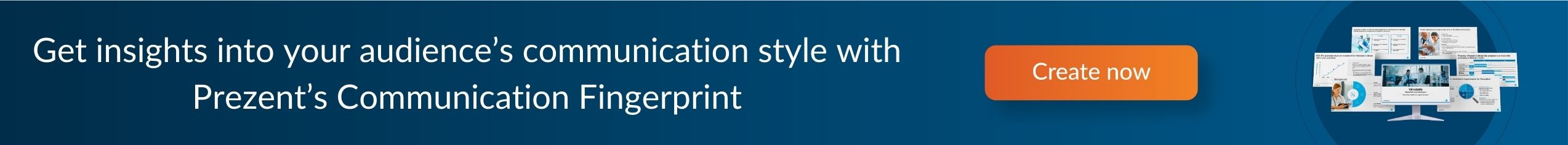
Now, go forth and present like a pro! Try our free trial or book a demo today!












