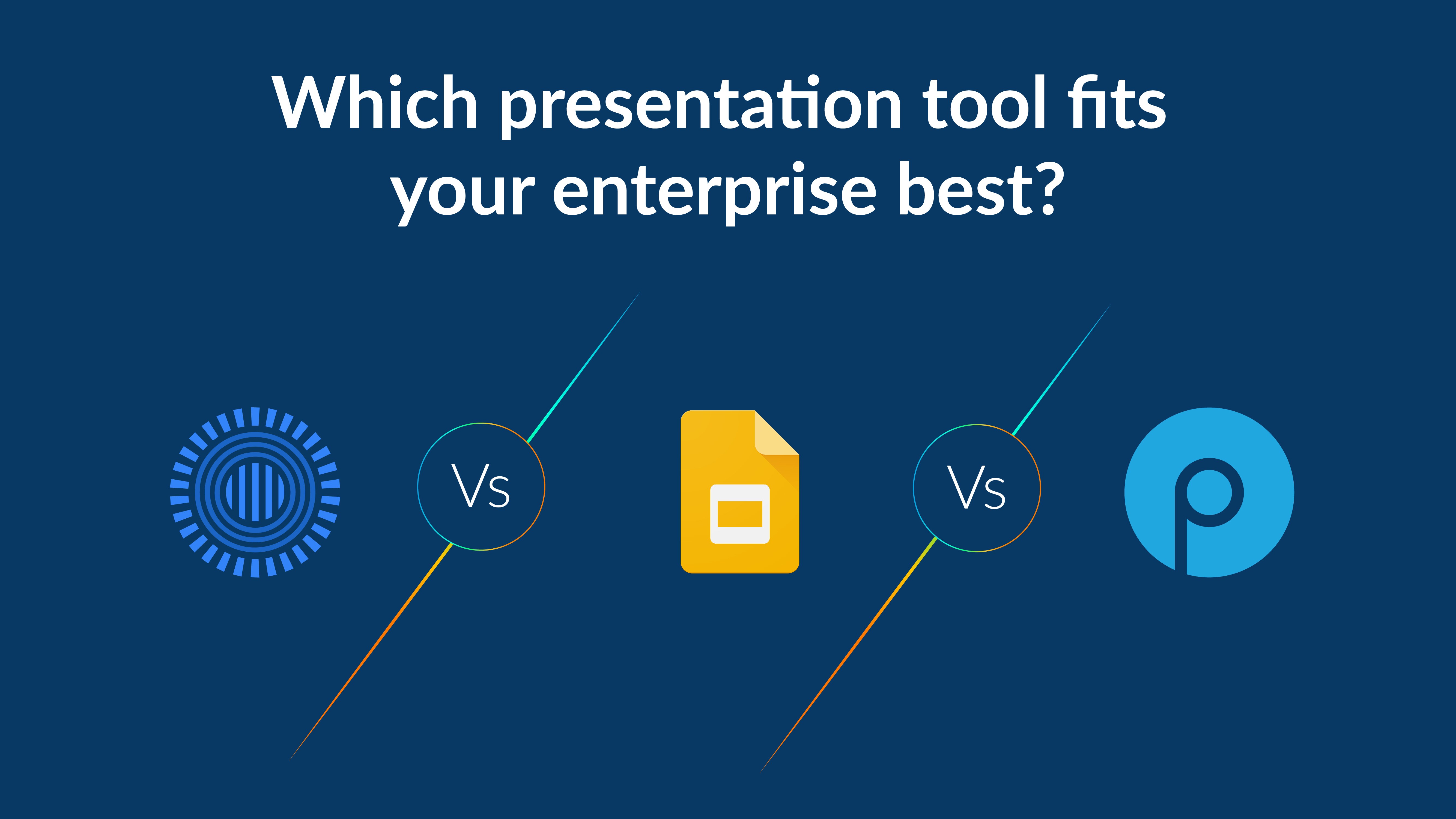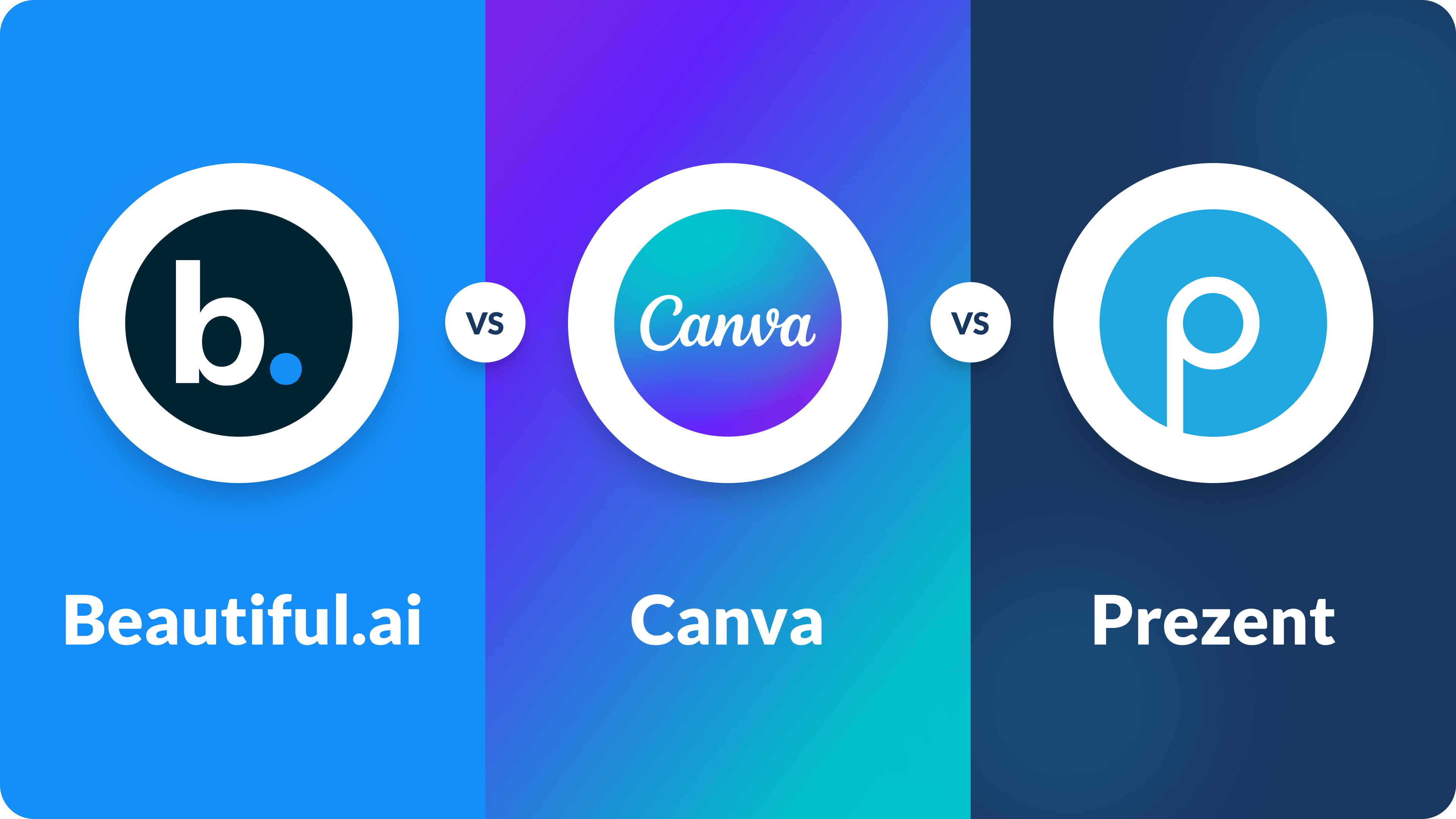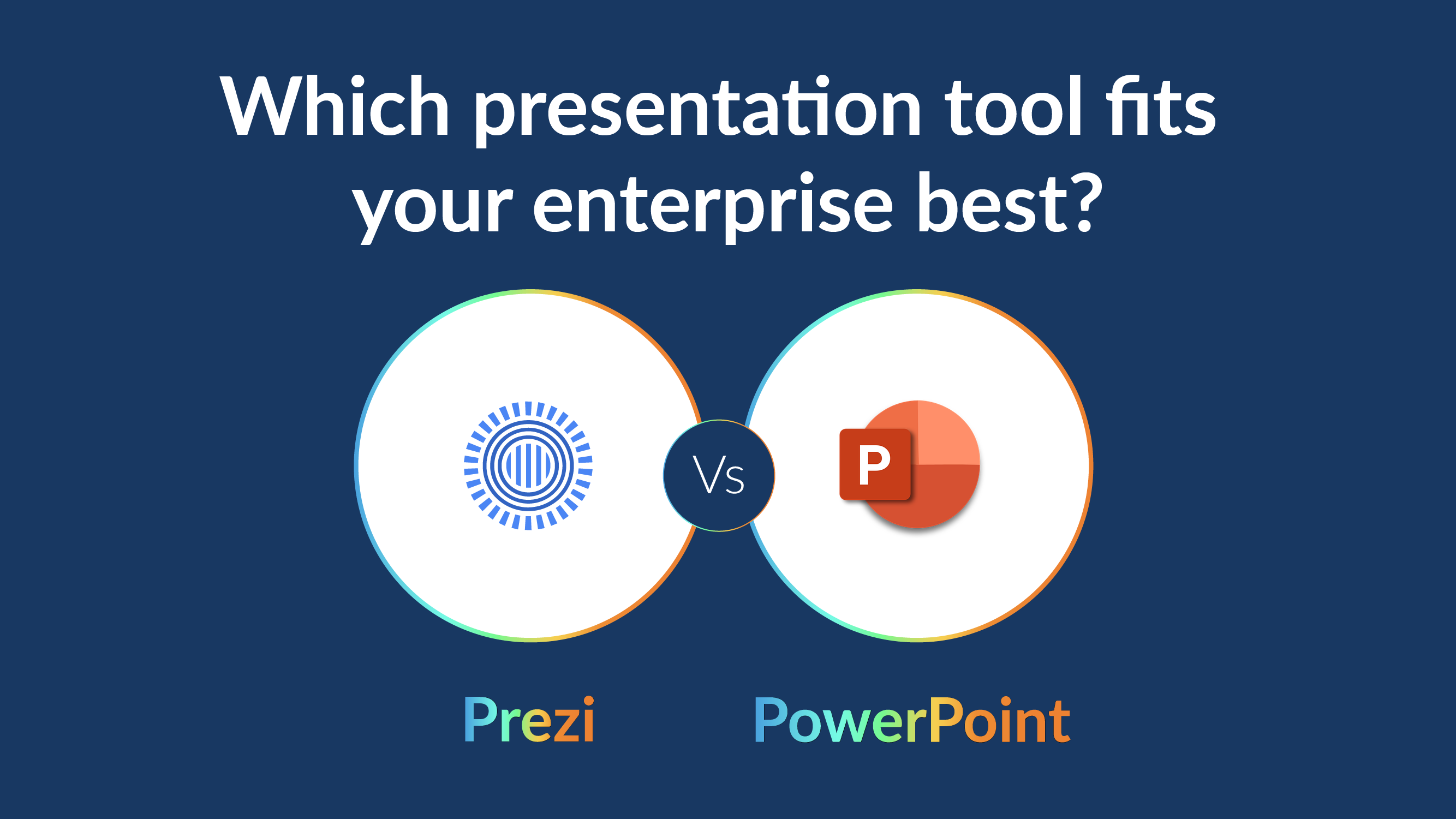Manager meeting presentation: A comprehensive guide

Hey there!
Are you gearing up for another manager meeting?
If you are, you're in the right place.
Manager meetings are crucial in the business world, and how you present your ideas can make or break the outcome.
But fret not; this comprehensive guide will equip you with everything you need to know about manager meeting presentations, from what they are to creating one that's sure to impress your audience.
What is a manager meeting?
A manager meeting is a structured gathering of professionals within an organization to discuss important matters, share updates, and make informed decisions. It serves as a platform for managers and team leaders to connect, collaborate, and align their efforts towards common goals.
Why are manager meeting presentations important?
Effective manager meeting presentations are pivotal because they facilitate clear communication, aid decision-making, and foster team cohesion. In these meetings, information is shared, strategies are discussed, and action plans are formulated. A well-crafted presentation can help convey complex ideas in a concise and understandable manner, keeping everyone on the same page.
What to include in a manager meeting presentation?
Your manager meeting presentation should be well-structured, informative, and visually appealing. Here are some key elements to include:
1. Meeting agenda: Start by outlining the meeting's agenda. Clearly define what topics will be discussed and the order in which they will be covered. This sets expectations and keeps the meeting on track.
2. Graphics and icons: Incorporate graphics and icons to make your presentation visually engaging. Visual aids can help simplify complex data and keep your audience's attention.
3. Timelines and charts: Use timelines and charts to illustrate progress, milestones, and key data. Visual representations can help your audience grasp information quickly.
4. Strategy and goals: Share your team or department's strategy and goals. Discuss how these align with the organization's broader objectives. Emphasize the importance of everyone's contribution.
5. Effective layout: Ensure your presentation has a clean and effective layout. A cluttered slide can confuse your audience. Stick to a simple and organized design.
6. Downloadable templates: Consider using Prezent, powerpoint or google slides templates to streamline your presentation design. It's a time-saving hack that can make your slides look professional effortlessly.
How to structure a manager meeting presentation
Creating a structured manager meeting presentation is key to ensuring that your message is conveyed clearly and effectively. Here's a recommended structure:
1. Introduction
- Greet your audience warmly.
- State the purpose of the meeting.
- Provide a brief overview of the agenda.
2. Agenda review
- Walk through the meeting agenda.
- Set expectations for what will be covered.
- Mention any time constraints.
3. Strategy and goals
- Present your team or department's strategy.
- Share specific goals and objectives.
- Explain how these align with the organization's mission.
4. Progress and updates
- Use visuals to showcase progress.
- Highlight milestones achieved.
- Discuss any updates or changes.
5. Action items
- Outline the action items and responsibilities.
- Specify deadlines and accountability.
- Encourage questions and discussion.
6. Q&A and discussion
- Open the floor for questions and discussion.
- Address any concerns or queries.
- Foster a collaborative atmosphere.
Do's and don'ts of a manager meeting presentation
Now that you know what to include and how to structure your presentation, let's delve into some do's and don'ts to ensure your manager meeting presentation hits the mark.
Do's:
- Be prepared: Thoroughly prepare your content and practice your delivery.
- Engage your audience: Encourage participation and questions.
- Use visuals wisely: Incorporate visuals to enhance understanding.
- Stick to the agenda: Stay on track and manage time effectively.
- Be concise: Avoid information overload. Keep it clear and concise.
Don'ts:
- Wing it: Don't go into the meeting unprepared. Plan ahead.
- Overcomplicate: Avoid jargon and overly complex visuals.
- Go off-topic: Stay focused on the agenda.
- Dominate the conversation: Allow others to speak and contribute.
- Rush through slides: Ensure each point is understood before moving on.
Summarizing key takeaways
Creating a manager meeting presentation can seem daunting, but with the right approach and tools, you can deliver impactful presentations that engage your audience and drive results.
- Manager meeting significance: Manager meetings play a vital role in organizations, serving as platforms for communication, decision-making, and team alignment.
- Importance of presentation: Effective manager meeting presentations are essential for conveying information, fostering collaboration, and achieving objectives.
- Content inclusion: A well-structured manager meeting presentation should include an agenda, graphics, timelines, strategy, goals, and a clear layout.
- Presentation structure: Follow a structured format, including introduction, agenda review, strategy, progress updates, action items, and Q&A for a successful presentation.
- Do's and don'ts: To excel in manager meeting presentations, prepare thoroughly, engage the audience, use visuals wisely, stick to the agenda, and be concise while avoiding improvisation, overcomplication, going off-topic, dominating the conversation, and rushing through slides.
Remember, a well-structured presentation, complemented by effective visuals and the right templates, can help you convey your message with confidence. So, whether you're an experienced manager or just starting out, make sure your next management meeting presentation is one that leaves a lasting impression.
FAQ's
1. What are the benefits of using a powerpoint template for my manager meeting presentation?
Using a powerpoint template can significantly enhance your presentation. These templates come with pre-designed ppt slides, graphics, and layouts, making it easier to create visually appealing slides. You can customize them to fit your specific needs, saving you time and effort. Additionally, templates ensure transparency in your presentation, helping your audience follow along seamlessly.
2. How can a meeting presentation template help me in managing team meetings effectively?
A meeting presentation template can be a game-changer for team meetings. It provides a structured framework for your presentations, ensuring that you cover all the necessary key points without missing anything important. This makes your meetings more productive as you have a clear business agenda to follow, allowing you to accomplish tasks efficiently.
3. What are some pro tips for delivering an engaging manager meeting presentation?
To make your manager meeting presentation stand out, consider these pro tips. Firstly, customize your presentation to suit your audience and the theme of the meeting. Use visuals like graphs and charts to illustrate your points effectively, and don't forget to engage your team members and stakeholders by encouraging questions and discussion. Lastly, keep it concise and avoid information overload, as you don't want to bore your attendees.
4. Can you recommend some popular templates for manager meeting presentations?
Certainly! There are several popular templates available online that cater to various presentation needs. You can find and download ppt templates for corporate meetings, team meetings, client presentations, and more. These templates often come with pre-set styles and layouts, making it easy to create professional simple presentations that leave a lasting impression.
5. How can I get a head start on preparing for an upcoming manager meeting presentation?
Getting a head start on your presentation is a good idea to ensure a successful meeting. Begin by grabbing a suitable presentation template can help teams or creating your own if you prefer a customized approach. Next, gather all relevant information and data, and start working on your slides. Remember that a little hard work early on can go a long way in ensuring that you accomplish your presentation goals and host a productive meeting.
Create your manager meeting presentation with prezent
If you're looking to create a compelling manager meeting presentation, Prezent, the AI presentation productivity platform for enterprise teams, has you covered. With Prezent, you can elevate your presentations and achieve full brand compliance effortlessly. Here's how you can do it:
- Presentation builder: Use the intuitive presentation builder to craft visually stunning and effective slides that convey your message effectively.
- Tribal knowledge: Leverage your team's collective knowledge and experience to create presentations that are rich in insights and expertise.
- Business storytelling: Prezent offers guides and e-courses to help you master the art of business storytelling, ensuring that your message is not only informative but also engaging.
- Brand-approved design: Ensure that your presentations are always on brand with Prezent's document management and brand-approved design templates.
- Supercharge your team's communication: Save valuable time and resources by using Prezent to create personalized presentations that align with your audience's preferences and are approved by your corporate brand and marketing team.
- Professional services: If you're looking for a personal touch, explore Prezent's professional services, including overnight services and presentation specialists who can help convert meeting notes into polished presentations.
By using Prezent, you can streamline your presentation creation process, save time and costs, and ensure that your manager meeting presentation is not only effective but also aligned with your brand and audience preferences.
So, get started try our free trial or book a demo with Prezent today and take your manager meetings to the next level!



.avif)