Customer onboarding presentation: A comprehensive guide

Hey there!
Welcome to our comprehensive guide on creating a successful customer onboarding presentation! In this digital age, first impressions matter more than ever. When a new client or customer comes on board, your presentation can make or break their initial experience with your product or service.
So, what exactly is customer onboarding? Why is it so crucial, and how can you structure an effective presentation to ensure a seamless onboarding experience? We'll dive into all these questions and more, ensuring you have the expertise needed to create a presentation that truly shines.
What is customer onboarding?
Before we jump into the nitty-gritty of creating the perfect presentation, let's clarify what customer onboarding actually means. Customer onboarding is the process of integrating a new client or customer into your ecosystem. It's the initial journey they take as they become acquainted with your product or service.
Why is customer onboarding presentation important?
Now that we've defined customer onboarding, it's essential to understand why a well-crafted presentation is paramount. The onboarding experience sets the tone for your customer's entire journey with your brand. Here's why it matters:
- First impressions: As the saying goes, you never get a second chance to make a first impression. A compelling presentation can leave a lasting and positive mark.
- Reduced churn: Effective onboarding can significantly reduce churn, ensuring that your new customers don't drift away after their initial interaction.
- Milestone achievement: It helps new customers understand the key milestones they'll achieve with your product or service.
- Customizable experience: Presentations can be customized to cater to the specific needs of your customers, making them feel valued.
- Automation: Utilizing onboarding software can streamline the process, making it efficient and hassle-free.
How to structure an effective customer onboarding presentation
Creating a winning presentation involves several key steps. Let's delve into each one:
1. Know your audience: The first rule of creating a compelling presentation is understanding your audience. Are they tech-savvy? Are they new to your industry? Tailor your presentation accordingly.
2. Start with a template: Using a customer onboarding template is a fantastic way to kickstart your presentation. Templates, such as PowerPoint or Google Slides, provide a professional structure that you can customize to suit your needs. Consider a customer onboarding template with PPT slides designed for this purpose.
3. Outline the onboarding journey: Your presentation should map out the entire onboarding process. Highlight the steps, including the welcome email, sales process, and kickoff. It's crucial to provide a clear roadmap.
4. Add visual appeal: PowerPoint presentations should be visually appealing. Use powerpoint templates to maintain consistency in design and customize them to match your brand's identity.
5. Incorporate automation: Discuss how automation can ease the onboarding process. Highlight how onboarding software can streamline tasks, reducing the risk of human error.
6. Emphasize customer success: Showcase how your product or service contributes to the customer's success. Customer success is a crucial element of a good onboarding process.
7. Include checklists and milestones: Adding a checklist and milestones in your presentation keeps customers on track and helps them visualize their progress.
Do’s and don'ts on a customer onboarding presentation
Now that we've covered the steps to create a stellar presentation, let's explore some do's and don'ts:
Do's
- Use a template to save time and maintain a professional look.
- Highlight the customer journey to make it clear and engaging.
- Utilize automation to make the process smoother.
- Incorporate checklists and milestones for easy tracking.
- Emphasize customer success to show the value of your product or service.
Don'ts
- Don't overwhelm with too much information.
- Avoid a one-size-fits-all approach; customize where necessary.
- Don't make the presentation too text-heavy; use visuals.
- Avoid jargon and complex terminology; keep it simple and understandable.
Summarizing key takeaways
After diving into the comprehensive guide on creating a successful customer onboarding presentation, here are the key takeaways to keep in mind:
- Understanding customer onboarding: Customer onboarding is the process of integrating new clients or customers into your product or service ecosystem. It sets the stage for their entire journey with your brand.
- Importance of presentation: A well-crafted customer onboarding presentation is crucial because it creates a lasting first impression, reduces churn, helps customers achieve milestones, offers a customizable experience, and can be automated for efficiency.
- Structuring your presentation: When structuring your presentation, start by understanding your audience, use a customer onboarding template like PowerPoint or Google Slides, outline the onboarding journey, make it visually appealing with PowerPoint templates, incorporate automation, and emphasize customer success.
- Do's and don'ts: Do use templates, highlight the customer journey, utilize automation, incorporate checklists and milestones, and emphasize customer success in your presentation. Don't overwhelm with information, use a one-size-fits-all approach, make it text-heavy, or use complex terminology.
- Creating a positive first Impression: Your customer onboarding presentation is the first step in creating a positive first impression. Make it count by using templates, tailoring it to your audience, and emphasizing the value of your product or service.
FAQ's
1. What exactly is the customer onboarding process?
The customer onboarding process is the series of steps taken to integrate a new client or customer into your system. It's the journey they embark upon when they first engage with your product or service, and it plays a crucial role in setting the stage for their entire customer experience.
2. How can I create an effective client onboarding presentation?
To create an effective client onboarding presentation, start by outlining the client onboarding process. Utilize a powerpoint presentation template that suits your needs and highlights the key steps in the onboarding workflow. Make sure your presentation is visually appealing and emphasizes the value your product or service brings to the table.
3. What are some best practices for customer onboarding?
Customer onboarding is a critical part of your overall strategy, and some best practices include using a well-structured onboarding checklist in your presentation, emphasizing customer retention, and providing an easy-to-edit format using presentation templates. Additionally, consider gathering customer data throughout the onboarding process to enhance your understanding of their needs.
4. Why is client onboarding particularly important for businesses?
Client onboarding is particularly vital because it serves as the initial point of contact with your customers. It's a crucial step in the overall customer journey and plays a significant role in building customer loyalty and boosting customer lifetime value. It's also an opportunity to address pain points and ensure customers have the information they need to make the most of your product or service.
5. How can I ensure a positive onboarding experience for my clients?
To ensure a positive client onboarding experience, consider using professionally designed powerpoint presentation slides to create a visually engaging presentation. Tailor your presentation to meet the specific needs of your clients, just like customer management. Stay top of mind by sending a warm welcome and offering a point of contact for any questions or concerns. Additionally, use email templates for clear and consistent communication and measure success through metrics like Net Promoter Score. To improve email deliverability and avoid having your messages marked as spam, add DMARC record to your configuration settings. Remember, your onboarding process will depend on your unique business and client hierarchy, so adapt and improve it as needed to achieve the outcomes you want to achieve.
Create your customer onboarding presentation with prezent
Prezent can significantly assist in creating your customer onboarding presentation in several ways:
- Time savings: Prezent can save you up to 70% of the time typically spent on creating presentations, allowing you to onboard customers faster.
- Brand consistency: Ensure your onboarding presentations are 100% on-brand with Prezent's brand-approved designs from Fortune companies.
- Cost reduction: Cut communication costs by up to 60% by creating high-quality presentations in-house, reducing the need for design services.
- Personalization: Tailor your onboarding content to individual customer preferences while maintaining brand consistency.
- Collaboration: Enable real-time sharing and collaboration among your team, ensuring your onboarding materials are up-to-date and effective.
In summary, Prezent streamlines the process of creating customer onboarding presentations, making it faster, more cost-effective, and aligned with your brand. It also facilitates collaboration and compliance, ensuring that your onboarding experience is top-notch for your customers.
Try our free trial or book a demo today with Prezent!
Happy presenting!







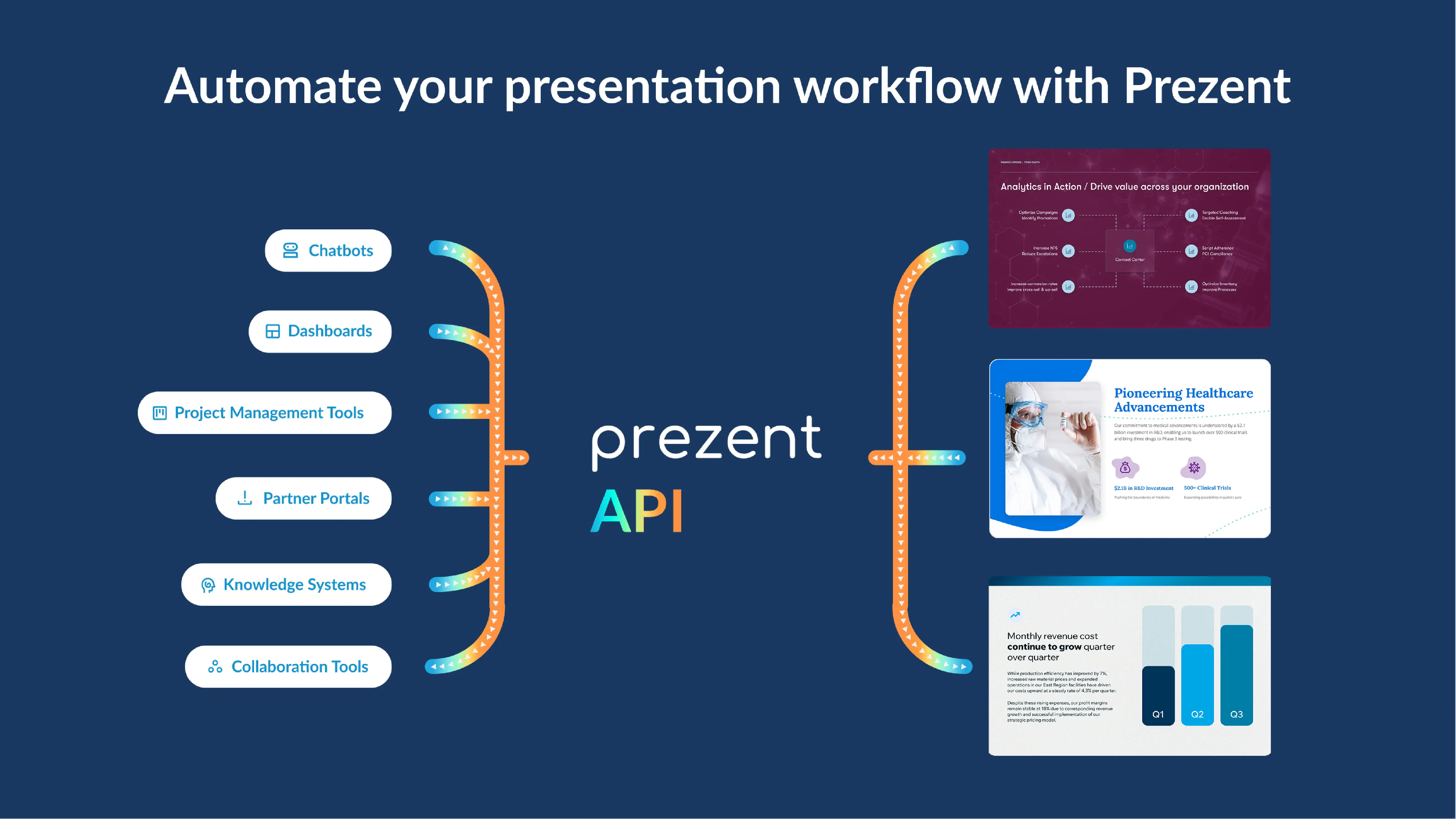



.avif)
