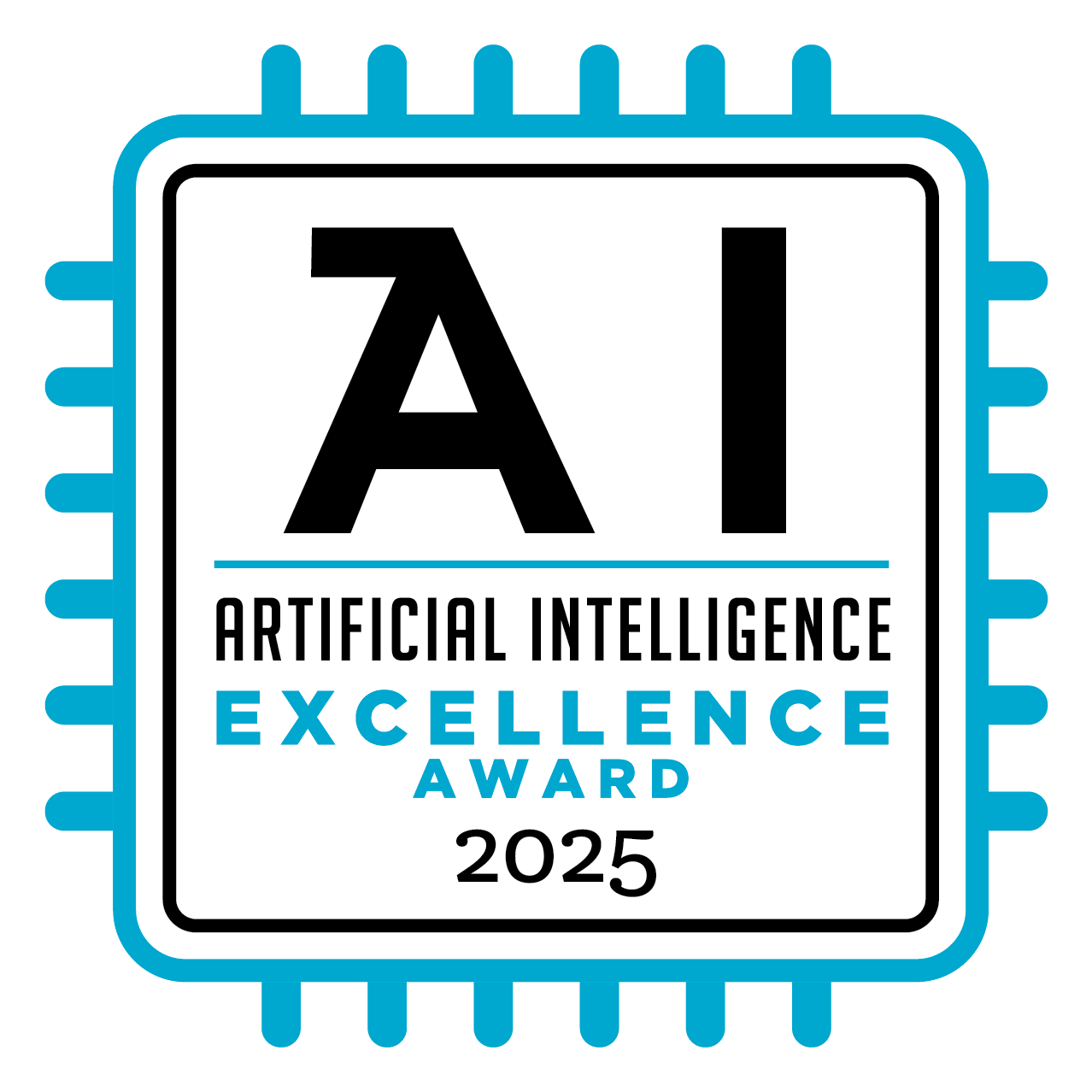Automate time-consuming tasks like slide formatting, content arrangement, and data visualization. Build polished presentations quickly so you can focus on strategy and storytelling.
Copilot works inside PowerPoint. Prezent works above it.

%404x.webp)
Streamline 60% of agency spend
Get a polished, expert-level presentation without the agency price tag—delivered overnight. Submit your request by 5:30 PM PST and get a professionally designed deck by 9:30 AM PST the next business day.
Stay 100% brand-aligned
Easily maintain a cohesive brand identity across every presentation. Only Prezent provides access to a collection of 35K+ slides, 10K+ best-practice decks and 1000+ storylines—all aligned to your brand.
Prezent keeps your data secure with enterprise-grade protection, continuous monitoring, SSO, and built-in compliance tools. Our AI combines layered prompting with human validation to ensure accurate, reliable outputs. Your data is never used to train models or shared externally.
Our dedicated customer success team ensures every customer is seamlessly onboarded and trained on best practices that will enable you to get the most out of our platform and create stunning slides.
Tap into courses, best practices, and colleague insights to elevate your communication skills and make every message count. Enhance your team's business communication with tailored, interactive training and courses led by industry experts.

%404x.webp)
Validation beyond our walls
Ready to create
impactful presentations?