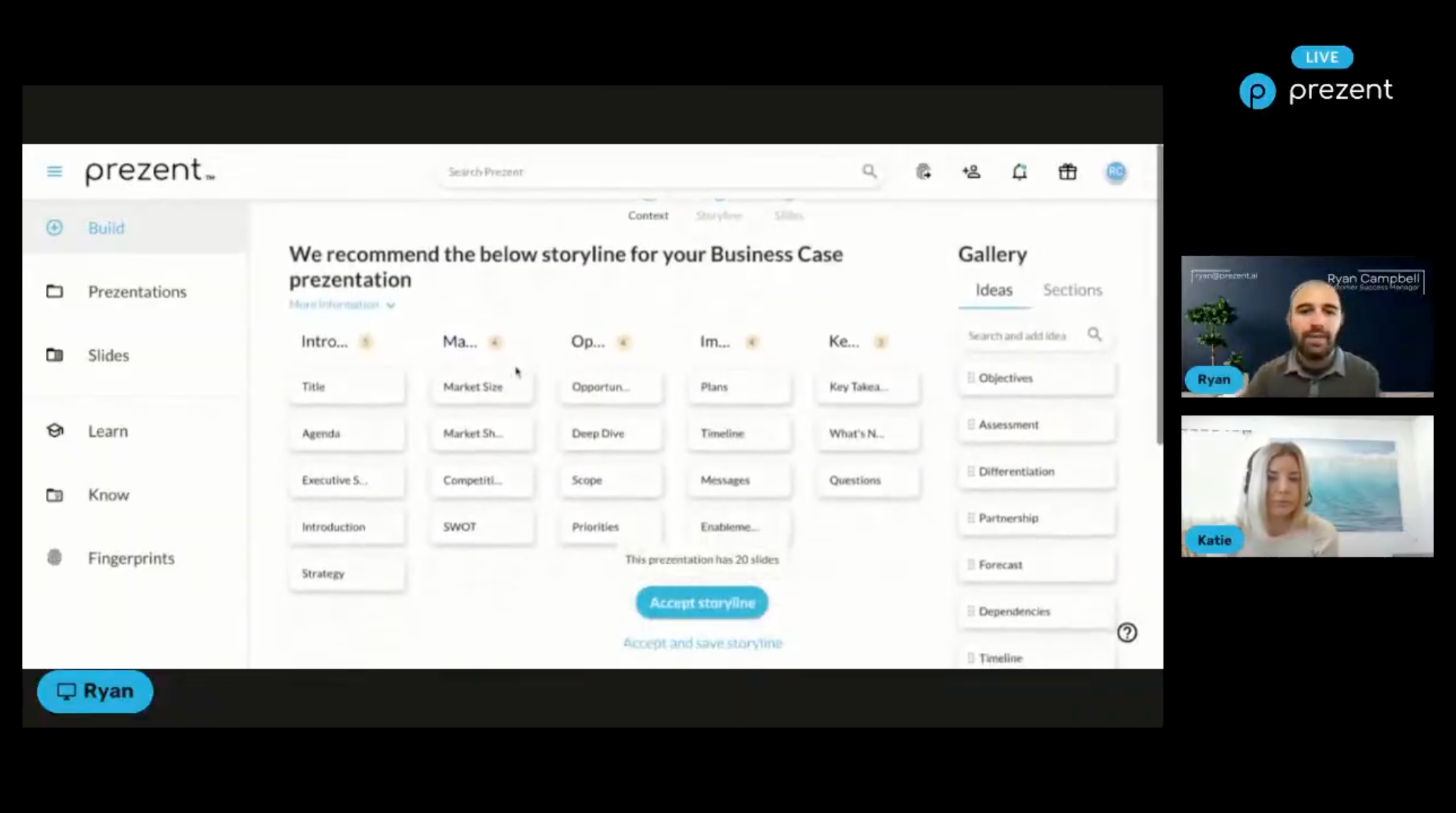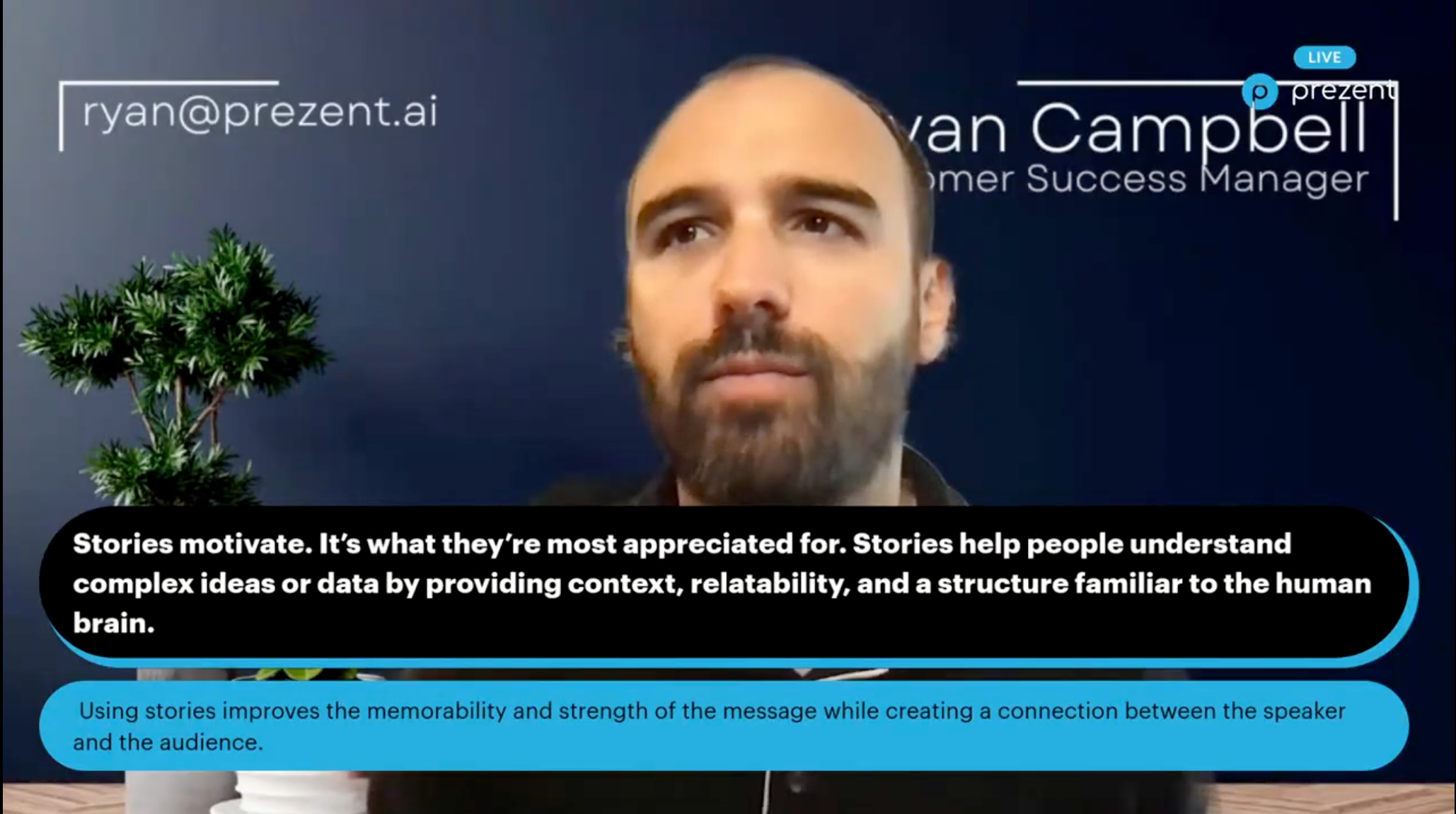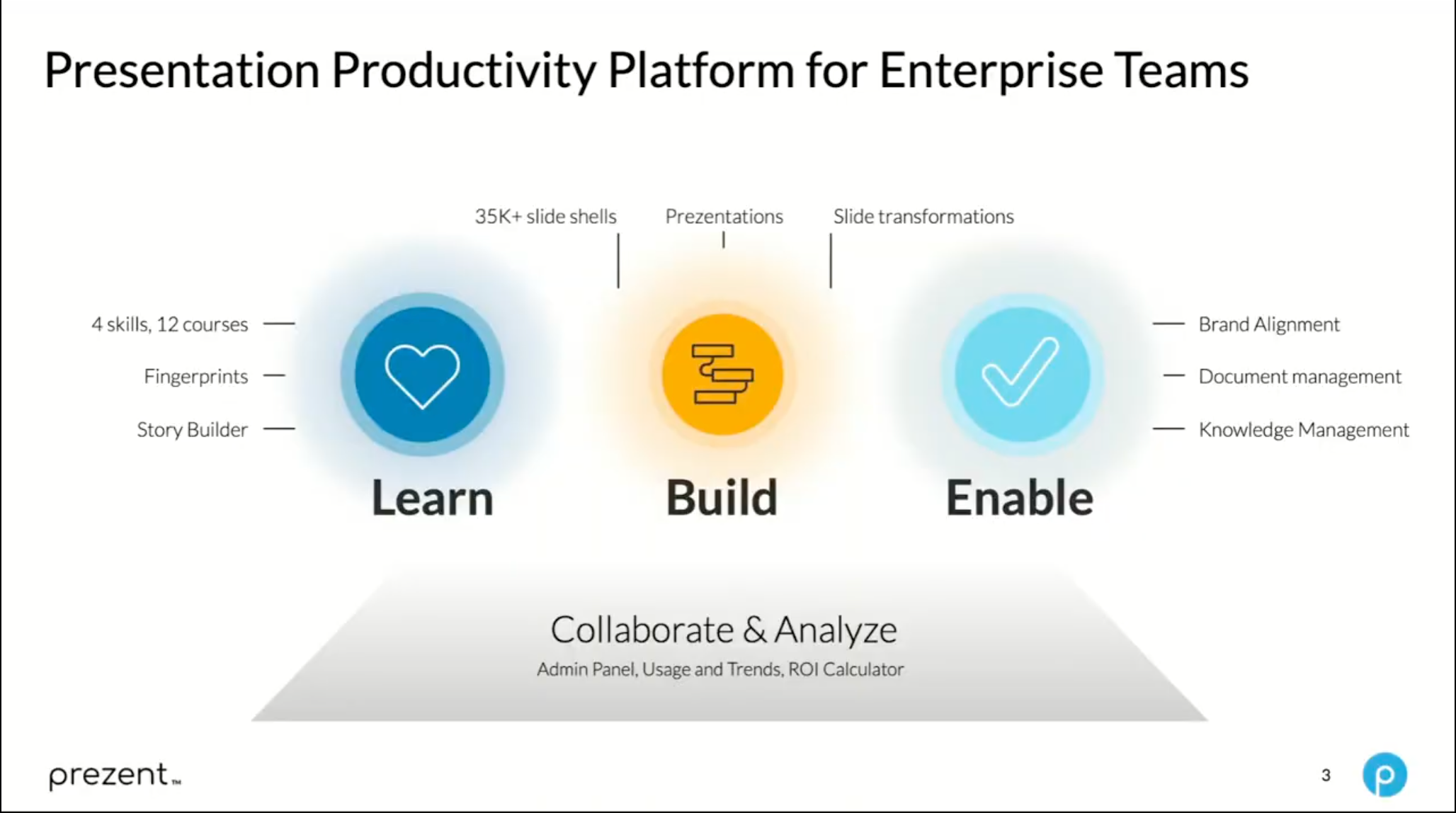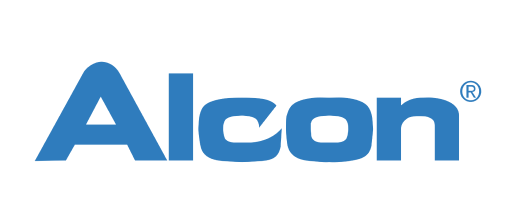

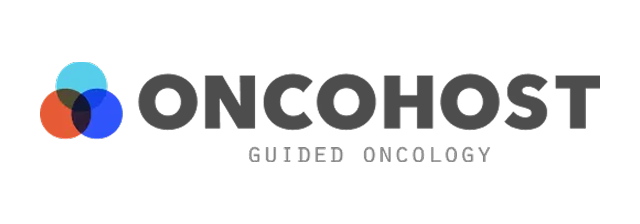



In this webinar, we’re answering the questions we hear most from teams using Prezent—from customizing slides and templates to unlocking the full power of fingerprints, image libraries, and data editing.
Whether you're a new user or a seasoned deck builder, this session is packed with helpful how-tos and real-world advice that can save you time and elevate your output.
What you’ll learn:
- How to replace and customize images using Prezent’s smart crop and internal brand libraries
- Where to add or update your company’s templates—and how long it typically takes
- What to do if you don’t have a fingerprint for your audience (plus how to create and compare group fingerprints)
- How to input and update data within charts and graphs
- Where to find pre-built decks, best-practice slides, and built-in guidance to jumpstart your process
Plus: A look at what’s next for the Present and Practice series as it moves into its next chapter with the customer success team.
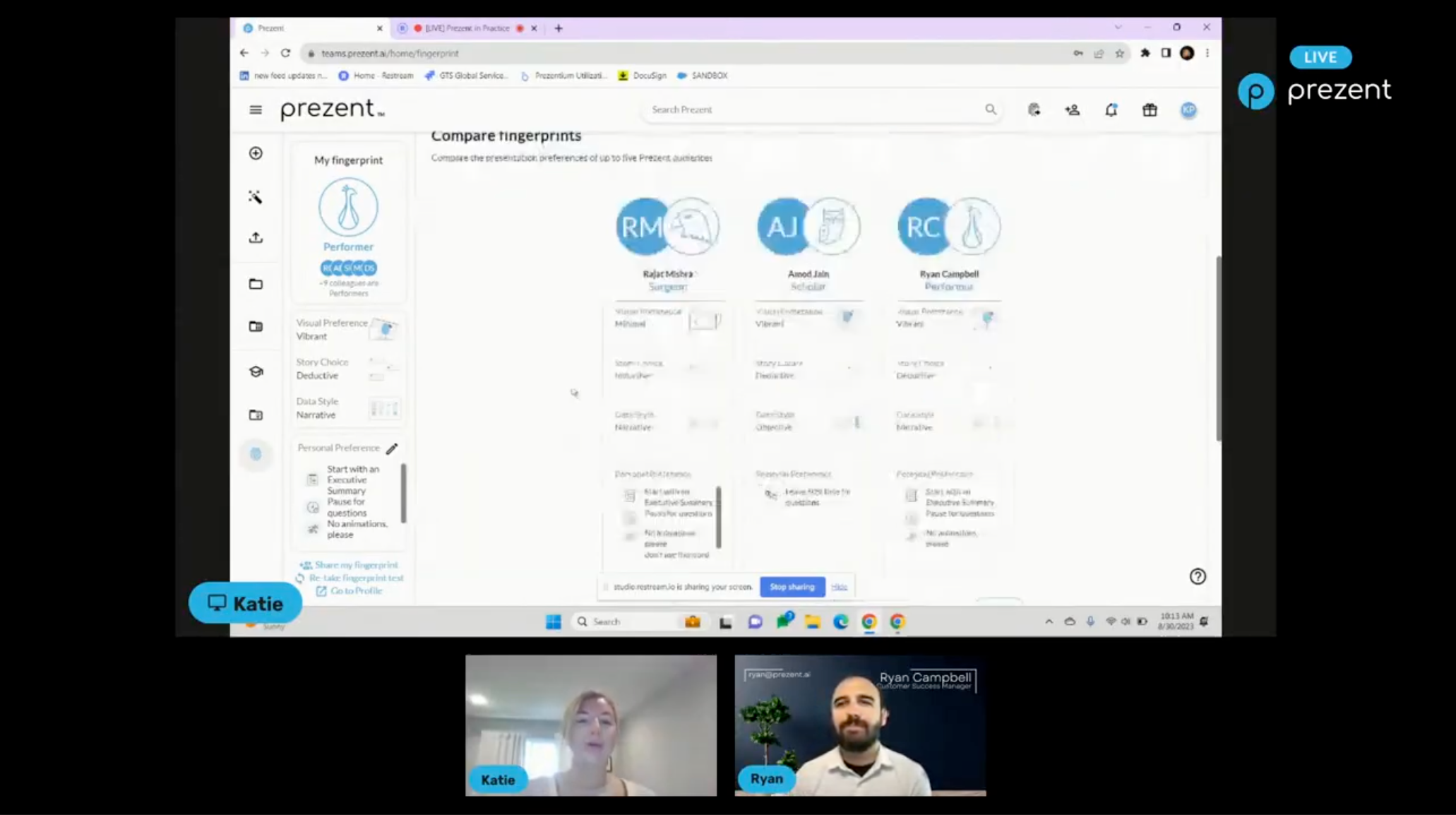
Explore how Prezent’s cutting-edge presentation platform empowers professionals to:
Enhance efficiency by 90%
Cut agency cost by 60%
Bring 100% brand consistency
Meet the experts
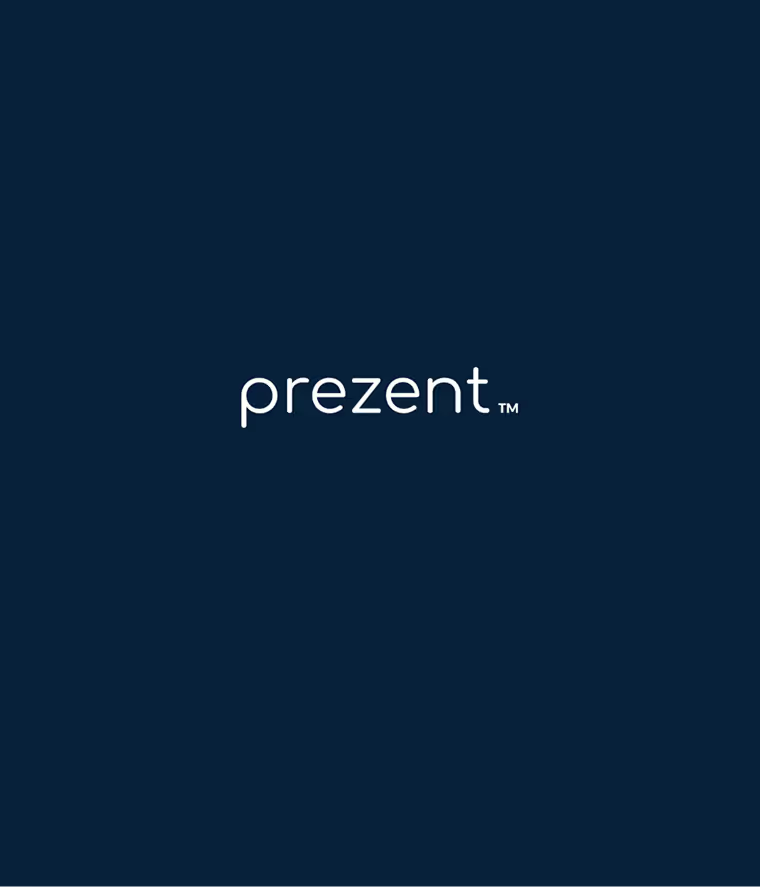
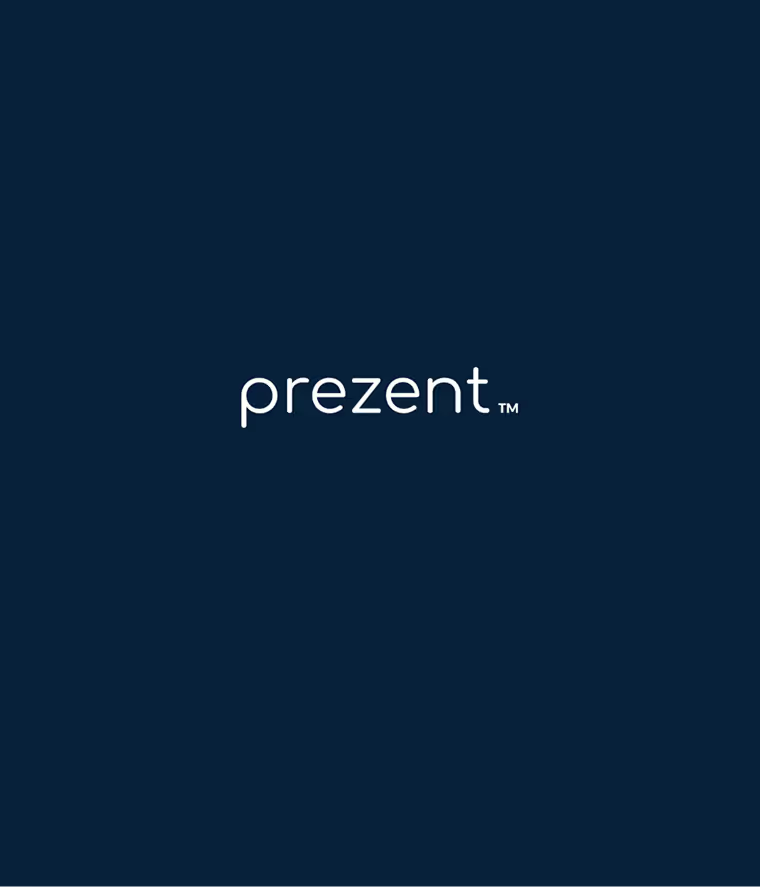
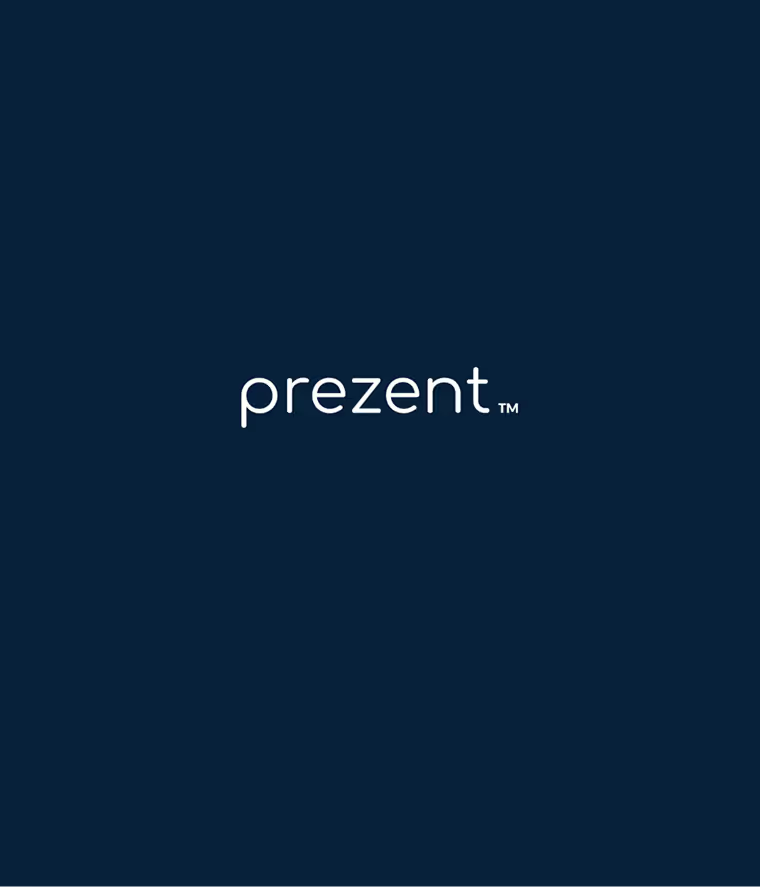
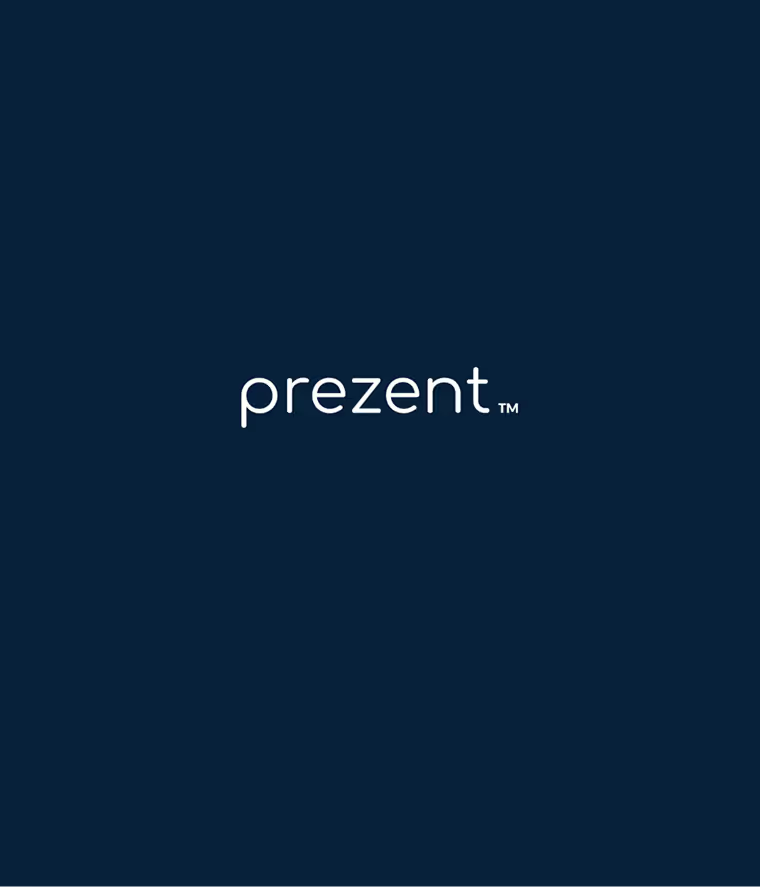
In this webinar, we’re answering the questions we hear most from teams using Prezent—from customizing slides and templates to unlocking the full power of fingerprints, image libraries, and data editing.
Whether you're a new user or a seasoned deck builder, this session is packed with helpful how-tos and real-world advice that can save you time and elevate your output.
What you’ll learn:
- How to replace and customize images using Prezent’s smart crop and internal brand libraries
- Where to add or update your company’s templates—and how long it typically takes
- What to do if you don’t have a fingerprint for your audience (plus how to create and compare group fingerprints)
- How to input and update data within charts and graphs
- Where to find pre-built decks, best-practice slides, and built-in guidance to jumpstart your process
Plus: A look at what’s next for the Present and Practice series as it moves into its next chapter with the customer success team.